5 Surprising Amazon Echo Features You Can Use Right Now



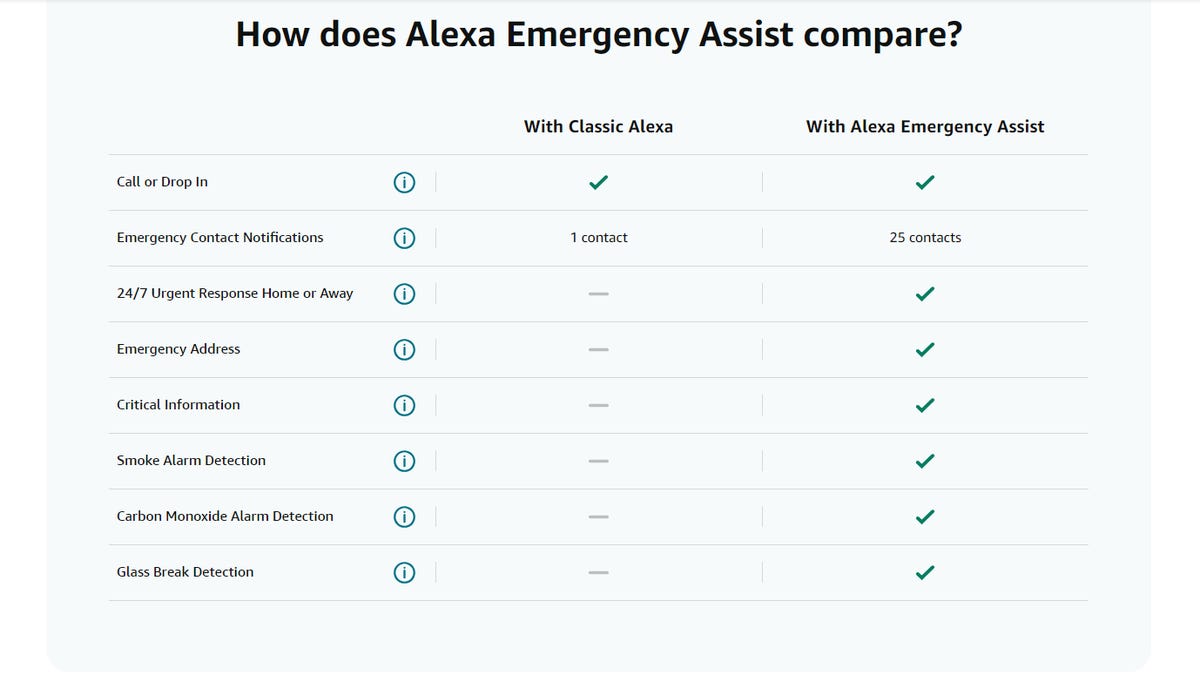


There are so many things an Amazon Echo device can do, from using simple voice assignments to control your home devices and make phone calls. But with so many features available, and more being added every year, it can be difficult to keep track of all the options.
For example, did you know that you can cast your music from one Echo device to another? You can also send a quick thank you to your delivery person and let Alexa be your emergency assistant.

Don’t worry. We’ve got all that and more to help you get the most out of your Amazon Echo device.
1. Alexa Cast to other devices

Amazon Echo devices come in many styles, but they can all be great home assistants.
If you really like a song you’re listening to on your Amazon Echo but need to move to another place in your home, pausing the music can be frustrating. Fortunately, that’s possible if you have multiple Echo devices use the Alexa Cast feature to send that music to another speaker.
Select the song playing at the bottom of the screen in the Amazon Music app on your phone. Then tap the cast button (the rectangular shape with curved lines like a Wi-Fi symbol in the bottom left corner) and select which Echo speaker you want to cast to.
You can also do this from the Alexa app. Just tap the playlist you’re listening to and select which device you want to play it on. For example, all devices or just one Echo speaker.
2. Protect your home with Alexa
If you’re ever worried about your home when you’re out of town, you can turn on Alexa Emergency Assist. This feature replaces Alexa Guard and comes with a subscription costs from $6/month for Prime Members, $8 without, or $59/year with your Prime Membership and $79 without. In addition to having your Echo device listen for signs of intrusion, such as breaking glass, this feature provides a quick and easy way to contact emergency services.
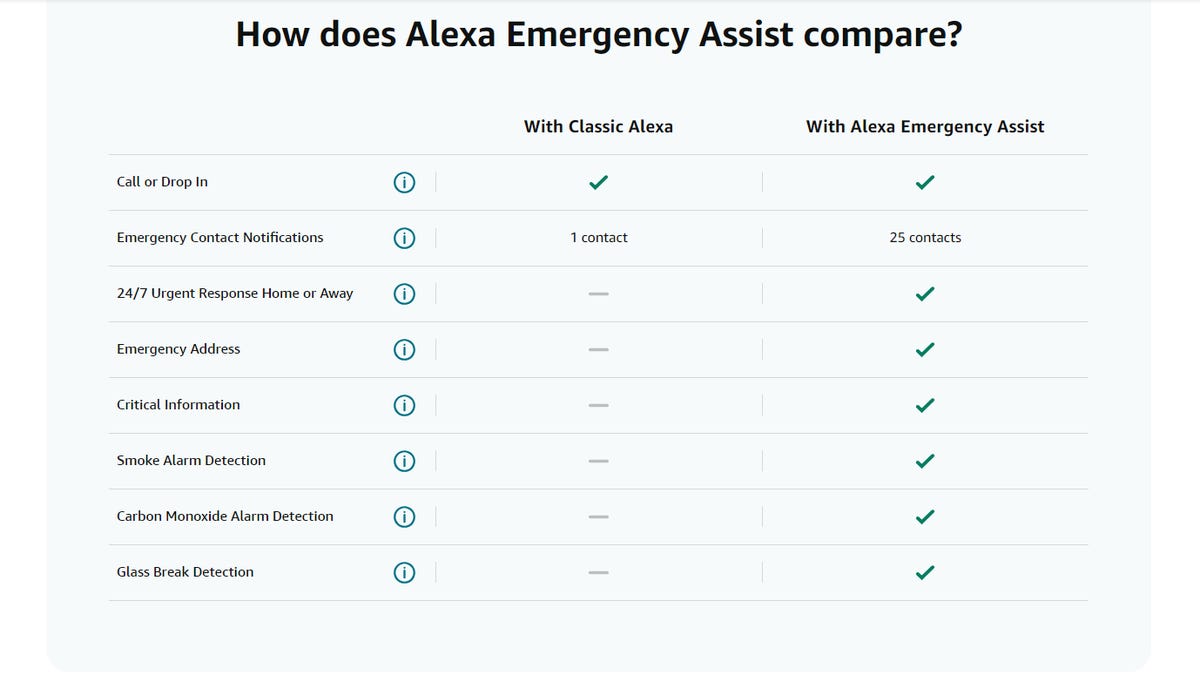
Amazon’s Alexa Emergency Assist helps you bring some peace of mind to your home when you’re away or relaxing.
3. Thank your delivery person

The Amazon Echo Spot is a perfect bedside smart speaker, thanks to its small display that provides essential information without being a distraction.
Amazon delivery drivers work hard to get customers their packages quickly and safely all year round. Often the job of a delivery person is a thankless task, with many orders delivered when no one is around. Amazon has added a feature to Alexa that allows you to offer a token of gratitude for your driver. By saying “Alexa, thank my driver,You can have your Echo device send a thank you note to the person who last delivered a package to your home.
4. Shop on Amazon with Alexa
If you’re running low on home essentials like paper towels or toothpaste, you can ask Alexa to order some for you through Prime Now. You must first enable voice purchasing in the Alexa app.
To do this, open the app and go to More > Institutions > Account settings > Voice purchasing > Purchase checks and select who can make purchases. For example, when you’re ready to buy something, say, “Alexa, I’d like to buy toothpaste.” The product will be added to your cart and Alexa will ask you to confirm that you want to buy it now.
You can add a PIN in the same settings so that only you can make purchases on your Echo speaker.

Alexa can help you order toothpaste and other household supplies.
5. Find your lost phone with Alexa
Losing your phone at home happens much more often than you would like to admit. And if there’s no one around to call it for you, it can be frustrating trying to track it down yourself. Fortunately, that is possible use your Amazon Echo to find it. You can ask Alexa to call your phone, but if it’s on silent there won’t be much point. Another option is to use the Find my phone skill in the Alexa app.
Want to know more about your Amazon Echo? View the four worst places to put your Amazon Echo in your home And how to customize Alexa for a better Amazon Echo experience.




