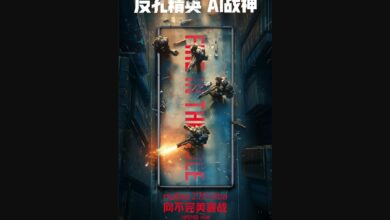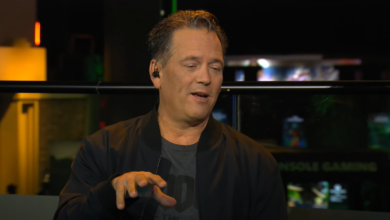You can now search your Gmail inbox with this Gemini feature

Gmail for Android is getting a new artificial intelligence (AI) feature that will let users search their inbox. Google on Thursday announced the Gemini-powered feature, called Gmail Q&A, for its Workspace users. It will let users ask Gemini in Gmail to look up specific information from emails in their inbox, and the AI will be able to find it. The feature has been available on the web version of Gmail, but will now also be available on the Android app. The tech giant said the feature will also come to iOS soon.
Gmail Q&A feature rolled out for Android
Google announced the feature in a blog post stating that the feature will be available in the Gemini tool located at the top right of the Gmail app. However, to access it, users will need to be signed in to their Google Workspace account. In addition to searching for information in the inbox, users can also use the feature to view unread messages, view messages from a specific sender, or summarize emails.
To access the feature, users can tap the black Gemini star at the top right of the app. Users can also tap the “summary of this email” chip when in an email thread. Users can ask vague questions on Gmail Q&A, such as “How much did the company spend on its last marketing event?” and Gemini can find them by searching the inbox.
The company said that in the future, the AI feature will also be able to find information from files and documents stored in Google Drive. While the feature has been rolled out, the blog post noted that it may take up to 15 days for the feature to reach all Workspace users. Notably, Workspace users will need to have subscribed to one of the following add-ons, including Gemini Business, Enterprise, Education, Education Premium, and Google One AI Premium.
Google has also rolled out Gemini extensions for Google Keep and Google Tasks. These are also available for Workspace users and allow users with a Pixel 9 series smartphone to open the two apps directly within the Gemini app using text prompts.