iOS 18.1 public beta 2: Your iPhone could get these features soon

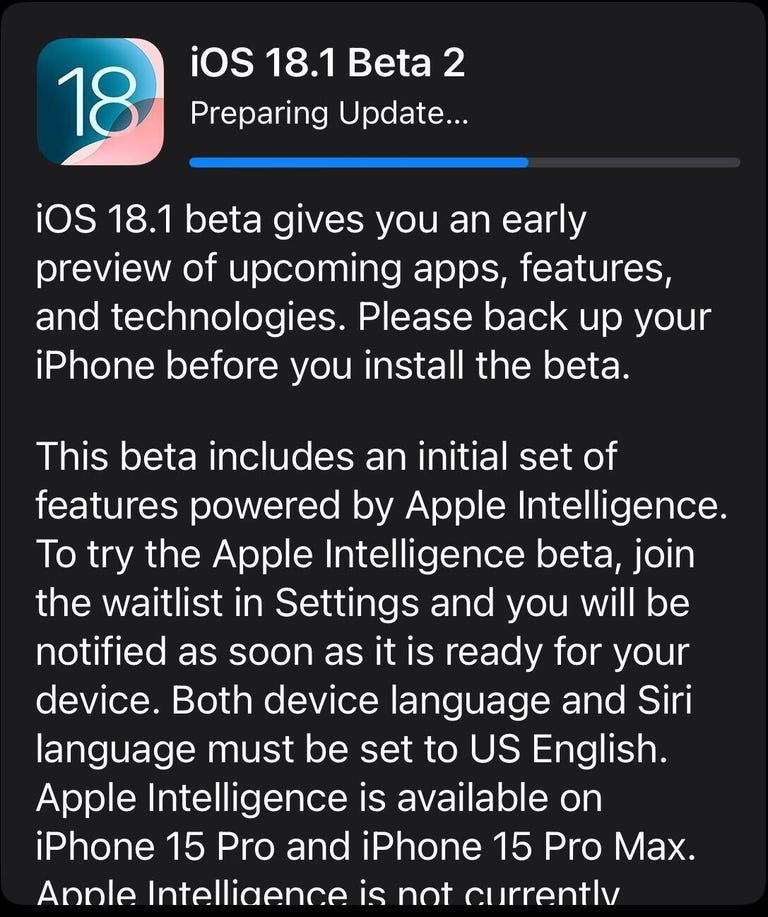
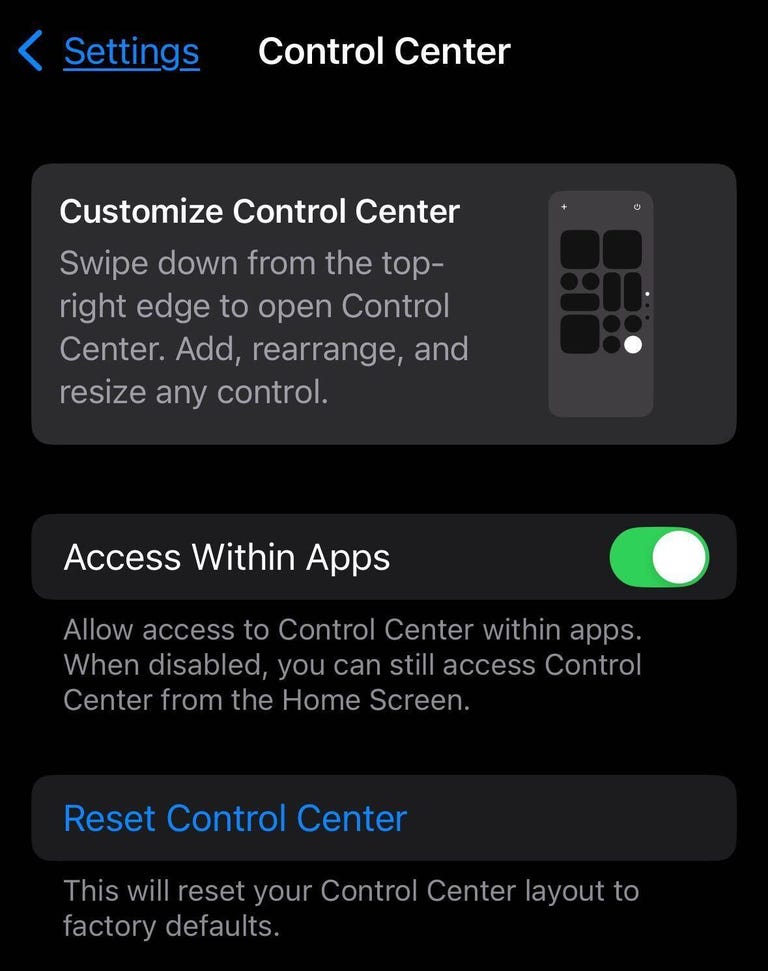
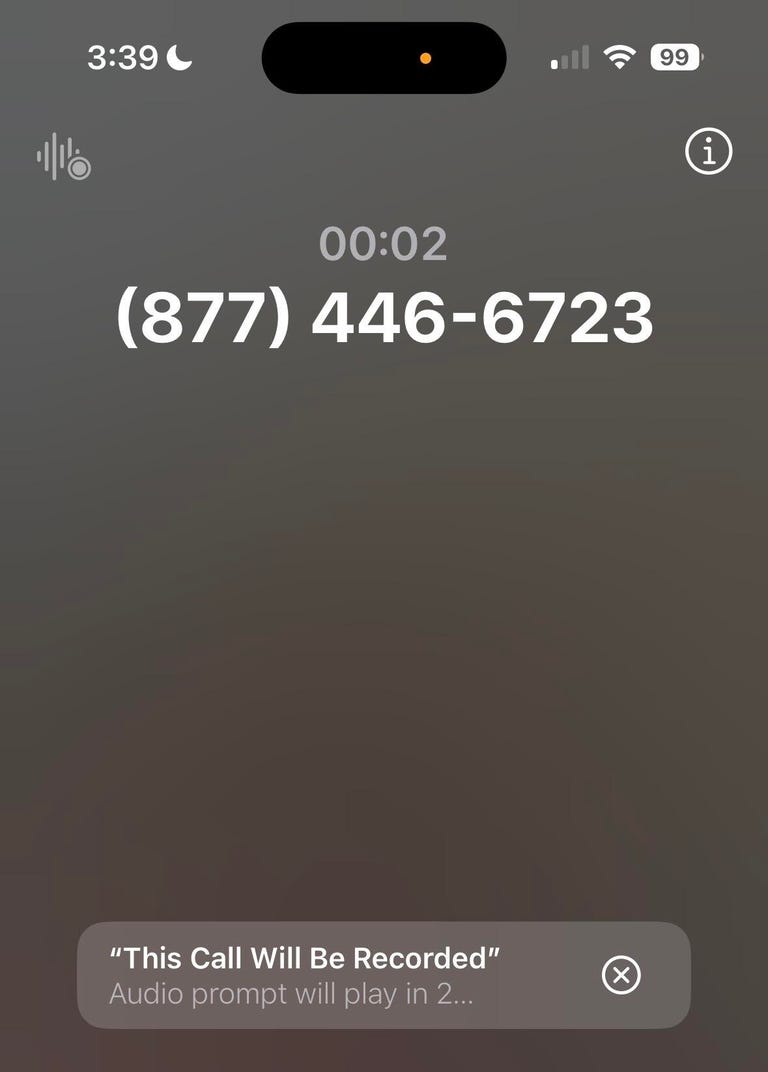

Apple has the second public beta of iOS 18.1 on September 24, about a week after the tech giant released iOS 18 to the general public. iOS 18 brought a bunch of new features to your iPhone – like RCS messaging and home screen customization – and this beta introduces a few new features and refinements to the iPhones from developers and public beta testers. That includes some Apple Intelligence features for developers and beta testers who aren’t in the EU or China and have an iPhone 15 Pro and Pro Max or the iPhone 16 series.
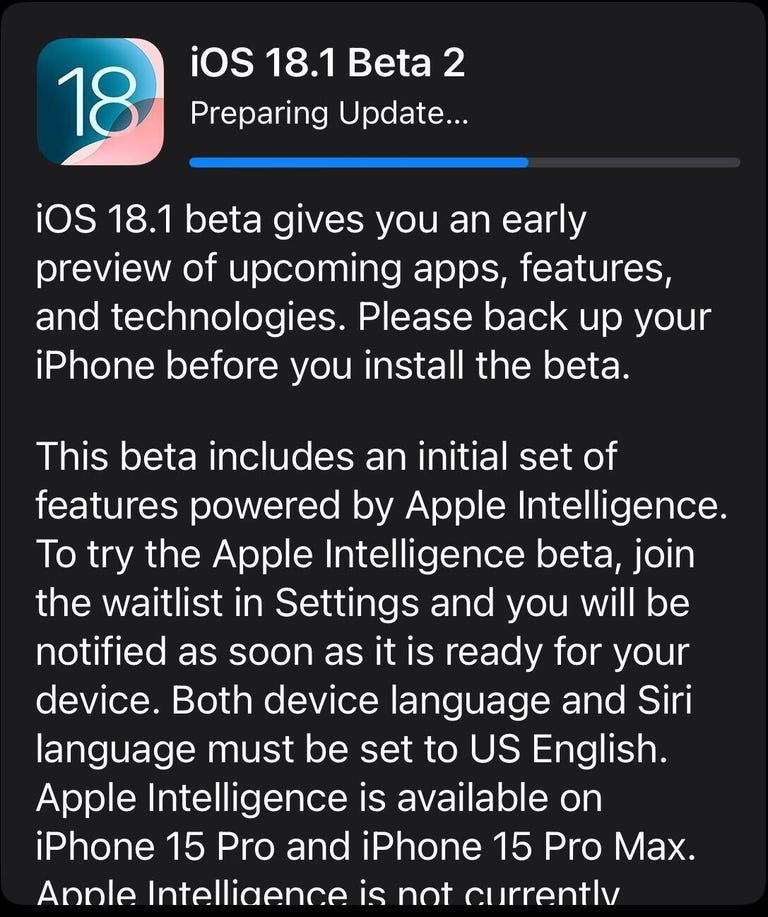
Read more: Everything you need to know about iOS 18
Since this is a beta version, I recommend only downloading it on something other than your primary device. Because this is not the final version of iOS 18.1, the update may contain bugs and battery life may be short. So it is best to keep these issues on a secondary device.
Please note that the beta version is not the final version of iOS 18.1, so more features may appear on your iPhone when iOS 18.1 is released. There’s no word yet on when Apple will release iOS 18.1 to the public.
Here are some features that could soon arrive on your iPhone with iOS 18.1.
Adjustments in the Control Center
One of the big changes that iOS 18 brought to iPhones was a revamped Control Center, and Apple has made a few tweaks to these changes in the iOS 18.1 beta.
With the iOS 18.1 beta, if you go to your Control Center and tap the Connectivity tile (where you’ll find your Wi-Fi, Airplane Mode, and similar settings), you’ll notice that a number of controls are now shaped like a tile instead of formed a row. This is a small change, but it can have a big impact by giving you easier control over your connectivity settings.
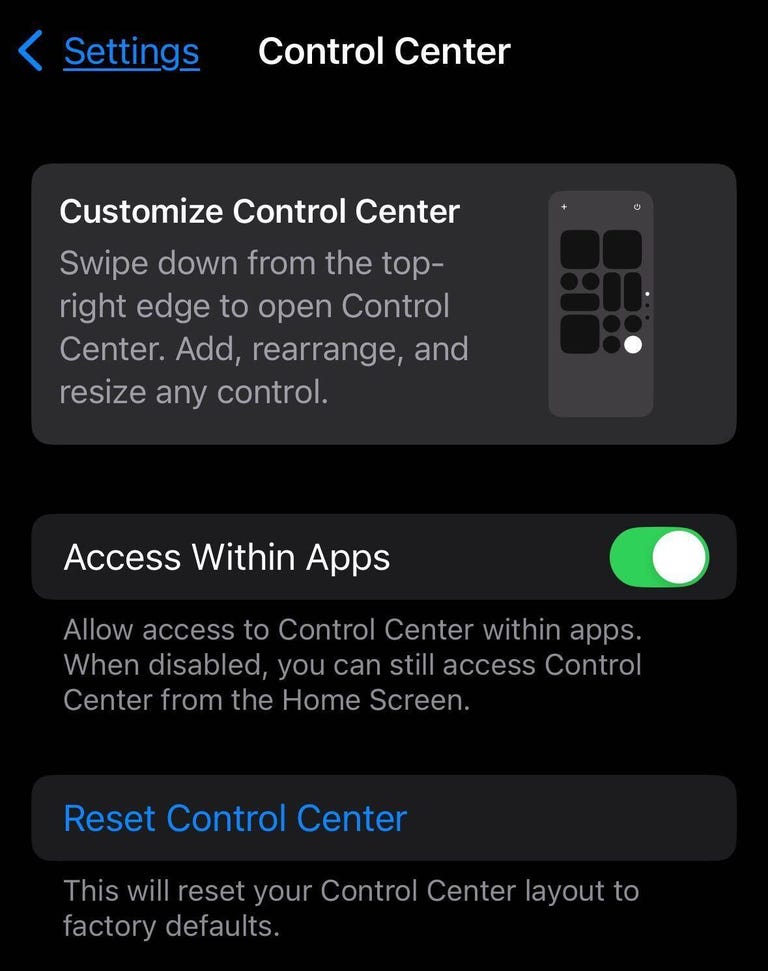
You can also add independent controls for Wi-Fi and VPN to Control Center. Previously, these controls were present on the Connectivity tile or on the Connectivity page in Control Center, but you couldn’t add either as a custom control. Apple previously let you add independent Bluetooth controls to Control Center. That means AirDrop is the only connectivity control you can currently have independent control for, but that could change.
If you no longer like how your Control Center is set up, Apple has added a way to return your Control Center to its default layout. Go to Settings > Control Center and tap Reset the Control Center.
Call recording comes to your iPhone
With the iOS 18.1 beta, your iPhone can now record phone calls. Once you are on a call, you will see a symbol that looks like a soundbar in the top left corner of your screen. Tap this and you will start recording your phone call. Once you start recording a call, an automated voice will announce to you and the person on the other line that the call is being recorded. So this feature works regardless of whether you are talking to another iPhone user or an Android user. .
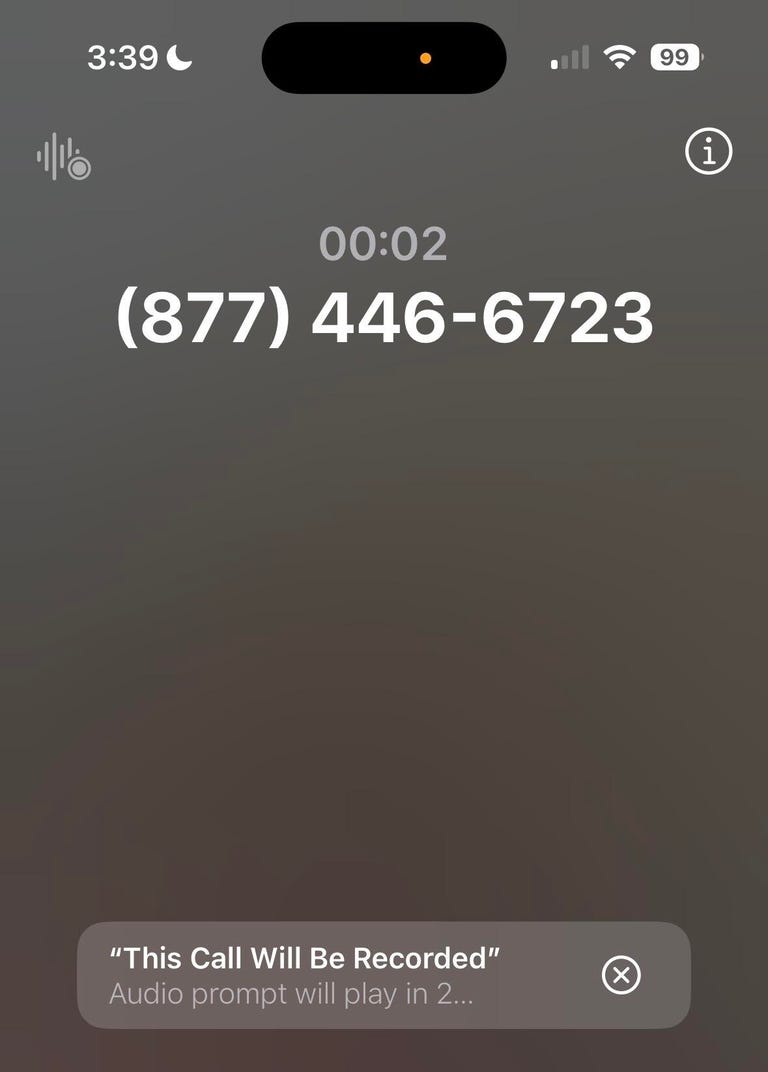
Call that number for a holiday surprise.
After your call ends or you stop recording, your iPhone will save the recording to your Notes app. You can then play the conversation in Notes. Newer iPhones, like the iPhone 14 Pro, can also see transcripts of the call in Notes, but older iPhones, like the iPhone XR, can’t see these transcripts.
However, before using this feature, you should check with your local police regarding the legality of recording calls to be sure.
Extensive emoji keyboard
Another change in the iOS 18.1 beta is the expansion of the emoji keyboard. Now if you go to your emoji keyboard and swipe left, you will see most of your custom stickers instead of seeing the frequently used stickers section. Swiping left again will take you to a new menu that gives you full access to your Memoji, so you can easily use it in place of other emoji.
The emoji in the emoji keyboard are also slightly larger than in iOS 18. It’s not an earth-shattering change, but it’s there.
Extensive support for RCS messages
When Apple released iOS 18, RCS messaging support was brought to iPhones. With the iOS 18.1 beta, the tech giant is expanding support for RCS messaging to more carriers around the world.
According to 9to5MacThese are the carriers that now support RCS messaging on iPhone.
- Telenet (Belgium)
- Proximus (Belgium)
- BASE (Belgium)
- TracFone (US)
- C Spire (USA)
Drag and drop with iPhone mirroring
According to 9to5Macif you have beta versions of both iOS 18.1 and MacOS Sequoia 15.1you can now easily drag and drop files from one device to another while mirroring your iPhone screen. This can make file sharing between your devices even more seamless than before.
Apple Intelligence features
Apple released the first developer beta of iOS 18.1 before releasing iOS 18 to the general public. According to CNET’s Scott Stein and Patrick Holland, that beta introduced Apple Intelligence features such as writing tools for emails and documents, the Clean Up photo tool, and changes and improvements to Siri. According to BGRThese features are also included in the iOS 18.1 public beta.
These features are only available to developers and public beta testers outside the EU and China and have iPhone 15 Pro and Pro Max, as well as the iPhone 16 series. If you’re a developer or public beta tester and have the base model iPhone 15 or lower, like me, you don’t have access to these features at this time.
These are some of the new features that public beta testers can try out with iOS 18.1 public beta two. There will likely be more beta versions before the operating system is released to the public, so there is plenty of time for Apple to change these features. At this time, there is no word yet on when Apple will release iOS 18.1 to the public.
For more information about iOS, here’s my review of iOS 18, what you need to know about RCS messages on iPhones, and our iOS 18 cheat sheet. You can also check out everything Apple announced at its September event.

Check this out: 11 hidden features in iOS 18




