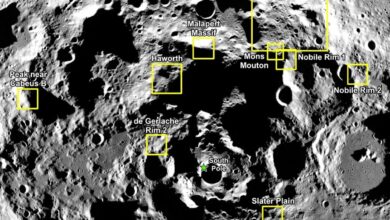There are 3 new AI Smart Home features coming with Gemini and Google Nest

Google has previously said it plans to bring its Gemini AI features to the Google Home app and its Nest smart home devices. Now we see what that looks like. There are three main Gemini capabilities available now or soon on Google Home, and you can try out what the AI can do for you now.
Here are the three big Gemini changes and how you can use them for home security and general smart home management. It’s one of the first examples we’ve seen of how these massive AIs with large language models could impact the everyday use of smart homes, and we can’t wait to take a closer look.
Please note that these features are only available to English-speaking users and were primarily targeted at Nest Aware Plus subscribers during the initial rollout. They will come to many more users over time.
1. AI descriptions of what’s going on
You’ll need to sign up for Google’s public preview feature to unlock these AI descriptions, so start here.
Google Home leverages the power of Gemini and starts providing detailed descriptions and video clips when a Nest camera or doorbell is activated. That means you don’t have to watch the video footage right away if you can read a brief description of what Gemini thinks is happening (a man walks across the street and pauses, etc.).
This is an opt-in service for those who currently sign up for Public Preview, so don’t expect any surprising text pop-ups. We’re curious to see how accurate these Gemini descriptions are, as Gemini hasn’t been the most reliable conversational AI so far.
Read more: Best Home Security Cameras of 2024
2. Search your camera history
Gemini can also answer questions from your video history.
If you’ve been collecting video clips in the Google Home app for a longer period of time (such as with cloud storage through a Nest Aware subscription), you can now opt in to a search feature. This is not a simple search either. Gemini lets you ask basic questions to get answers without scrolling through the videos yourself.
One of Google’s simple examples is: “Was the trash taken out yesterday?” You can also use the search function to ask about packages or postal deliveries that he has recently seen, whether the dog has already been walked and any other current questions.
This feature is currently rolling out to Nest Aware Plus users, and availability should increase further in the coming months.
3. ‘Help me’ create simple smart home routines
Google Home’s automation options are extensive.
The “help me create” feature, coming soon to the Google Home app, is a more user-friendly option for creating home automations. I’m particularly interested in this feature because setting up home routines (and all the compatibility questions that come with it) is one of the most tiring parts of managing a smart home.
This Gemini feature is designed to let you query in natural language exactly what you want to happen and then allow Gemini to set it up for you in the Google Home app. So you might say something like, “I want my door to be locked when I leave in the morning,” or “I want the lights to flash when someone rings the doorbell,” or possibly, “I want a routine where the lights are turned on.” dimmed. and plays music from my romantic playlist,” and Gemini will work to put it all together for you.
Now to the test mobile! We’ll be trying out these features over the coming weeks and letting you know how they perform and how to best use them. In the meantime, you can update your Google Home system and play with the new features yourself to see which ones pass the vibe check.
This is also a good time to check out our list of the best indoor security cameras, Google Nest’s signature facial technology, and the best security cameras with facial recognition for your home.