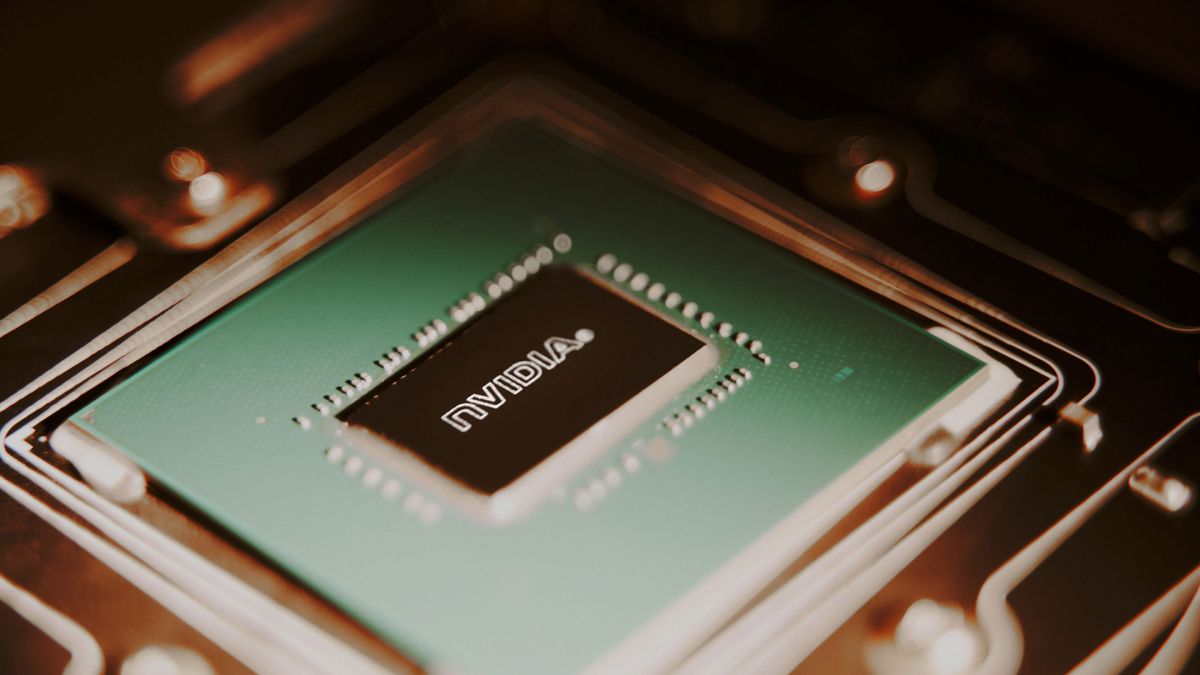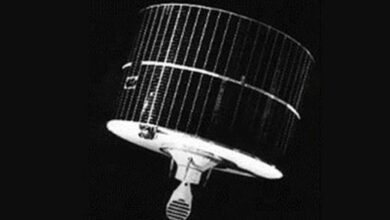Apple secretly gave the iPhone’s flashlight a major upgrade with iOS 18 — and it’s super handy

While Apple unveiled a redesigned, customizable Control Center as part of iOS 18, the tech giant didn’t formally announce any significant upgrade to the iPhone’s flashlight. Well, the latter has now landed in the iOS 18 Public Beta , which is available to try out now.
For some time now we have been able to to adjust the brightness of the iPhone flashlight from zero to four, but with iOS 18, Apple is giving us a bit more control within a nice user interface. Essentially, you can now more precisely control the brightness of the flash and the focus (also known as the angle).
I’ve been using it since the first developer beta of iOS 18 shipped shortly after Apple’s WWDC 2024 keynote. People who want to try the iOS 18 public beta can do so now, as that will also ship starting July 14, 2024.
Apple clearly had fun creating this feature
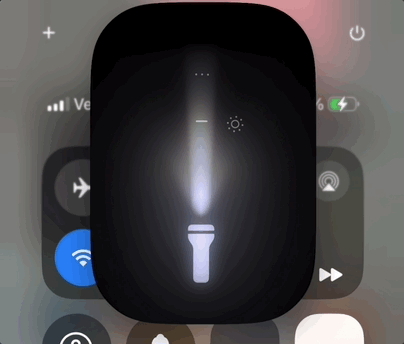
Now, when you turn on the flashlight on a modern iPhone – say, an iPhone 15 Pro Max, like the one I’ve been using – you’ll see a window overlay on top. Inside that window, you’ll find a lit flashlight, and its glow can be seen above it.
The magic happens when you drag your finger left or right. You can control the focus or angle and from top to bottom you can adjust the brightness. So whether you want to light up a dark space or maybe provide light for a photoshoot, you have more control over the brightness.
If you’d like further customization, you can long-press that smaller flashlight icon on an iPhone with a Dynamic Island to get full control. It proved to be quite responsive in my testing, and this functionality is also made possible by the True Tone flash on the back of the iPhone.
As for the controls, you can adjust both the focus and brightness at the same time by sliding your finger up and down and left to right (or vice versa, in any direction) to see both the animation on the screen and the actual glow coming from your iPhone.

You could argue that Apple has gamified the flashlight experience because it’s fun to use, actually useful, and makes for an excellent party trick. I’ve shown it to a few of my friends and they were impressed. It’s also cool to see Apple provide more control and improve the experience of a relatively mundane iPhone feature.
Apple’s iOS 18 will officially launch for all eligible devices this fall, but if you’d like to try out the new flashlight or more headliner features, you can sign up now and install the iOS 18 Public Beta. Of course, since this is a beta, it’s a preview of the final release, and you can expect some bugs and potentially shorter battery life along the way.
Additionally, if you’re looking to try out Apple Intelligence features, they’re not included in the iOS 18 Public Beta or even the Developer Beta yet. Still, you’ll get other expected features like the redesigned Photos app, a new reader in Safari and text effects in iMessage, and more.