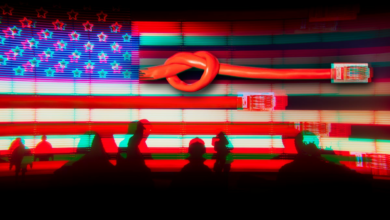Apple Watch Series 10 Review: I Wasn't Expecting It to Be This Good











I’ve been wearing the Apple Watch Series 10 for a few days. And as someone who usually prefers bigger and bulkier watches like the Apple Watch Ultra 2, the $399 (£399, AU $649) Series 10 has won me over in almost every way.

Pros
- Incredibly light on the wrist
- 1Hz refresh rate = ticking second hand!
- Voice isolation on calls is excellent
- Bigger screen makes readability better on the smaller size case
- Sleep apnea notifications at launch
Cons
- No improvements to battery life
- No significant changes to Double Tap
- Smallest 42-mm size might still be too big for some wrists
The Apple Watch Series 10 is the same Apple Watch you know, but it’s sleeker and more practical than ever. For its 10th birthday, the Series 10 gets a slimmer frame with a new titanium case option, sleep apnea notifications and a ticking second hand on the always-on display among other improvements.
Despite shrinking a lot of internal elements like the digital crown and speaker, the screen is bigger than ever. That means there are two new case sizes: a 42-millimeter and a 46mm option. It feels like a true full circle moment, as the large size of the original Apple Watch was 42mm.

Watch this: Apple Watch Series 10 Is Bigger and Better Than Ever
Ten years on, the Apple Watch does so much more than we could ever have imagined. It’s become a health and safety tool during the day, and a comprehensive sleep tracker at night. But having to charge the watch daily to make sure we don’t miss out on data is frustrating. It’s kind of astounding that a decade later, the Series 10 still has the same official 18-hour battery rating as the first Apple Watch.
Battery life is the next frontier step smartwatch makers need to solve so they can truly be on our wrists as much as possible. But apart from needing to charge the Series 10 more than I’d like, I’m still wholeheartedly recommending it as the best Apple Watch for most people.

The Reflections watch face on the Series 10.
It’s all about that Apple Watch Series 10 screen
The Apple Watch Series 10 looks and feels more like a traditional wristwatch than ever – but only if you want it to. That’s in part thanks to the LTPO 3 display that can go down to a 1Hz refresh rate, which enables the ticking second hand on the always-on display. We’ve seen LTPO 3 tech on high-end phones like the iPhone 15 Pro Max and Galaxy S24 Ultra that lets the display dynamically adjust the refresh rate depending on what’s on screen, but it’s rare to see this on a smartwatch.

The Activity Digital watch face on the Series 10 has a digital second countdown on the always-on display.
It seems like a niche feature, but you’d be surprised at the number of readers who have reached out asking for a smartwatch with a second hand. Until now, it’s been almost impossible to find, unless you go for a sports watch with a memory-in-pixel display. Healthcare workers especially will find this helpful on the Series 10. And I just love being able to see the second hand tick without needing to wake up the screen.
The analog ticking second hand is only on the Reflections and Flux watch faces, otherwise there’s a digital second count on Activity Digital. I’m sure we’ll see even more watch faces offering the second hand in the future.
At 2,000 nits, the display is the same maximum brightness as the Apple Watch Series 9 and you won’t notice any difference when viewing them outdoors on a sunny day. But the Series 10’s wide-angle OLED makes the display brighter when you look at it from an angle, like when it’s inactive. I wore both the Series 10 and the Series 9 on the same wrist while typing this review. Looking down at them at an angle, I could see the Series 10 was a touch brighter when checking the time.
I also compared the difference between the 41mm Series 8 (which has the same size display as the 41mm Series 9) to the 42mm Series 10. You can clearly see a difference when reading messages, viewing maps and even just looking at the app list, because more content fits on the screen on the newer watch. Even the keyboard is easier to use on the 42mm Series 10 compared to the older 41mm models.

The 41mm Series 8 (left) next to the 42mm Series 10 (right).
If you prefer a smaller case size and are concerned the 42mm might be too big, I’d definitely try it before buying. But on my 152mm wrist, it really doesn’t feel much bigger than the 41mm models. You can still use older Apple Watch bands designed for the 40- and 41mm cases on the 42mm watch – the same goes for the larger size too.
I only received the 42mm aluminum and titanium Series 10 models for review. But I did try on the 46mm version at Apple’s Glowtime event, which technically has 3% more screen area than the 49mm Apple Watch Ultra 2. But unless you’re taking a measuring instrument like a caliper to the displays, it would be hard to tell just by looking at them. I certainly didn’t notice a huge difference with the naked eye when comparing it with the Ultra 2.
Coming from a bulkier watch like the Ultra 2, which I’ve worn for the better part of a year, I keep looking down to check my wrist sometimes to make sure I’m still wearing the Series 10. It sounds silly, but it really is light enough that I forget it’s on my wrist. When wearing the titanium version paired with the stainless steel Milanese loop, and using the Reflections watch face, it’s the closest smartwatch I’ve ever worn to jewelry.
Aesthetics aside, all this makes the Series 10 more comfortable than earlier Apple Watches for sleep tracking. Which is important, considering the new sleep apnea notifications on board.
The Apple Watch Series 10 voice isolation is mind-blowingly good
The Apple Watch Series 10 comes with a new voice isolation feature to reduce background noise on phone and FaceTime calls. It’s the same feature found on AirPods Pro 2.

The speaker on the Series 10.
Naturally, I wanted to test this in the noisiest environment I could think of, so I headed to Lion Dance Me in San Francisco and called my colleague Lisa Eadicicco. If you’ve ever heard a dragon dance during events like Lunar New Year celebrations, you’ll know the drums can be incredibly loud. It felt like my ears were being blown out in real time, but the voice isolation was so good on the Series 10, it made the drums sound like they were a block away. Lisa could hear me clearly, even though I felt like I was shouting into the watch. You can listen to the call recording in the video on this page.
I’m sure the engineers at Apple didn’t design voice isolation specifically for dragon dances. But it’s reassuring to know that even if you do find yourself using the watch to call from a really loud place, like at a concert or a festival, that the caller on the other end will be able to hear you no problem.
Yes, you can play music on the Apple Watch Series 10 speaker
My first thought when I heard you could play music on the Apple Watch Series 10 speaker was: Finally! There are so many times I’ve forgotten my headphones on a walk or a run and have to work out in silence. I’ve also found it nice to play back music while doing chores around the house.

I used the Apple Watch Ultra 2 with the Noise app to see how loud the speaker on the Series 10 could get.
My second thought was: I hope this won’t cause chaos on public transport. So I did my own highly unscientific test to see how annoying it would be to play a heavy rock track at full volume on the watch speaker. In a quiet indoor environment, my colleague Faith Chihil could hear the speaker from about 20 feet away. Outside with street noise, she had to be standing right next to me to hear anything. In short, it’s nowhere near as loud as the maximum volume from a phone speaker.
I measured the Apple Watch Series 10’s maximum volume with the Noise app on an Apple Watch Ultra 2, and it hit around 92dB with that heavy rock track. But most other songs I played were in the region of 80 to 87dB.
You can play audio from first-party apps like Podcasts, Apple Music and Audiobooks through the speaker. Some third-party apps like Spotify work, too.
Apple Watch Series 10 gets a sleep apnea feature
The Apple Watch Series 10, Series 9 and Ultra 2 can detect signs of moderate to severe sleep apnea, which is a sleep condition where you momentarily stop breathing during the night. It can lead to cardiovascular or metabolic health issues if left untreated. Apple’s detection tool received clearance from the Food and Drug Administration and will be available on the watch at launch.
Apple uses a different technique than other watches that also monitor for sleep apnea. The Apple Watch’s blood oxygen sensor is the subject of a patent dispute, so it’s not available on versions of the watch being sold in the US. Instead, compatible Apple Watches uses the accelerometer to track a new metric called breathing disturbances. You can read more about how the sleep apnea notifications work in detail and how Apple developed the feature here.
After you follow the onboarding process in the Health app to set it up, you need to wear the watch to bed for at least 10 nights within a 30-day period. I haven’t had enough nights tracked yet, but will update with my impressions after I’ve hit the 30-day window. Even without getting a sleep apnea notification, you can see each night’s breathing disturbances metric in the Health app, rated either as elevated or not elevated. This could give you a sense of how restful your sleep was.
WatchOS 11 adds new health and fitness tools on Apple Watch Series 10
Like earlier Apple Watches, WatchOS does a lot of the heavy lifting on the Series 10. New health tools include the sleep apnea notifications, plus the Vitals app. This app tracks key metrics during sleep like heart rate, respiratory rate and wrist temperature. If any of these metrics fall outside of your normal range, you’ll see them highlighted in pink. Two or more outliers will prompt a notification. I really like the Vitals app because I can get a quick check-in on the watch each morning, rather than having to pull out my phone and sort through the Health app.
Also new in WatchOS 11 is the ability to pause your rings if you need to take a break or have a sick day. You can also set different targets for each day of the week which I appreciate, because I am never motivated to get a workout in on a Monday. Training Load is a way to measure the intensity of your workout routine, and it also provides effort ratings for supported workouts.

You can now pause your rings. Yay!
Like the Series 9 and Ultra 2, the Series 10 has Double Tap, so you can respond to messages, answer calls or control music playback with a gesture. WatchOS 11 adds the ability to scroll through app screens, but I wish Double Tap did more.
I won’t get too into the weeds about all the new features in WatchOS 11, because you can read more about it in detail. Suffice to say, if you have a compatible watch from the Series 6 onward, updating your software will give you some of the good stuff from the Series 10 without having to pay for it. You should be able to send RCS messages via the Apple Watch as part of the update, which will make it easier for messages to look consistent across iOS and Android. My Apple Watch has only been sending SMS messages, even though the paired iPhone is sending RCS messages to the same conversation. I’ve reached out to Apple and will update this review when I hear back.

A demo of the Depth app on the Series 10.
The Series 10 also has a similar depth gauge as the Ultra 2. It doesn’t go as deep and is only rated for 6 meters (just under 20 feet), but for most people who don’t scuba that’s enough. There’s also a water temperature sensor, which shows up for pool and water swims, or when you dunk your watch in water. The Oceanic Plus app, previously only for the Apple Watch Ultra, now brings extra tools for snorkeling to the Series 10. It’s another sign that Apple is bridging the gap between the regular Apple Watch Series and the Ultra line.
Same battery life as before on the Series 10
There is not much new to say about battery life, which is the biggest disappointment about the Series 10. In my tests, which included mirroring notifications from the phone, a 30-minute GPS workout and sleep tracking, I was only able to get a maximum day and a half out of it with moderate use – the same as the Series 9.
On days with heavier use, like making calls from the watch or playing around with the screen more, I needed to charge it at the end of every day. All this was tested with the watch being within range of the iPhone: I have yet to do any battery testing with LTE, so stay tuned. Also, I found that playing music back on the speaker at full volume drained the watch much faster than usual.

The Series 10 charges faster than earlier Apple Watches, but the battery lasts the same length of time.
To get around this battery limitation (sort of) the Series 10 can charge faster than ever. Apple claims it can get to 80% in 30 minutes, which is faster than the Series 9, which took 45 minutes.
I did test this for myself and charged the watch from 7% and it met the claim with a little extra, reaching 84% charge in 30 minutes. You need to use the fast charger that’s included in the box, or from an earlier Apple Watch that also uses a fast charger, and have at least a 20W adapter to get these speeds.
But as welcome as faster charging is, I think one of the biggest challenges Apple faces is getting people to change their habits. A lot of people are in the habit of charging their watch overnight, and with so many key health features that now rely on you wearing the watch to track sleep, I think it’s going to take more than just fast charging to bridge this gap.
Apple Watch Series 10: Final thoughts
The Series 10 isn’t the big, flashy new redesign many were hoping for to celebrate the 10th anniversary of the Apple Watch being revealed. But I don’t think that matters. This is a significant update if you’re coming from an older watch like the Series 4, 5 or 6, especially because you’ll get access to more years of WatchOS updates. You also get a much bigger and brighter screen, plus potentially life-saving health features like crash detection that you won’t get on the older watches.
In many ways, the Series 10 feels like an Apple Watch Ultra lite, thanks to a bigger screen and a suite of new health and fitness tools. Now all it needs is a bigger battery to match.