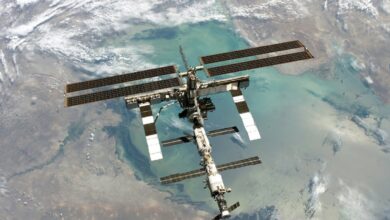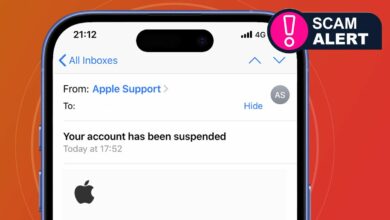Gmail Generates Formal Emails From Rough Drafts With This New AI Tool

Google on Tuesday rolled out a new feature to Gmail powered by its Gemini artificial intelligence (AI) model. Called Polish, it’s a new option in Gmail’s Help Me Write feature that can generate full formal email drafts from rough notes. The company said it will be available on both the web and mobile. Additionally, the tech giant is also adding a shortcut for the Refine feature in Help Me Write for iOS and Android. These features will be available to Gemini AI’s paying subscribers.
Google Releases New Gemini AI Feature for Gmail
In a Google Workspace blog postthe company announced the two new tools. Both features are part of the company’s AI-powered Help me write feature, a writing assistant that helps compose and improve emails by leveraging the capabilities of Gemini AI.
![]()
The Gemini AI Polish feature for Gmail
Photo credit: Google
Help me write with Refine was previously available on the web, but is now coming to iOS and Android with a special shortcut icon. This feature can take an existing email draft and refine it. Users have the option to formalize, expand, and shorten, which enhances the draft to change the tone or length of the draft. Polish is a new addition to Refine. Notably, this feature only activates when there are at least 12 words written in the text field.
The second feature, Polish, is part of Refine, but has a broader reach. In the post, Google said, “If you enter rough notes into a draft, Gemini can convert the content into a fully formal draft that you can review with a single click.” An additional video example shows how shorthand and incomplete sentences are converted into a formal email draft using this feature.
Once a user has typed 12 words or more, a “Refine my draft” option now appears below the text on mobile devices. Users can right-swipe over it to open a bottom sheet with all of the options mentioned above. There’s also an option called Write a draft that can use the typed words as a prompt and continue the email from there.
These features are only available to Google Workspace users who subscribe to the Gemini Business and Enterprise add-ons, the Gemini Education and Education Premium add-ons, or the Google One AI Premium subscription.