Google is rolling out 4 useful upgrades for Google Chrome on iOS
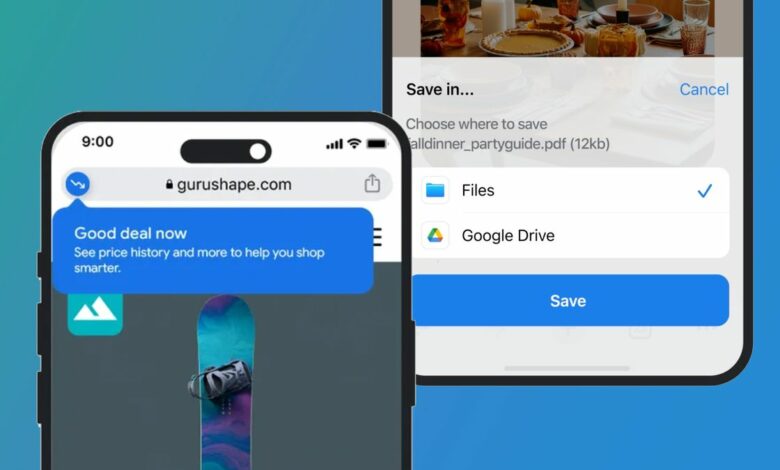
- Improvements are now rolling out to Chrome for iOS
- Google Lens gets improved searches
- Closer integrations with other Google apps
If you use Google Chrome on your iPhone, you’ll be interested in the four upgrades just announced. They improve Google Lens search, online shopping, and integrations with Google Drive, Google Photos, and Google Maps.
First, as described in the official Google blog postwe have an upgrade for Google Lens. You can already perform Google Lens searches in Chrome for iOS using a photo from the camera or your gallery (just tap the search box and then the Google Lens icon). With the new update you can refine those searches with additional text.
For example, you can type a color to narrow your search results when looking at a photo of a sweatshirt. Or maybe you have a photo of a place on the screen and want to add some text asking where in the world it is.
Second, there’s a new feature called Shopping Insights, which is now only for US users. When you view a product in Chrome that Google knows is available online at a discount, you’ll see a “Good deal now” notification in the address bar: a small blue and white icon. Tap the icon to view the product’s price history over time.
Keep it Google
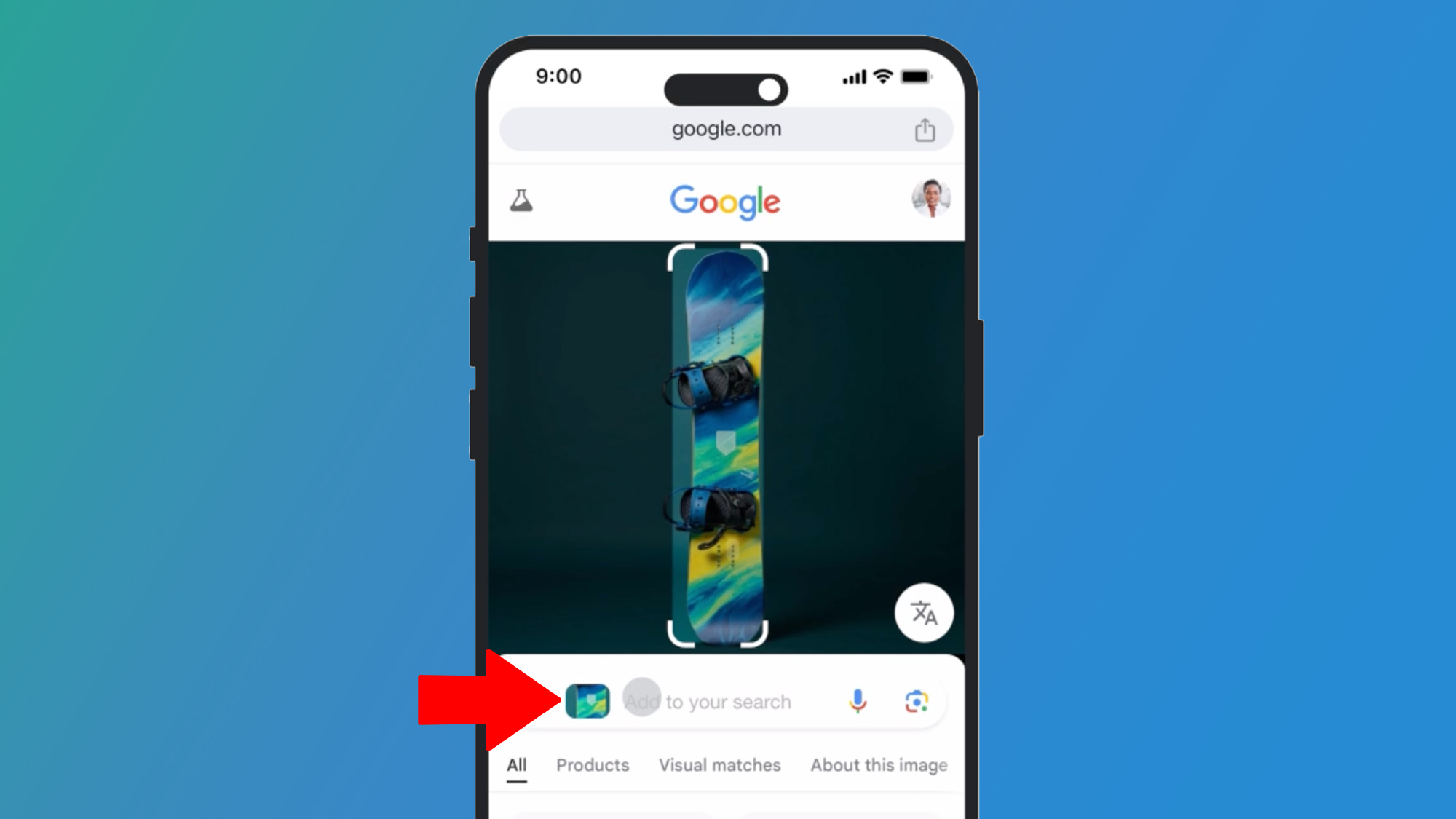
The other changes here improve integration between Chrome for iOS and other Google services. You can now save files and photos to Google Drive or Google Photos so they don’t take up space on your iPhone. Just tap the Google Drive option when you save a file, or long-press on an image and choose Google Photos on the popup.
Then there’s Google Maps: Chrome for iOS could already show a map popup without actually opening Google Maps, but the process has now been streamlined and requires just one tap. Chrome automatically recognizes and underlines addresses on the Internet.
Like Shopping Insights, the Google Maps update won’t be available everywhere right away. Google says both features will be expanded to more regions over time, so keep an eye out for them. Make sure you update Chrome for iOS to the latest version to get everything as quickly as possible.
It’s worth bearing in mind that all of these features, or very similar features, are already available in Chrome for Android – so if you’re using a phone running Google’s mobile operating system, you won’t miss anything.




