Google Meet solves one of the most annoying parts of video conferencing in your browser

Thanks to a new update to Google Meet, you may soon lose track of your video calls when switching between browser tabs.
The video conferencing service has launched a new tweak that will help users stay on top of their meeting or call. A picture-in-picture feed will automatically open when they navigate to another tab.
This feature is especially useful for users who need to find relevant information or data in another tab, especially when working with multiple tabs and windows at the same time.
Google Meet Picture-in-Picture
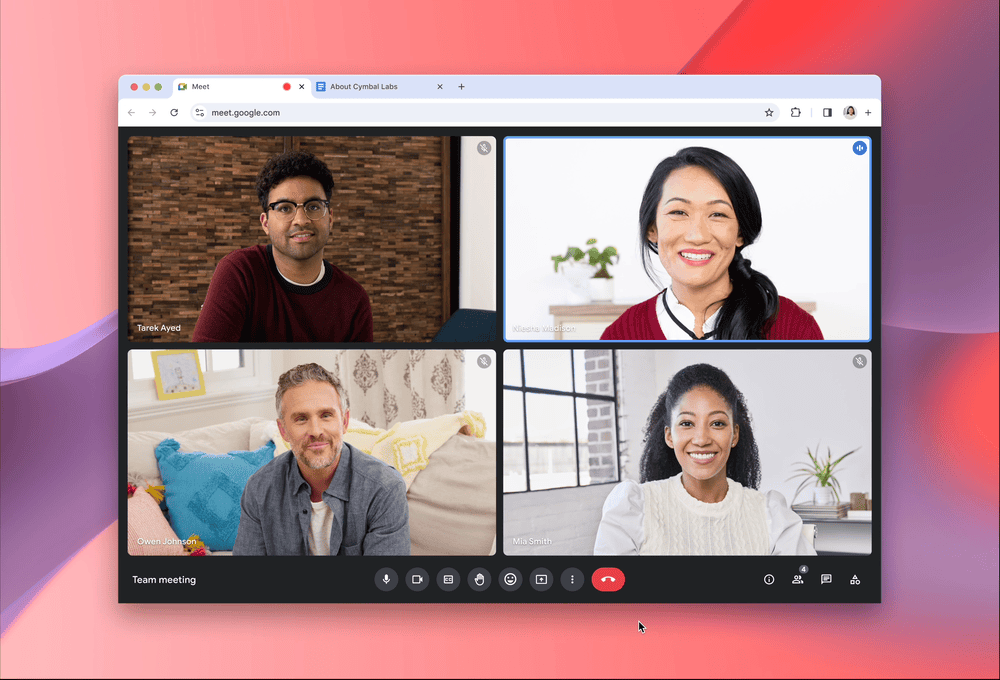
In a Google Workspace update blog post When announcing the “simple yet impactful update,” the company noted that the feature was already present in Meet, but is now easier to use and much more responsive.
Previously, users had to manually enable the feature during a meeting, but picture-in-picture will now launch automatically when the user switches tabs. The feature can be disabled if needed via Google Chrome’s settings, where it will appear alongside the triggers for disabling camera and microphone feeds.
There are some limitations. Of course, you have to use Google Chrome as your browser and the feature only works on desktop and laptop devices for now.
The feature is rolling out now and is available to all Google Workspace customers, Workspace Individual subscribers, and users with personal Google accounts.
The news is the latest upgrade to Google Meet in recent weeks, following the announcement that the company’s Gemini AI platform will now automatically take notes during a meeting. This allows users to “drop the pen” and focus more on the meeting, rather than splitting their attention between listening and taking notes during video conference calls.




