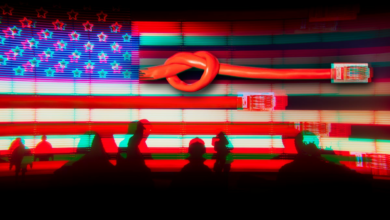Google Pixel 7 vs. Pixel 7A: What to Know Before Deciding











Google’s Pixel 7A (pictured) inherits a lot from the Pixel 7.
Google’s Pixel A-series phones are known for packing a lot of value for the price. That was certainly true for the Pixel 7A, which launched in 2023, and the newer Pixel 8A that arrived in May.
If you’re deciding between the $599 Pixel 7 and $499 7A, my advice would be to consider the Pixel 8A instead. Google’s most recent budget phone has a newer Tensor G3 processor and photography features like Best Take and Audio Magic Eraser, and it’ll receive software updates for a longer amount of time.
Plus, the Pixel 8A is usually the same price as the Pixel 7A through Google’s website, and it’s somehow even cheaper than the Pixel 7A on Amazon at the time of writing. Google is also currently discounting the Pixel 8A by $50 through its own store, making it slightly cheaper than the Pixel 7A. Google is also holding an event on August 13 to introduce the Pixel 9 lineup, so it’s worth waiting to see what’s in store for the newest Pixels if possible.
But if you are trying to decide between the Pixel 7 and 7A, know that both phones are very similar. They each run on Google’s Tensor G2 processor, meaning you’ll get essentially the same performance and very similar photography and language translation features on both devices.
The biggest area in which they differ on paper comes down to their cameras and their size, although in practice I could barely tell the difference between photos taken on both devices.

Watch this: Pixel 7 vs. Pixel 7A: How Do the Specs Stack Up?
The only major reason to choose the Pixel 7 over the 7A is if you prefer having a slightly larger screen and can find it at a discount that brings it closer to the 7A in price. (On Amazon, for example, the Pixel 7 is only about $40 more expensive than the Pixel 7A). Here’s a closer look at how the two phones compare after testing them both.
Pixel 7 vs. Pixel 7A: Cameras

The Pixel 7A’s camera (pictured) is very similar to the Pixel 7’s.
Looking at the camera specifications, you may think the Pixel 7A has the superior setup. It has a 64-megapixel main camera, while the Pixel 7’s primary shooter has a 50-megapixel sensor. The 7A also has a 13-megapixel ultrawide compared to the Pixel 7, which has a 12-megapixel one.
But resolution isn’t everything when it comes to taking a great photo. Google says the Pixel 7’s camera sensor is larger and more light sensitive, which should result in better overall image quality. When comparing the two, I couldn’t really tell the difference. Both phones take excellent photos with vibrant color and crisp details. If you’re a casual photographer and just want a reliable camera for taking great photos of friends, family, vacations and pets, the Pixel 7A is more than enough.
Take a look at some photo samples below.
Since both phones have the same processor, they also share many of the same photo-editing and shooting features. That includes night mode, portrait mode, Face Unblur, Photo Unblur, Magic Eraser and Real Tone, Google’s tech for rendering skin tones more accurately. They can also both zoom digitally up to 8x.
The cheaper Pixel 7A lacks Action Pan, which is present on the Pixel 7 and captures a moving subject sharply while blurring the background. Both phones have Long Exposure mode, though, which does the opposite by applying an action blur effect to a moving subject.
The Pixel 7 and 7A also take relatively bright photos in dim environments, too, as shown below. However, on one occasion, the Pixel 7 was able to focus more sharply on the subject when taking photos in low light.
Even though the Pixel 7A technically has a higher resolution front camera, I thought selfies from both devices generally looked equally good.
The bottom line: The Pixel 7A and Pixel 7 both have very similar cameras. The Pixel 7A doesn’t have Google’s Action Pan feature, but you’re not missing much else. But remember: You’ll get more photo editing features with the newer Pixel 8A.
Pixel 7 vs. Pixel 7A: Size and design

The Pixel 7A
The Pixel 7A inherits the Pixel 7’s design language, from its metallic camera bar to its matte edges. The main differences between the two devices come down to size and color options. The Pixel 7A has a 6.1-inch screen, which might be preferable if you like smaller devices. The Pixel 7 has a 6.3-inch screen, providing a bit more space for those who like to read and watch videos on their phones.
Both devices can increase their screen’s refresh rate up to 90Hz when needed to make animations and scrolling look smoother, and they both have the same resolution at 1,080×2,400 pixels. The newer Pixel 8A can boost its refresh rate up to 120Hz for even more seamless scrolling.
However, both screens look dim in bright sunlight; I had to boost the brightness to the max when outdoors.

The Pixel 7 is pictured next to the Pixel Watch.
In terms of color choices, the Pixel 7A is available in coral (orange), sea (light blue), charcoal (grayish) and snow (white). The Pixel 7, on the other hand, comes in lemongrass (light yellow), snow (white) and obsidian (black).
There’s also a slight difference between the two phones when it comes to durability. The Pixel 7A is rated for IP67 dust and water resistance, while the Pixel 7 has an IP86 rating. While both phones are dust-tight, the Pixel 7A is only rated to withstand the effects of temporary immersion in water, while the Pixel 7 can endure continuous immersion in water.
Pixel 7 vs. Pixel 7A: Battery life and performance
Since they run on the same Tensor G2 processor and have the same amount of memory, performance is similar between the two. Launching apps, scrolling around the operating system and switching between apps and playing games felt smooth on both devices. They also scored similarly on benchmarks meant to test general performance and graphics, as shown below. (Note: Geekbench 6, the performance test, evaluates the performance of a processor’s single core in addition to how multiple cores perform together, as shown in the table).
Pixel 7A vs. Pixel 7
Pixel 7A 1,439 3,560 1,855Pixel 7 1,454 3,429 1,852
- Geekbench 6 Single Core
- Geekbench 6 Multicore
- 3DMark Wildlife Extreme
I generally got around a day of battery life out of both, although for you it may vary depending on your phone’s settings and which apps you’re using. In addition to using the devices as my personal phone when I reviewed them, I ran two battery tests: a 45-minute endurance test to see how much battery life is drained after tasks like making a video call, playing games and streaming video, and a three-hour test that involves streaming a YouTube video and measuring the battery percentage at each hour mark.
The Pixel 7 won the 45-minute endurance test since it had 94% of its battery remaining versus the Pixel 7A’s 92%. But the Pixel 7A outperformed the Pixel 7 on the three-hour drain test, although the two were close. All told, battery life is similar between the two devices.
Pixel 7A vs. Pixel 7 Battery Test
| Pixel 7A | Pixel 7 | |
| 1 Hour | 96% | 95% |
| 2 Hour | 90% | 88% |
| 3 Hour | 85% | 81% |
Still, the Pixel 7 does charge slightly faster than the Pixel 7A, given that the former supports 18W charging while the latter supports 20W. In practice, the Pixel 7 went from 20% to 64% after 30 minutes of charging, while the Pixel 7A went from 20% to 58%. (Note: for this test, I used a non-Google 45-watt power adapter and the USB-C cable that came with each phone). Both phones also support wireless charging, which is notable considering the Pixel 6A lacked this functionality.
Pixel 7 vs. Pixel 7A: Software and support

The Pixel 7A (pictured) and Pixel 7 will likely both get Android 14 before other non-Pixel devices.
Google provides a very similar software experience for the Pixel 7 and Pixel 7A. They each have Google’s Pixel-specific features like the Recorder app, its suite of phone call tools that let Google wait on hold for you and transcribe automated menus and Google’s free VPN. Google also regularly releases minor software updates for Pixel phones called “feature drops” that introduce new additions throughout the year. Both devices offer the same biometric authentication options for unlocking your phone: face unlock and fingerprint scanning.
But of the two phones, only the Pixel 7 supports spatial audio, which essentially creates the effect of surround sound in your headphones. When testing this feature while watching Stranger Things, I noticed the sounds of cars zooming by or insects chirping had a bit more movement and depth on the Pixel 7 compared to the Pixel 7A.
The Pixel 7 and 7A will each get at least three years of Android version updates and five years of security updates. That means you can expect the Pixel 7 to get Android version updates up to October 2025, while the Pixel 7A will receive Android OS upgrades until May 2026. But the Pixel 8A gets a whopping seven years of software updates, meaning it’ll continue to get new features through 2031, Google says.
Pixel 7 vs. Pixel 7A: Which should you buy?

The Pixel 7 (left) and Pixel 7A (right)
If you’re looking for a Pixel phone on a budget, the Pixel 8A is ultimately the best option. But if you’re committed to either the Pixel 7A or the Pixel 7, get whichever one is cheaper. They both offer a very similar experience, and while you’ll get a few extras with the Pixel 7, none of them feel like deal-breakers.
Such extras include a slightly larger screen, charging that’s a bit faster than the Pixel 7A’s, the Action Pan photography feature, spatial audio and a higher protection rating against water submersion. Even though the camera specifications differ between the two devices, both phones capture impressive photos that are more than adequate for casual photographers.
The Pixel 7A and 8A prove that Google is further closing the gap between its budget and flagship Pixel phones. For that reason, I’m hoping to see more from the Pixel 9.
Google Pixel 7A vs. Pixel 7 Specs
| Google Pixel 7A | Google Pixel 7 | |
| Display size, tech, resolution, refresh rate | 6.1-inch OLED; FHD+; up to 90Hz refresh rate | 6.3-inch OLED; FHD+; up to 90Hz refresh rate |
| Dimensions (inches) | 6 x 2.9 x 0.35 in. | 6.1 x 2.9 x 0.34 in. |
| Dimensions (millimeters) | 152.4 x 72.9 x 9 mm | 155.6 x 73.2 x 8.7 mm |
| Weight (grams, ounces) | 193g; 6.8oz. | 197g; 6.9oz. |
| Mobile software (at launch) | Android 13 | Android 13 |
| Camera | 64MP main; 13MP ultrawide | 50MP main; 12MP ultrawide |
| Front-facing camera | 13MP | 10.8MP |
| Video capture | 4K at 60 FPS | 4K at 60 FPS |
| Processor | Google Tensor G2 | Google Tensor G2 |
| RAM/storage | 128GB + 8GB | 128GB + 8GB |
| Expandable storage | None | None |
| Battery | 4,385-mAh; wireless charging | 4,355-mAh; wireless charging |
| Fingerprint sensor | Yes (under screen) | Yes (under screen) |
| Face unlock | Yes | Yes |
| Connector | USB-C | USB-C |
| Headphone jack | None | None |
| Special features | Magic Eraser, Real Tone, Photo Unblur, Face Unblur, Long Exposure Mode, Hold For Me, Wait Times, Direct My Call Live Translate, | Magic Eraser, Photo Unblur, Real Tone, Face Unblur, Long Exposure Mode, Action Pan; Hold For Me, Wait Times, Direct My Call Live Translate, |
| US price off-contract | $499 ($549 for mmWave) | $599 |
| UK price | £449 | £599 |
| Australia price | AU$749 | AU$999 |
Google’s budget phone took a leap forward in 2023 with the Pixel 7A, which offers many of the same benefits as the Pixel 7 but at a cheaper price. Like the Pixel 7, the Pixel 7A runs on Google’s Tensor G2 processor, meaning it has many of the same photo editing and language translation features as its pricier sibling. The Pixel 7A’s 64-megapixel camera also takes excellent photos that rival the Pixel 7’s in quality.
While we still like the Pixel 7, the Pixel 7A’s lower price makes it a better deal for most people. Only opt for the Pixel 7 if you really want a slightly larger screen and are willing to pay the extra $100 for it. Otherwise, the main differences between the Pixel 7 and 7A come down to the former’s more durable build, slightly faster charging and its ability to wirelessly charge compatible accessories. The Pixel 7 also has a larger camera sensor that’s more sensitive to light, according to Google, but CNET’s Lisa Eadicicco didn’t notice much of a difference.
Google’s flagship phone has a solid 50-megapixel camera, a 6.3-inch screen and Google’s Tensor G2 processor. While we generally recommend the Pixel 7A since it’s $100 cheaper and offers a similar experience, the Pixel 7 is still a great choice for those in need of a relatively affordable Android phone with a larger screen.
Read our Google Pixel 7 review.