Google will soon let you rescan flagged apps on your Android phone
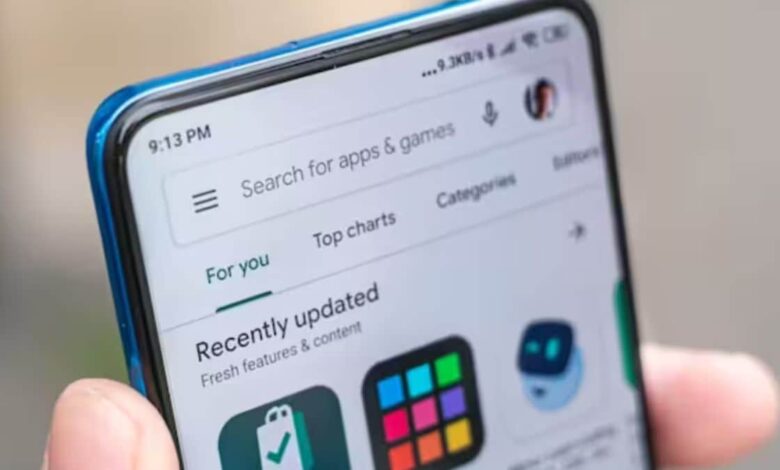
Google may be developing additional functionality for Play Protect, its cloud-based app verification service that protects users from malicious apps, according to a report. The search giant is said to be working on a “Rescan” option for apps previously flagged as malicious, without removing them from devices. The feature was reportedly discovered during an APK teardown of the Google Play Store app on Android.
Google Play Protect ‘Rescan’ functionality in development
In a reportAndroid Authority, in collaboration with tipster AssembleDebug, suggested that Google could introduce a “Rescan” button that would appear after an app has been scanned by Play Protect. The feature was discovered following an APK teardown of the Google Play Store app version 41.9. 17. However, it is reportedly still in development and is not available to users.
Currently, when a user installs an app, Google Play Protect screens it for potentially malicious behavior. If the app is flagged as violating the company’s unwanted software policy, a warning is sent to the user, along with an option to uninstall the app.
With this alleged option, Google would presumably want to give users another chance to rescan the app if it is mislabeled, before removing it from the device.
Quarantine mode of Android 15
With Android 15, Google is also reportedly bringing a new “quarantine” functionality to the Play Store. This feature could allow system apps, such as Google Play Services or the Play Store, to isolate and apply restrictions to potentially harmful apps.
Once an app is quarantined, its capabilities are severely limited so that the user’s device is not negatively impacted. It may not be allowed to show notifications and its activities are also stopped.
The code referencing this feature was reportedly discovered in an Android 15 beta update, but has yet to be enabled. It was discovered in the form of a “QUARANTINE_APPS” permission that can be granted to apps signed by the same certificate as Google.




