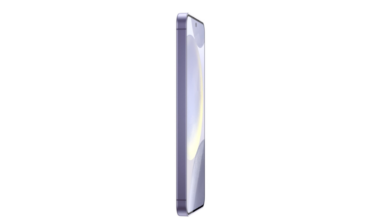Google Workspace now saves you from the annoying mistakes you make when sharing files
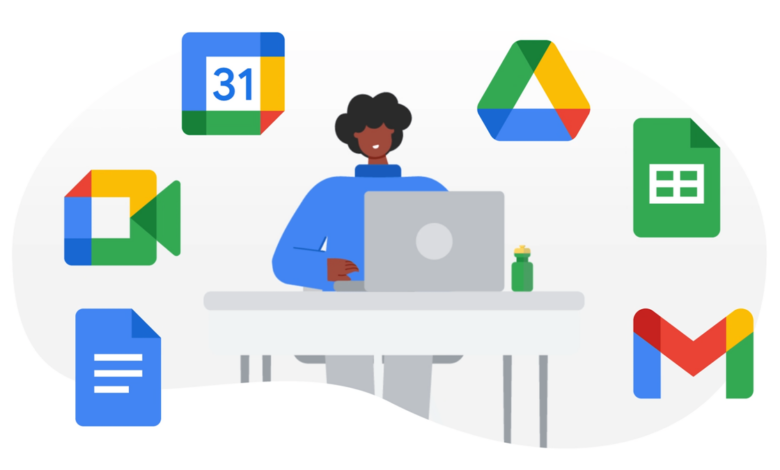
Thanks to a new update to Google Workspace, accidentally sharing a file with the wrong colleagues or contacts will soon be a thing of the past.
The platform changes the way users contact others who have collaborated on a Google Workspace file, in the hope of reducing the chance of sharing an item with the wrong people.
This change makes it clearer who users have already shared a document or folder with. A new icon is added that allows users to send an email to other participants.
Easier Google Workspace file sharing
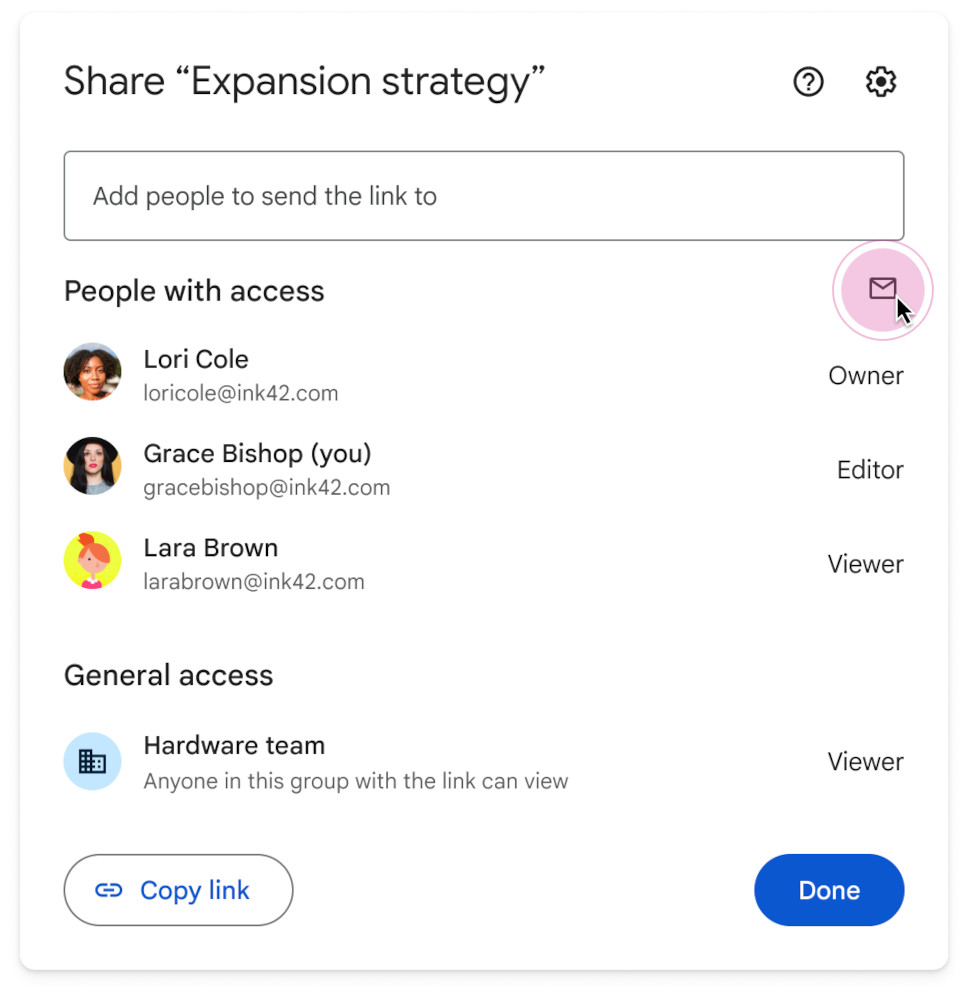
In a Google Workspace update blog post When announcing the feature, the company noted that the change builds on existing capabilities to make online collaboration easier.
Users can already ‘notify’ someone when they’ve been added to view, comment on, or edit a file. But file owners and editors can now quickly send an email to another collaborator. This can be useful if there have been a number of recent updates, or if there’s a specific question about the file.
In the Share pop-up menu, users will now see a new email icon next to the “People with Access” heading. Here, they can select the email recipients and add a custom message.
The feature is rolling out now and is available to Google Workspace customers, Google Workspace Individual subscribers, and users with personal Google accounts.
The update is the latest in a series of changes announced for Google Workspace in recent weeks as the company continues to improve the user experience.
This includes adding Gemini AI tools to help users compose and write emails on their mobile devices, with an upgrade to the existing ‘Help Me Write’ feature, adding a new ‘Polish’ feature aimed at cleaning up drafts or rough notes into the perfect message.
The company also recently confirmed that Gemini is generally available as a new side panel for popular apps including Google Docs, Sheets, Slides, and Drive. For now, however, only paying Google Workspace customers have access to it.