Google’s NotebookLM rolls out in India, gets Gemini 1.5 Pro upgrade
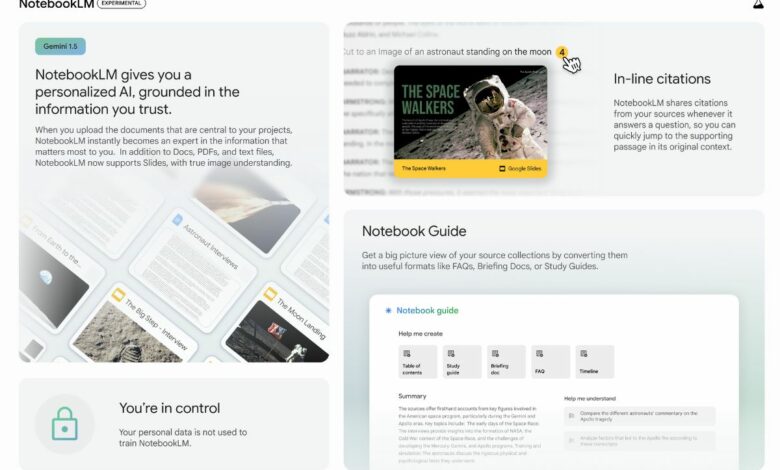
Google’s NotebookLM gained several new features and expanded to over 200 countries and regions on Thursday. The AI-powered research and writing assistant was initially introduced at last year’s Google I/O event as Project Tailwind and later rolled out to a limited number of users in the US. Now, the platform is available to users in India and other countries with features such as web URLs and Google Slides as sources, inline citations and more. It is also powered by the Gemini 1.5 Pro AI model.
NotebookLM gets new features
Following the integration with Gemini 1.5 Pro, the AI model that powers Gemini Advanced, NotebookLM now has multimodal capabilities. This means that users can add images, graphs, and charts to sources and the platform will answer questions about them. Previously, it could only read and analyze the text.
![]()
NotebookLM platform
Photo credit: Google
Another handy new feature is the addition of Google Slides and website URLs as sources. This allows users to upload a link to a website or a Google Slides file and have the AI chatbot organize and answer questions. The Gemini 1.5 Pro model comes in handy here again, as it lets the chatbot cycle through the slides. Users can also upload sources from Google Drive, PDF files, text files, and copied text.
Furthermore, the platform now shows inline citations for the generated comments. Hovering over the citation opens the supporting passage from the source for easy fact checking. Users can also click on the passage to dive deeper into the original text. Furthermore, the NotebookLM also has a deeper level of understanding of the sources and can generate frequently asked questions (FAQs), briefing papers and study guides when requested.
During a press conference, Raiza Martin, Senior Product Manager at Google Labs, told Gadgets 360 that the AI model will not be trained on the user’s data or sources in any way. Furthermore, journalists were told that NotebookLM is a closed system, so it does not perform a web search to answer questions and relies only on the information present in the sources.
How to use NotebookLM
- Go to the NotebookLM website by clicking here.
- Tap Try NotebookLM.
- Find the Resources icon on the left.
- There should be a plus icon next to it. Click on it.
- Select the desired upload source method.
- Select the file or URL you want to use.
- Now you can type your question in the text field below.
Follow Gadgets 360 for the latest tech news and reviews. X, Facebook, WhatsApp, Wires And Google News. For the latest videos on gadgets and technology, subscribe to our Youtube Channel. If you want to know everything about top influencers, follow our in-house Who is that360 on Instagram And YouTube.

Samsung Galaxy S25 Ultra US variant reportedly spotted on IMEI website
Realme GT 7 Pro key specs leaked again; expected to come with 50MP periscope camera





