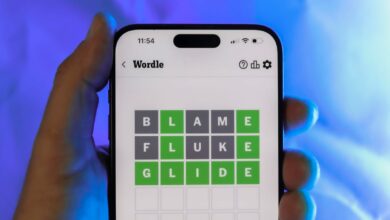How to Save Money on Your Electric Bill with This Hidden Ceiling Fan Setting


The summer heat has much of the world turning to air conditioning to relieve the scorching temperatures outside. But air conditioning isn’t cheap: overusing it can lead to skyrocketing energy bills. However, if you have ceiling fans in your home, you can cool things down considerably by simply changing the direction they spin.

According to the US Department of EnergyCeiling fans, when used properly, can make you feel up to 4 degrees F cooler. That means you can turn up your thermostat and save money without sacrificing your own comfort — all by making a simple adjustment to the fans in your home.
Combined with the right fan size and placement, setting your ceiling fans to run properly can save you a significant amount on your energy bill each month. You’ll also be doing your part to help protect our environment. But most importantly, you’ll stay cool — or warm, depending on the season.
For more information on saving energy, learn how turning off certain appliances can save you $100 a year and set your thermostat to the most efficient temperature this summer.
How to Change the Direction of Your Ceiling Fan
Changing the direction of your ceiling fan is easy. This is usually controlled by a slide switch that you can find on the motor housing of the fan. This switch allows you to turn the fan from clockwise to counterclockwise and vice versa.
Before making any adjustments, turn off your ceiling fan — you don’t want to injure yourself or anyone else in your home. Look for the small slide switch on the side of the fan’s motor housing. It should be marked with markings such as “Forward/Reverse” or have arrows pointing in opposite directions.
To enable counter-clockwise rotation, slide the switch to the Forward or the counterclockwise setting. For clockwise rotation, slide the same direction switch to the Backwards or clockwise. The fan blades begin to push air upwards to circulate warmer air.
If your ceiling fan doesn’t have a switch, you may have a remote control that lets you change the direction with the push of a button. And if you have a smart fan, you can probably change the direction with your voice or using an app. You may need to consult your instruction manual for more help here.
Turn your ceiling fan counterclockwise in the summer
In the summer, you want your ceiling fan to run counterclockwise, which will blow cooler air straight down into the room. Just make sure the fins on your fan blades are angled down to push the air toward the floor. You should feel the air in the room start to get cooler.
In winter, turn your ceiling fan back to clockwise
During the winter months, you want your ceiling fan to run clockwise. This will direct the airflow upward, circulating warm air from the ceiling back down into the room to distribute heat.
Other tips to get the most out of your ceiling fans
If you want to get even more benefits from your ceiling fans, make sure you choose the right type of fan. According to the Department of Energy, you should look for fans that are Energy Star rated, as they are about 60% more efficient than conventional fans.
You’ll also want to make sure that the fan you use is the right size for your room. Larger rooms may need larger fans with a blade size of at least 52 inches or more, while smaller rooms may be able to get by with fans that are 36 inches wide.
If changing the direction of your fan blades becomes a pain point, you may also want to consider installing a remote controlled ceiling fan or implementing a smart switch. This makes it easier to change the direction and speed of your fan without having to reach up, use a ladder, or search for the switch to flip. The easier it is to change the rotation of your fan blades, the easier it is for you to be cooler or warmer in uncomfortable temperatures.