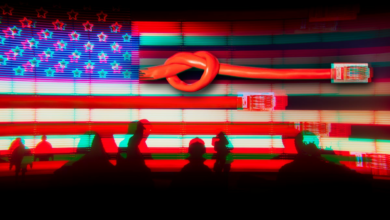How to Watch ‘Mr. Throwback,’ the New Comedy Starring Steph Curry and Adam Pally




Golden State Warriors point guard Steph Curry is currently playing basketball in his first Olympics, but fans can see him flex his comedic chops on screen in a new TV series starring Adam Pally.
Mr. Throwback is a mockumentary-style show starring Pally as Danny, a down-on-his-luck memorabilia collector trying to reinvent his life. Once a great athlete in his youth, Danny’s bad luck forces him to seek help from his childhood friend — a fictionalized version of Steph Curry — who is now a professional basketball player. They haven’t seen each other in 20 years. What could possibly go wrong?
A camera follows the pair as Curry sets out to help his old buddy get back on track. It’s the first time the NBA baller has played a lead character in a series, with a cast that also includes Ego Nwodim and Ayden Mayeri. Find out when you can stream the 30-minute episodes, and how a VPN can improve your viewing experience.
read more: 8 Peacock Shows to Try After Your ‘Love Island USA’ Binge

Where can you stream Mr. Throwback?
The six-episode series will premiere on Peacock on Thursday August 8th with all episodes available. The streaming service is available as a standalone subscription or as part of the StreamSaver bundle if you’re an Xfinity customer.
If you’re a new Peacock customer, subscriptions will cost $8 per month for Peacock Premium with ads and $14 per month for Peacock Premium Plus. Annual subscriptions will cost $80 for Premium, while Premium Plus will cost $140 per year. Existing subscribers will pay these new rates starting August 17.
How to Watch Mr. Throwback Anywhere with a VPN
Maybe you’re traveling abroad and want to stream the show while you’re away from home. With a VPN, you can virtually change your location on your phone, tablet, or laptop to access the show from anywhere in the world. There are other great reasons to use a VPN for streaming, too.
A VPN is the best way to encrypt your traffic to prevent your ISP from throttling your speed. Using a VPN is also a good idea if you’re traveling and want to add an extra layer of privacy for your devices and login details when connecting to Wi-Fi networks. Streaming TV can be a little smoother with a reliable, quality VPN that has passed our tests and meets our security standards.
You can use a VPN to stream content legally, as long as VPNs are allowed in your country and you have a valid subscription to the streaming service you’re using. The US and Canada are among the countries where VPNs are legal, but we don’t recommend streaming or downloading content from illegal torrent sites. We recommend ExpressVPN, but you can also opt for another provider from our best list, such as Surfshark or NordVPN.
If you’re looking for a secure and reliable VPN, check out our Editors’ Choice: ExpressVPN. It’s fast, works on multiple devices, and offers stable streams. It normally costs $13 per month, but it currently costs less to get a 12-month subscription, with each month costing $8.32.
ExpressVPN offers a 30-day money-back guarantee. Read our ExpressVPN review.
Follow the VPN provider’s instructions for installation and choose a country where the show is streaming on a service like Peacock. Before you open the streaming app, make sure you’re connected to your VPN using your selected region. If you want to watch the show on more than one device, you may need to configure each device to make sure you’re logged in. Go to settings and check your network connections to verify that you’re logged in and connected to your VPN account. Now you’re ready to open the app to stream.
If you’re having issues streaming, first check that your VPN is active on the encrypted IP address. Double check that you’ve followed the setup instructions correctly and selected the correct geographic area to watch from. If you’re still having issues connecting, you may need to restart your device. Close all apps and windows, restart your device, and connect to your VPN first. Please note that some streaming services restrict VPN access.