I Tested Eight Sleep's Newest Pod 4 Cover. These Are My 8 Takeaways








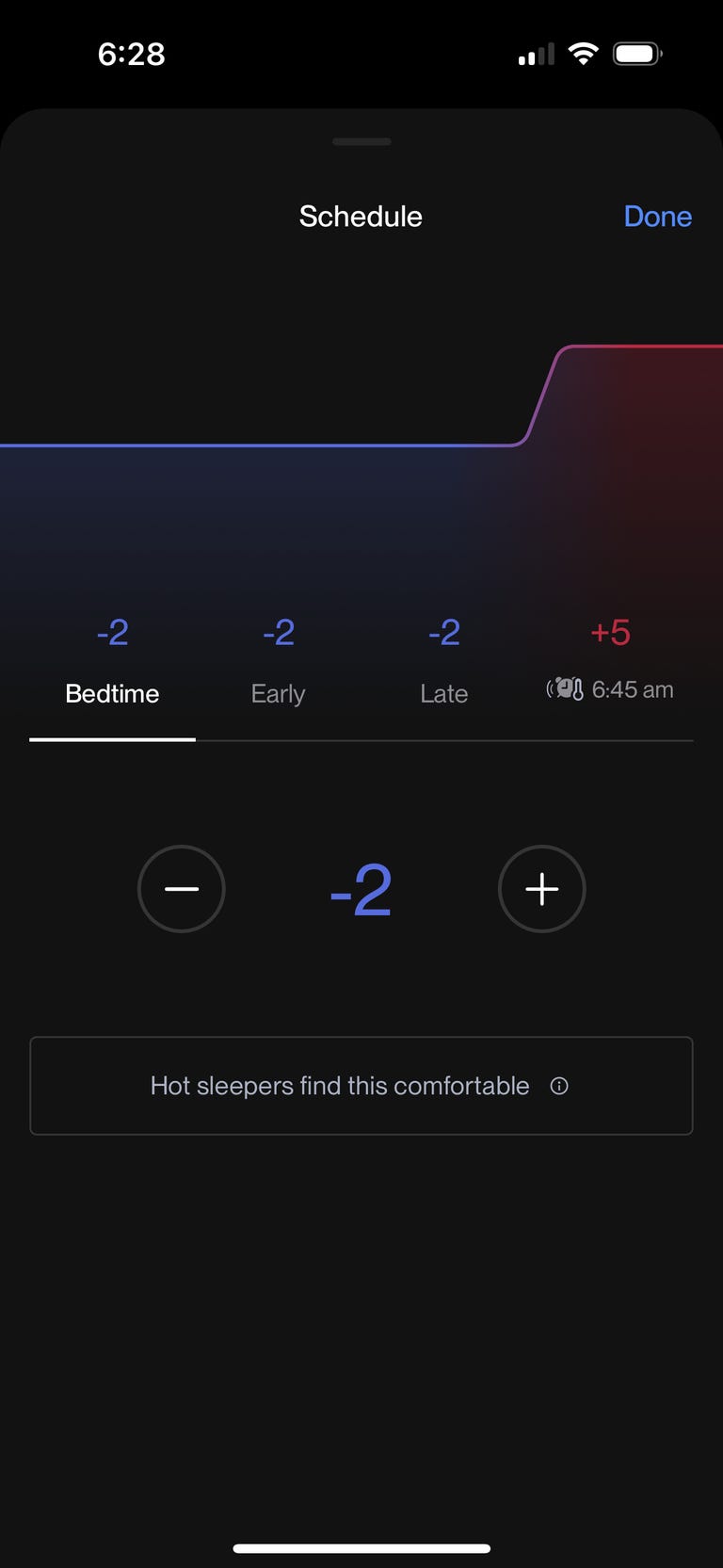
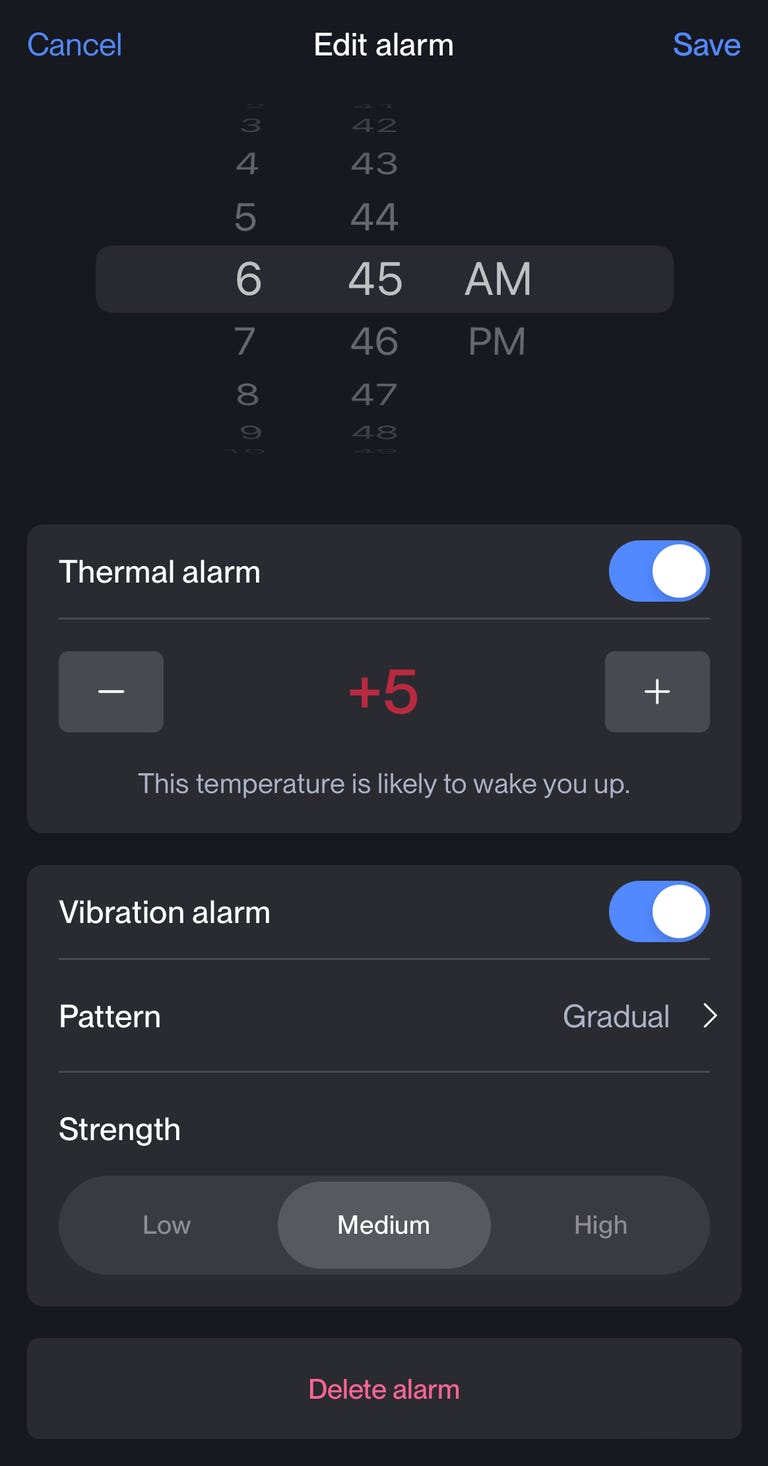

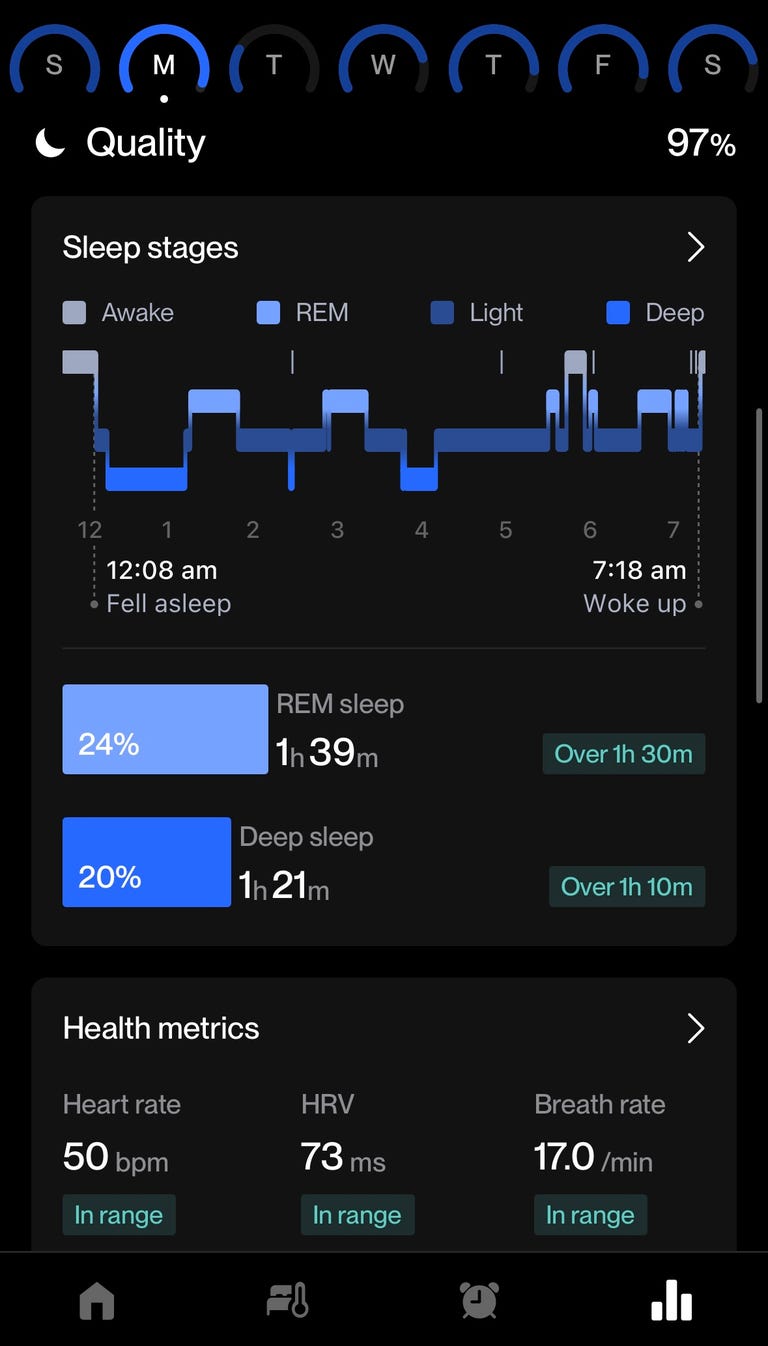
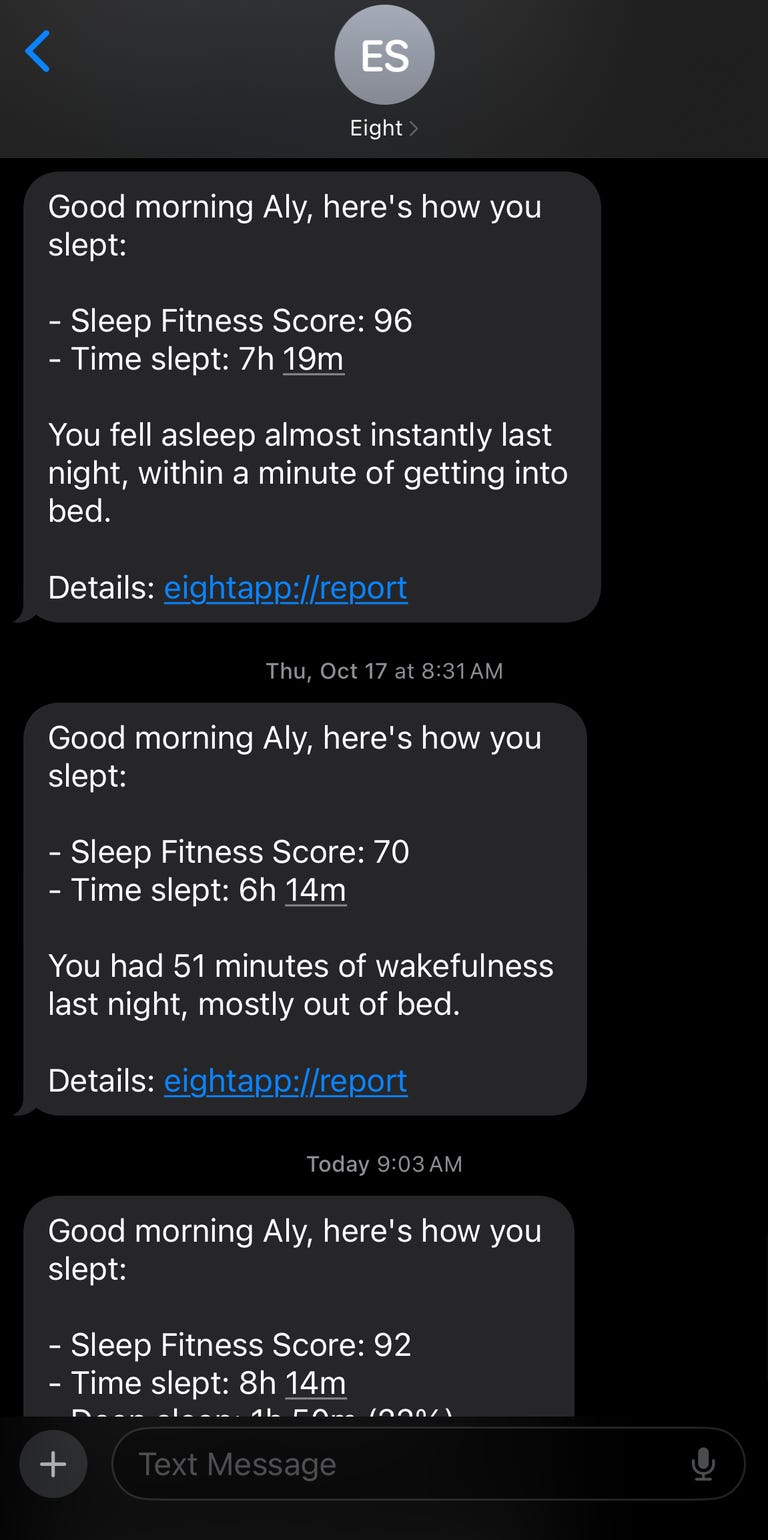
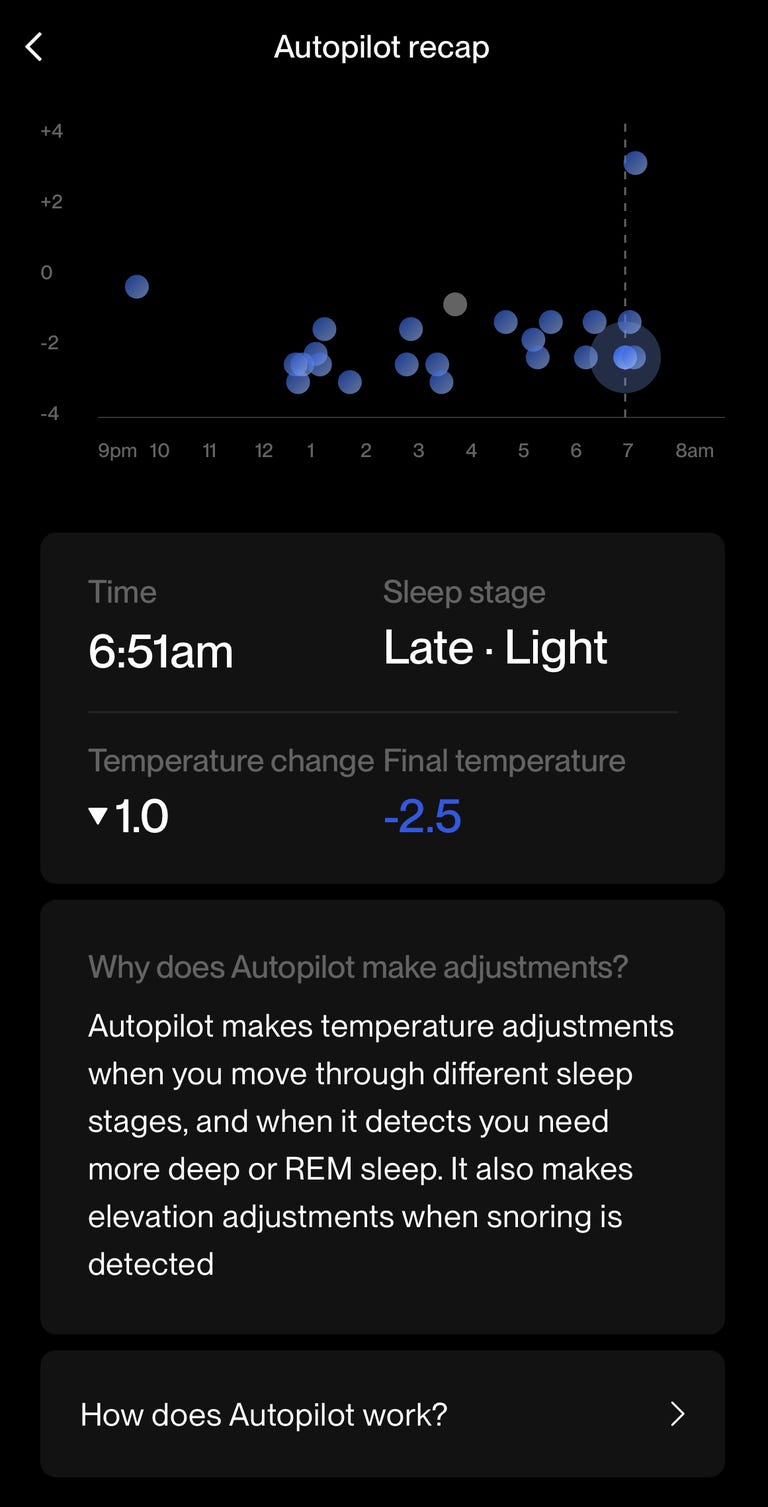



If you and your partner can’t agree on bedding or the temperature of the bedroom, you’re not alone. My partner — and fellow CNET sleep expert — Dillon and I have long struggled with our opposing sleeping positions and preferences. These disparities affect what each of us perceives to be the “perfect” bedroom setup, and lately it’s led to one of us kicking all the covers off in the middle of the night from feeling too hot (ahem, Dillon).
If this sounds familiar to you and your partner, then you know it’s hard to agree on the type of mattress you should sleep on and which bedding and sleep accessories to use. That’s why Dillon and I were inclined to try the Pod 4 Cover by Eight Sleep, which allows you to control the temperature separately on each side of the bed. We’ve been sleeping on it for about two months now, and what a journey it’s been.
Whether you struggle with night sweats, shiver under the covers, argue with your partner about the temperature or seek another way to track your health metrics and sleep data, keep reading to find out if the Eight Sleep Pod 4 Cover is the right move.
What is Eight Sleep?
Eight Sleep has been redefining sleep technology since the idea for the Pod originated in early 2015. The brand now offers three models: Pod 3, Pod 4 and Pod 4 Ultra. The Pod 3 and 4 come with the mattress cover and hub, while the Pod 4 Ultra comes with the cover, hub and adjustable base.
The brand’s first bedding accessory was the Eight Smart Mattress Cover, intended to track sleep without the need to wear a device. It could warm your side of the bed but not cool it. The company quickly found that that was its customers’ number one request — a cooling solution.
It makes sense, given that research shows it’s much harder to sleep when we’re too hot than too cold. According to a study by Casper and Gallup, in the United States, 14% of adults reported being too hot “always” or “most of the time,” over twice as many who reported being too cold. 57% of adults reported being too hot at least occasionally while sleeping.

Dillon and I agree with Eight Sleep — the Pod 4 Cover can potentially help prevent sleep divorce.
To address this, Eight Sleep now offers the innovative Pod 3 and 4 Covers. They can heat and cool each side of the bed, with an impressive temperature range from 55 to 110 degrees Fahrenheit. The Pod senses your sleep patterns, automatically adjusting the temperature to help you fall asleep, stay asleep and wake up easier in the morning.
Read more: I Sleep on the Eight Sleep Pod 3 Cover Every Night. Here’s How It Cured My Night Sweats
How does it help you sleep?
This adjustable temperature technology helps you sleep because of your natural circadian rhythm. Your body temperature generally fluctuates anywhere from 97 to 100 degrees Fahrenheit over each 24-hour cycle (varying depending on age, health conditions and so on). We naturally fall asleep when our internal body temperature lowers, which feels like the opposite is happening — when your core temperature decreases, you actually feel warmer. When your core temperature increases, you expel heat and feel colder.
Unless they have specific cooling technology, many mattresses absorb and retain body heat, which can easily cause you to overheat at night if you tend to sleep hot. Our bodies naturally associate cooler temperatures with sleep and warmer temperatures as more energizing, which is why being too hot causes you to wake up — often covered in sweat and frustrated.
Eight things to know about the Eight Sleep Pod 4
Let’s address the elephant in the bedroom. The Eight Sleep Pod 4 Cover is not cheap. A queen size retails for $2,649, and that doesn’t include the monthly subscription (more on that later). Before making the investment, here are eight things you should know based on our personal testing experiences.
1. Tedious (yet straightforward) setup process
The setup process was somewhat time-consuming (it took us about an hour) but was much more straightforward than I anticipated. The directions were clear and super easy to follow, so even dummies like us could figure it out.
Getting connected
Before I get too far, here are three things you must have for this to work: a power outlet near the bed, Wi-Fi and a device with Bluetooth.

Unboxing the Eight Sleep Pod 4 Cover. We had fun.
The Eight Sleep Pod 4 Cover comes in two heavy boxes: There’s one for the cover and one for the hub, which is the control center of your Pod. It also includes a neat zippable bag for safe and easy transporting down the road, if needed. After opening the boxes and scanning the QR code inside, it tells you exactly what to do — starting with downloading the app and entering the activation code. Once you’re connected, you give the Pod a name. We went with The Pea Pod. Get it? Like two peas in a pod. Real original, I know.
We followed the app’s prompts, easily putting the cover on like a fitted sheet. The connecting hose (or “tentacle,” as Dillon calls it) goes at the head of your bed, and it must lie flat against the bed with no kinks.
Filling the Pod

Once everything is plugged in and connected, the app signals it’s time to fill the Pod. The hub automatically detects once you’ve inserted the full tank and begins to circulate water through the tube system in the cover. You’ll have to fill up the tank two or three times during the setup process (for us, it was only twice).
Setting up your Autopilot profile
Once it’s finished circulating, you’re ready to set up your Autopilot profile. If you have an iPhone, you can connect the Eight Sleep app to the Apple Health app, which we did (and would recommend doing). The app then prompts you to enter personal data such as height and weight and asks questions regarding menstrual cycle, pregnancy, postpartum, menopause and so on. I appreciate that it considers this because these stages can significantly affect your temperature at night as a woman.
It asks about any other sleep or health conditions you may have, such as insomnia and night sweats. You’re prompted to answer questions about your current sleep patterns and daily behaviors, like exercise, whether you take sleeping pills and the temperature of your bedroom. It finishes by asking how you like your bed when you get in at night and out in the morning, and now your Autopilot profile is complete.

We chose our respective sides of the bed and set up our profiles.
The app prompted me to “invite” Dillon to our Pod by emailing him so he could set up his Autopilot profile and preferences — and voilà, we were ready for our first night on the Eight Sleep Pod 4 Cover.
2. Cool construction and design
Dillon and I were immediately blown away by the material quality of the Pod’s hub and cover. We love the sleek, dark grey look of both pieces.
Since the hub must be displayed near the bed, we were pleased with how well it blended with our bedroom. It’s also not as big as I thought it’d be — at about 16 inches tall by 6 inches wide, it’s pretty unassuming and easy to squeeze near the nightstand.

The hub is not as big as I was anticipating, which was a nice surprise.
The Pod 4 features a new and improved cover with a layer of contouring comfort foam that’s 20% thinner than the Pod 3. This new cover is designed to be imperceptible so that it doesn’t change the feel of your mattress.
Since he tried one of the original Eight Sleep covers years ago, Dillon noticed this improvement immediately. He explained that in the older models, you could feel the grid system of tubes running through the cover, but thanks to this new design, you can’t feel them anymore.

The materials feel high-quality and comfortable.
Everything seems extremely durable and high-quality, from the hub and cover to the water hose connecting them. The cover fits nicely around our queen-size mattress like a fitted sheet, offering a soft, comfortable feel. It did a surprisingly good job of not affecting the feel of our dense memory foam mattress underneath us. If anything, it made the bed feel a twinge softer but hardly enough to notice.
Caveat: The cover’s material attracts pet hair like you wouldn’t believe. So if you have cats or an especially furry pup like our husky Charlie, you may want to keep them out of the room during setup and while you’re washing your bedding.
3. Effective heating and cooling
Now, Eight Sleep’s claim to fame is its cooling technology, but the heating is just as impressive. You and your partner can each control your side of the Pod 4 Cover independently, allowing you to set it at whatever temperature works best for you without affecting the other person. Whether you’re hot or cold, it’s a game-changer for partners with different needs and preferences.
We cranked it to the extremes and quickly learned it’s no joke. This thing can get freezingly frigid and almost suffocatingly hot. With my side set at +10 (the highest setting it can go), I felt it heating up beneath me while Dillon’s side cooled down to -10, the lowest it can go. We were surprised at how well each side kept the extreme temperatures localized — I couldn’t feel cold radiating from his side, and he couldn’t feel the heat from mine.
If you’re a hot sleeper, we can confidently say you’ll find relief by sleeping on the Pod 4 Cover. It quickly gets shockingly cold. On night one, Dillon said it was the coldest he’d ever been. He had to increase the temperature on his side from -6 to -4 because the cold was keeping him awake.
During our testing process, I found that I enjoy using the Pod 4 Cover when I have period cramps. Since the Pod can get so hot, it feels like a giant cozy heating pad, helping to relieve my cramps and sleep better than I would otherwise. I also believe Eight Sleep could help provide relief if you have chronic aches or pains by cooling or heating in whatever manner your body needs.
Dillon and I also commented on its quietness. Despite its impressive thermal power, it’s virtually silent (and 40% quieter than the Pod 3 Cover).
4. Alarms and scheduling
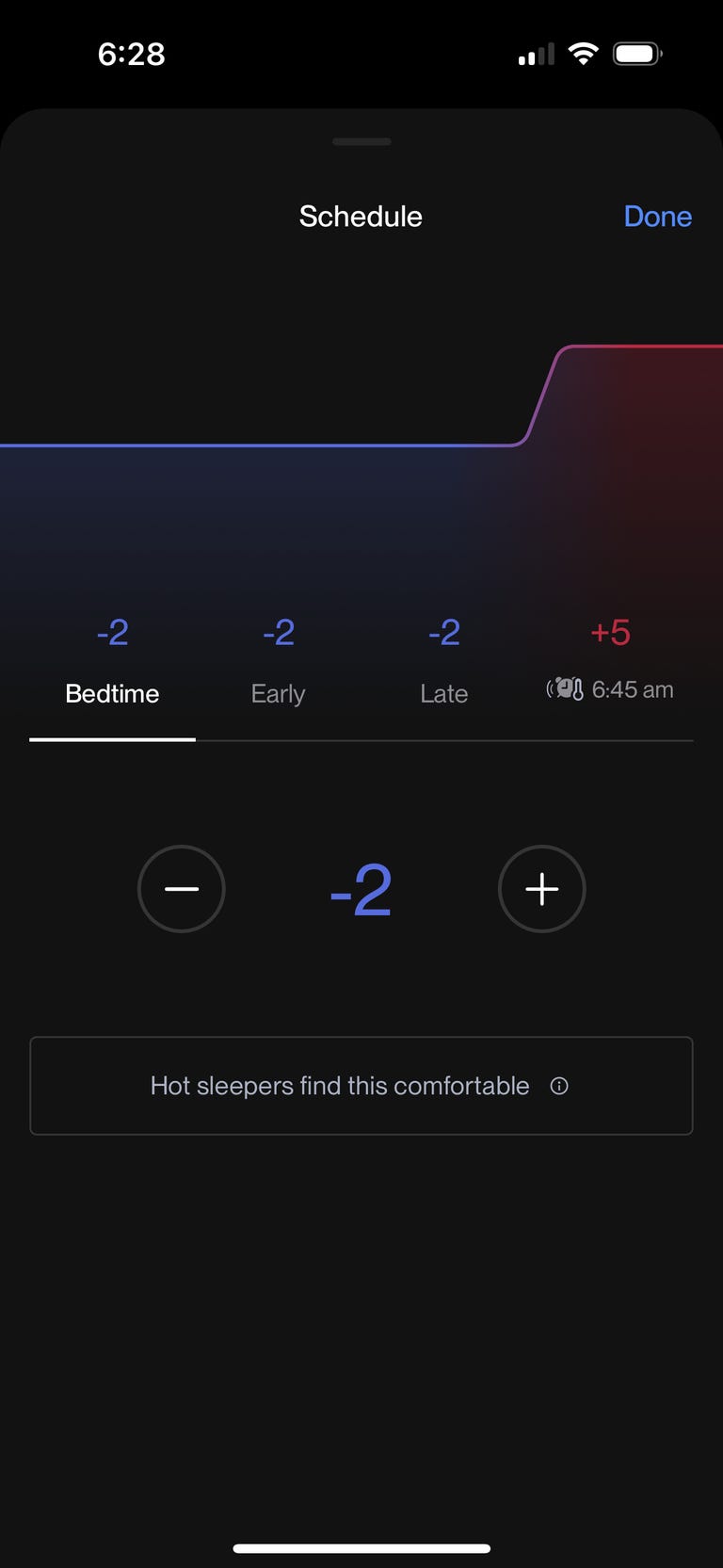
An example of the nightly temperature schedule you’ll set.
The Eight Sleep app lets you set your personalized daily and weekly schedules. Essentially, this means setting the temperatures you need during four phases of sleep: bedtime, deep sleep, REM and awake time.
The time and temperature you set for bedtime means the Pod will automatically turn on and cool or heat so it’s the perfect temperature for when you crawl into bed. You typically want your deep sleep (early stage) and REM sleep (late stage) phases to be cooler. It might take some trial and error, and you may need to adjust your temperatures until you find the best settings for you. The app will help along the way.
The alarm settings are also entirely customizable. Along with the time, you pick whether you want it to wake you up thermally or by vibration (or both, like I do). You can choose what temperature you want to wake you up, and the app suggests whether it’s likely to do so effectively. You can also select the pattern and strength of the vibration alarm.
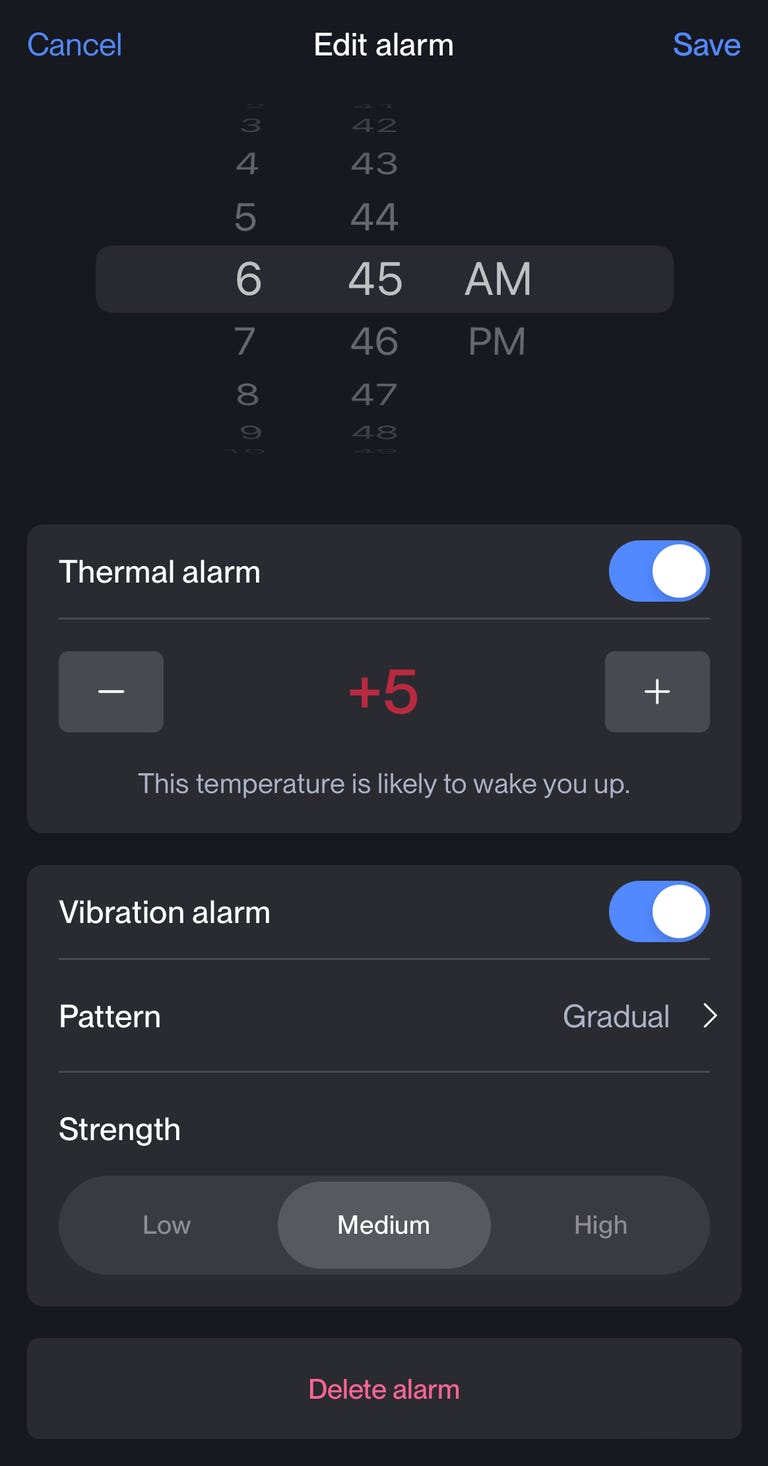
The alarm settings are completely customizable. I highly recommend using this feature.
I’ve really enjoyed using the alarm feature. I wake up much more gently and peacefully than I did with my aggressive phone alarm. To snooze or dismiss the alarm, all you have to do is double-tap the sensor zone on the side of the Pod. This means I’m no longer grabbing my phone first thing in the morning to shut my alarm off, which inevitably leads to me checking my notifications and messages before my eyes are even open fully — and we all know that’s certainly not the best way to start the day.
5. Nifty touch sensors (no phone required)
Let’s talk about the phone thing again. If you’re tempted to scroll on TikTok or Instagram until it’s well past your bedtime (guilty as charged), then leaving your phone out of the bedroom completely is a great way to avoid the temptation altogether — and it’s possible to do with the Eight Sleep Pod 4 Cover.

The raised diagonal lines indicate where the sensor zone is on either side of the bed.
The Pod has touch sensors on either side of the bed. Tapping these sensors turns off your alarm in the morning, and you can also tap them to adjust the temperature throughout the night as necessary. Simply double-tap the sensor zone to cool your side by one level and triple-tap to warm it. It works exceptionally well, and like I said, you don’t have to keep your phone in the bedroom at all to adjust your settings as desired.
6. Sleep data and health metrics
The Eight Sleep Pod 4 Cover tracks and reports your sleep phases and biometrics such as HRV, heart rate, breath rate and snoring.
Sleep data
It tracks your total sleep, deep sleep, REM sleep, the time you fell asleep and woke up and sleep latency, or how long it took to fall asleep and wake up. Each morning, it takes these numbers into account and provides an overall sleep fitness score.
I was surprised to discover that the Eight Sleep app does not provide the total time you spend in light sleep or how long you’re awake throughout the night. Dillon and I tend to wake up a lot, so I was a little bummed to find that measurement isn’t included in the reports. I suspect that future updates or models of the Eight Sleep Pod will include those numbers.
Snoring
The Pod also tracks snoring, detailing how much time you spend sawing logs. This snore detection feature was incredibly accurate for us. I’ll discuss this later, but it’s a neat element of the Pod 4 Cover that I think could be shared with your doctor if you suspect any potential sleep disorders, like sleep apnea.
If you opt for the Pod 4 Ultra with the adjustable base, it will gently auto-adjust the elevation of your head to stop the snoring.
Read more: Best Adjustable Bases and Bed Frames of 2024
Other health metrics
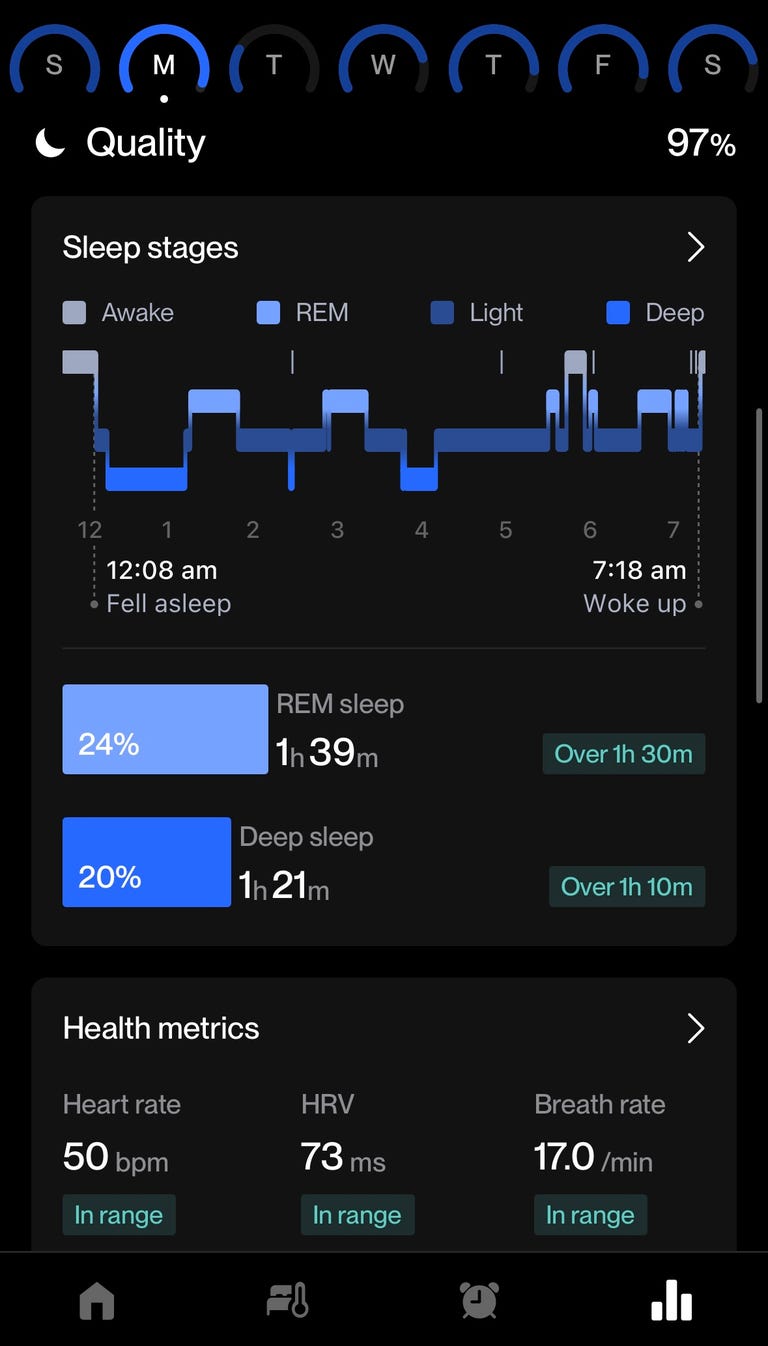
An example of the health and sleep data the app reports on each day.
The Pod detects heart rate variability (the variation in time between heartbeats), heart rate and respiratory rate. Over time, Eight Sleep learns your average vitals, providing information each morning about whether they fall within or outside your normal ranges. It even recaps your resting heart rate in 5-minute increments throughout the night so you can scroll through and analyze when there were ups and downs that night.
Though Dillon and I can’t exactly prove it to you, you’ll have to take our word for it — these measurements seemed remarkably accurate. Eight Sleep is confident about its accuracy, too, as they’ve found the Pod’s sleeping heart rate tracking to be 99% accurate compared to the gold standard (ECG) and the respiratory rate tracking to be 98% accurate.
Tracking your HRV trends over time is an excellent way to monitor your cardiovascular and nervous system health and see how certain lifestyle changes (like diet, alcohol, exercise, stress and so on) affect your overall health and quality of life.
7. Autopilot and daily reports
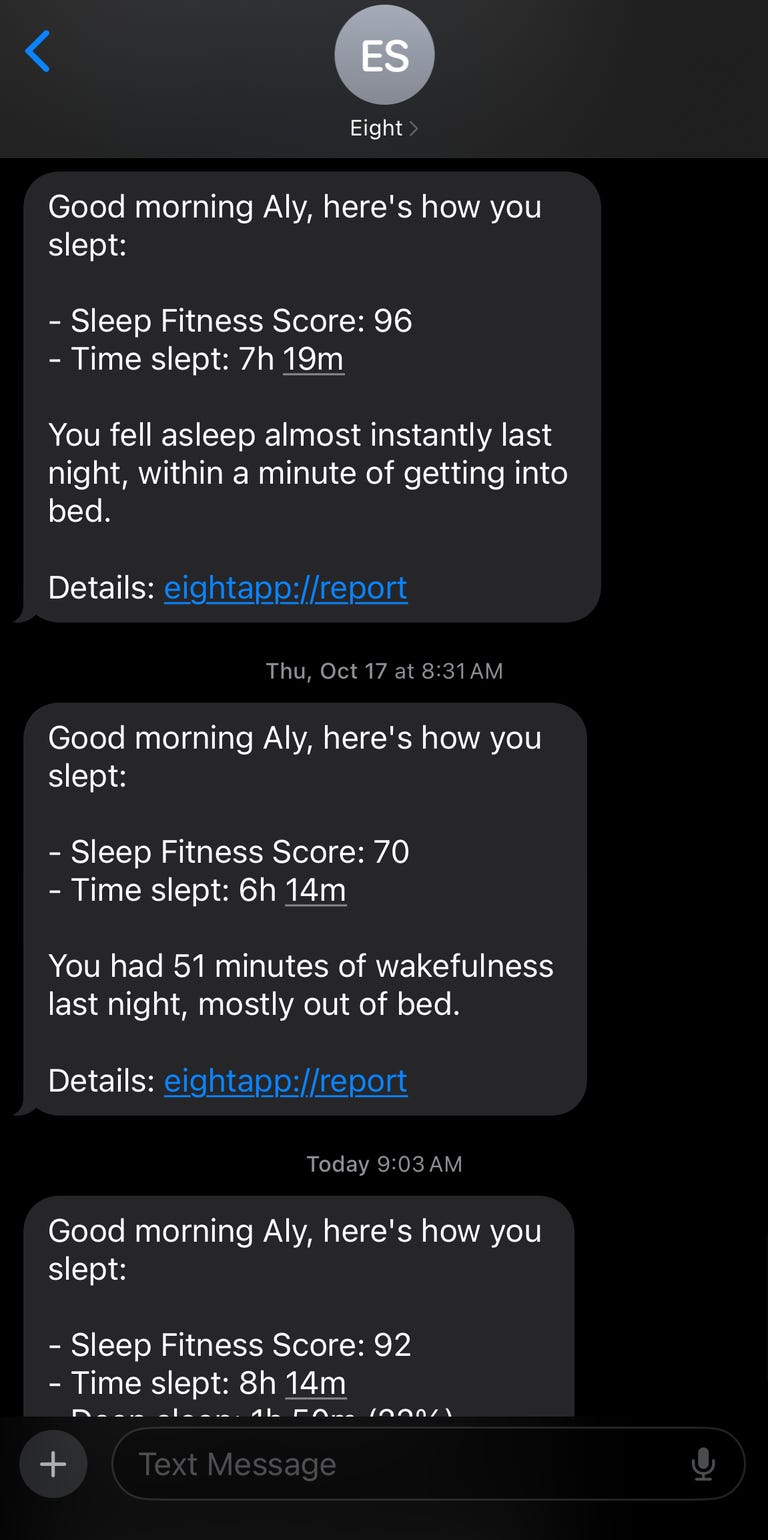
This is what the daily report notifications look like.
You can choose to receive daily notifications from the Eight Sleep app with a recap of your sleep trends, which I recommend doing. The notifications detail your sleep fitness score and how long you slept, including a standout piece of information about your night.
After the first night of sleeping on our Pod 4 Cover, I received a text from Eight Sleep with my sleep report, asking if I felt too hot or cold and when. I replied that I felt too hot early in the night. It responded that it would automatically adjust this for the next night to help me sleep better, and sure enough, it did. Color me impressed.
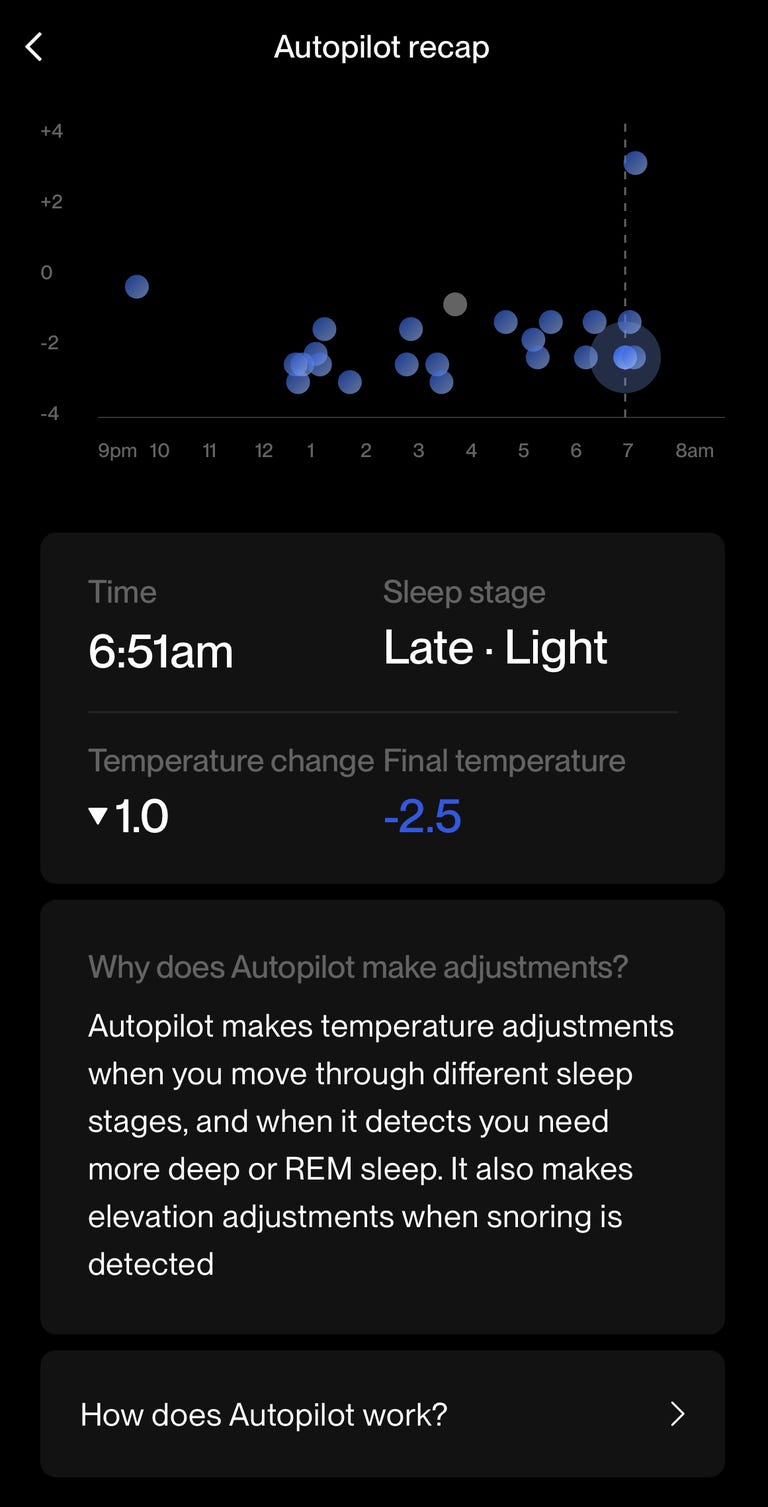
Autopilot provides recaps detailing what was adjusted through the night.
Something interesting happened on the fourth night. According to my Whoop band, I was severely overheating. Eight Sleep performed auto-adjustments throughout the night to counteract my increasing body temperature, claiming that it increased my deep sleep by 16%. This happened multiple times throughout our testing processes, and the app shows when and what adjustments were made.
The Pod continuously learns your sleep patterns and personal preferences, making adjustments throughout the night as necessary to help keep you asleep. It’s really cool.
8. High price tag
I won’t beat around the bush. The Eight Sleep Pod is expensive. The Pod 4 Cover currently retails for $2,649, and the Pod 4 Ultra is a whopping $4,699 — and these prices don’t include the Autopilot subscription.
There are two subscription plans to choose from: Standard ($17 a month or $199 annually) or Enhanced ($25 a month or $299 annually). The only difference is that the Enhanced plan offers a five-year warranty, which will replace your Pod if any issues occur (stipulations apply).
Eight Sleep requires Autopilot for the first 12 months (you can cancel anytime) and covers both sleepers if you have a partner.
Eight Sleep Pod Pricing
| Model | Price (Queen Size) | Autopilot Subscription |
|---|---|---|
| Pod 3 | $2,295 | Standard: $17/month | Enhanced: $25/month |
| Pod 4 | $2,649 | Standard: $17/month | Enhanced: $25/month |
| Pod 4 Ultra | $4,699 | Standard: $17/month | Enhanced: $25/month |
How we tested the Eight Sleep Pod 4 Cover
We fully acknowledge that many external factors affect sleep quality, from diet and exercise to stress and anxiety levels to the weather and extraneous noises. Dillon and I did our best to keep everything as consistent as possible with our bedtime routines from the weeks leading up to and during our testing of the Eight Sleep Pod 4 Cover.

We tracked our sleep with our Whoop bands for three weeks before adding the Pod 4 Cover to our Casper Snow mattress, which we then tested and tracked our sleep on for three more weeks. We did this for two reasons: First for a consistent comparison of our sleep data before and during sleeping on the Eight Sleep Cover, and second to compare the accuracy between Whoop and Eight Sleep as trackers.
Read more: Testing the Casper Snow Hybrid Mattress for 30 Nights
We used every feature the Eight Sleep app offers, analyzing our sleep and health data each morning. We also followed Autopilot’s suggestions to ensure we are using our Pod to its fullest potential. As trackers, Eight Sleep and Whoop were surprisingly similar for the most part. However, a sleep-tracking mattress cover will naturally have a couple of downsides.
On the few nights when there was a significant disparity between the two, Eight Sleep was reporting either way above or way below our sleep totals. We believe this was by no means Eight Sleep’s fault for a couple of reasons. For one thing, it occasionally picked up and tracked our dog Charlie’s vitals and sleep data. Second, I would sometimes lie closer to the middle of the bed or on Dillon’s side with him (and vice versa) — so that’s on us.
Our sleep data on the Eight Sleep Pod 4 Cover
The graph below compares our total sleep averages with and without the Pod 4 Cover. I was shocked to discover that my total sleep stayed nearly the same, going down by 1 minute. On the other hand, Dillon’s total sleep average increased significantly, rising from 5:41 to 6:33 hours for an average of 52 minutes more per night.
My eerily similar total sleep numbers are likely because I didn’t need to use the Pod 4 Cover quite the same way that Dillon did. For the entire trial, we slept on the Casper Snow mattress, which has cooling technology to prevent overheating. This mattress did an excellent job keeping me cooler, unlike our previous mattresses with cotton and wool covers. The coolness provided by the mattress seemed to be enough to keep me comfortable.
Dillon had a slightly different experience. “The Casper Snow does a great job of staying temperature-neutral, but I didn’t feel it was actively cooling. I wasn’t overheating, but I also never got that chilly feeling that I’d want to feel when I’m in bed since I’m a super hot sleeper,” he explained.
Dillon kept his side of the Pod 4 Cover much cooler throughout the night than I did. For the most part, I had mine set to -2 and Dillon had his set to -4. I tried keeping my side as low as his and quickly found it was much too cold for my liking.
Note: Dillon and I have continued using the Eight Sleep Pod 4 Cover since our initial testing, and I believe it’s improved my sleep quality even more than during those first three weeks. It may take a few weeks of trial and error and testing different temperatures before you find the settings that work best for you.
Additionally, as Autopilot continues learning about us and our sleep preferences and patterns, it becomes increasingly effective. Don’t be discouraged if the Pod doesn’t seem to improve your sleep quality right away. We suggest sticking with it diligently for at least a couple of months to give it a full chance.
Given his impressive results, Dillon’s sleep data was much more fun to dissect. His total sleep average increased from 5:41 to 6:33 hours, gaining nearly an hour more sleep than he had been getting without the cover. His deep sleep increased from 1:12 to 1:25 hours, and his average REM sleep increased slightly from 1:28 to 1:36 hours. The amount of time he spent in light sleep also rose from 3 to 3:30 hours, so he was getting a half hour more light sleep than usual. His awake time also increased by a few minutes from 1:02 to 1:09.
Sleep latency
The Eight Sleep Cover also tracks sleep latency. I wish I had my numbers for this before sleeping on Eight Sleep to compare because I believe it helped me fall asleep faster. It typically takes us a while to fall asleep; on average, Dillon and I lie relaxing in bed for about an hour before actually falling asleep. With the Eight Sleep, my average sleep latency was 32 minutes and Dillon’s was 42 — a bit of an improvement if I had to guess.
Snoring
As we’ve touched on in our 30-night mattress reviews, Dillon tends to snore when lying on his back. I don’t have proof, per se, but I believe Eight Sleep tracked our snoring exceptionally accurately. The app provides the minutes and percentage of time you spent snoring, which, for Dillon, averaged 39 minutes and varied quite a bit — from a low of 3 minutes to a high of 1.5 hours. Like most people, his likelihood of snoring changes drastically depending on his sleeping position, how tired he is, etc.
This is a great feature for tracking how much you snore each night. You can even share the data with your doctor if you believe snoring or sleep apnea is affecting your overall quality of rest. It’s worth mentioning here that certain wearables will be more effective in notifying you about potential breathing interruptions, such as the new sleep apnea detection feature in the Apple Watch.
Our final thoughts
Aly’s conclusion: “The Eight Sleep Pod 4 Cover is an impressive sleep tech product that will seriously cool you down if you’re a hot sleeper. In addition to being virtually undetectable and silent as you sleep, it provides great insight into your sleep data and biometrics. It can also help prevent sleep divorce if the temperature is a common point of contention for you and your partner at night. I don’t love the high price tag and monthly subscription cost, but I think it’s worth it if you have the means and if the aforementioned are recurring issues for you.”
Dillon’s conclusion: “I have no complaints about the Eight Sleep Pod 4 Cover. Even if you don’t feel like you necessarily need it, it definitely doesn’t detriment or detract from your sleep setup in any way. It’s improved my sleep drastically and I think the Autopilot feature does a great job of monitoring and adjusting to keep me asleep. The only downside is the cost.”

Overall, we love the Eight Sleep Pod 4 Cover and will continue to use it (when we’re not conducting mattress reviews, of course).
Who should get this?
The Pod 4 Cover might be for you if:
- You’re a super hot (or cold) sleeper
- You’ve tried other cooling sleep products or accessories and can’t find relief
- You and your partner can’t decide on a temperature at night
- You have the budget
The Pod 4 Cover might not be for you if:
- You’re only looking to use it as a sleep tracker
- You don’t typically sleep too hot or too cold
- It’s way out of your budget




