I tried Figma AI to design my resume. It seems like I have to wait


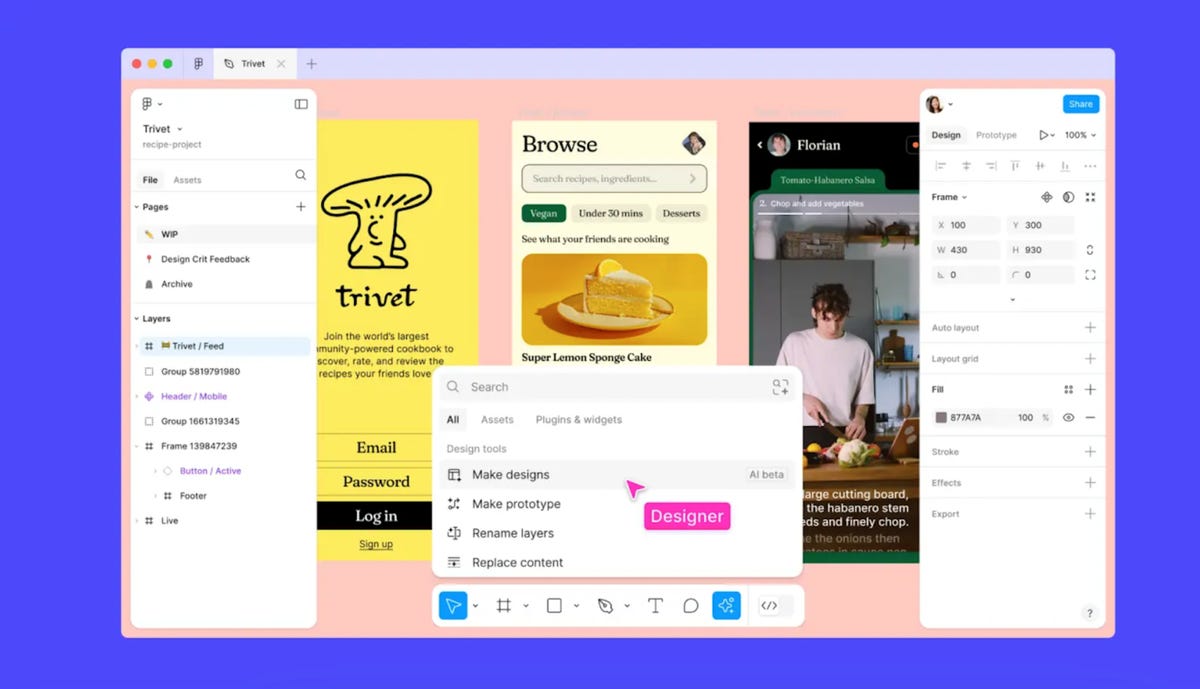
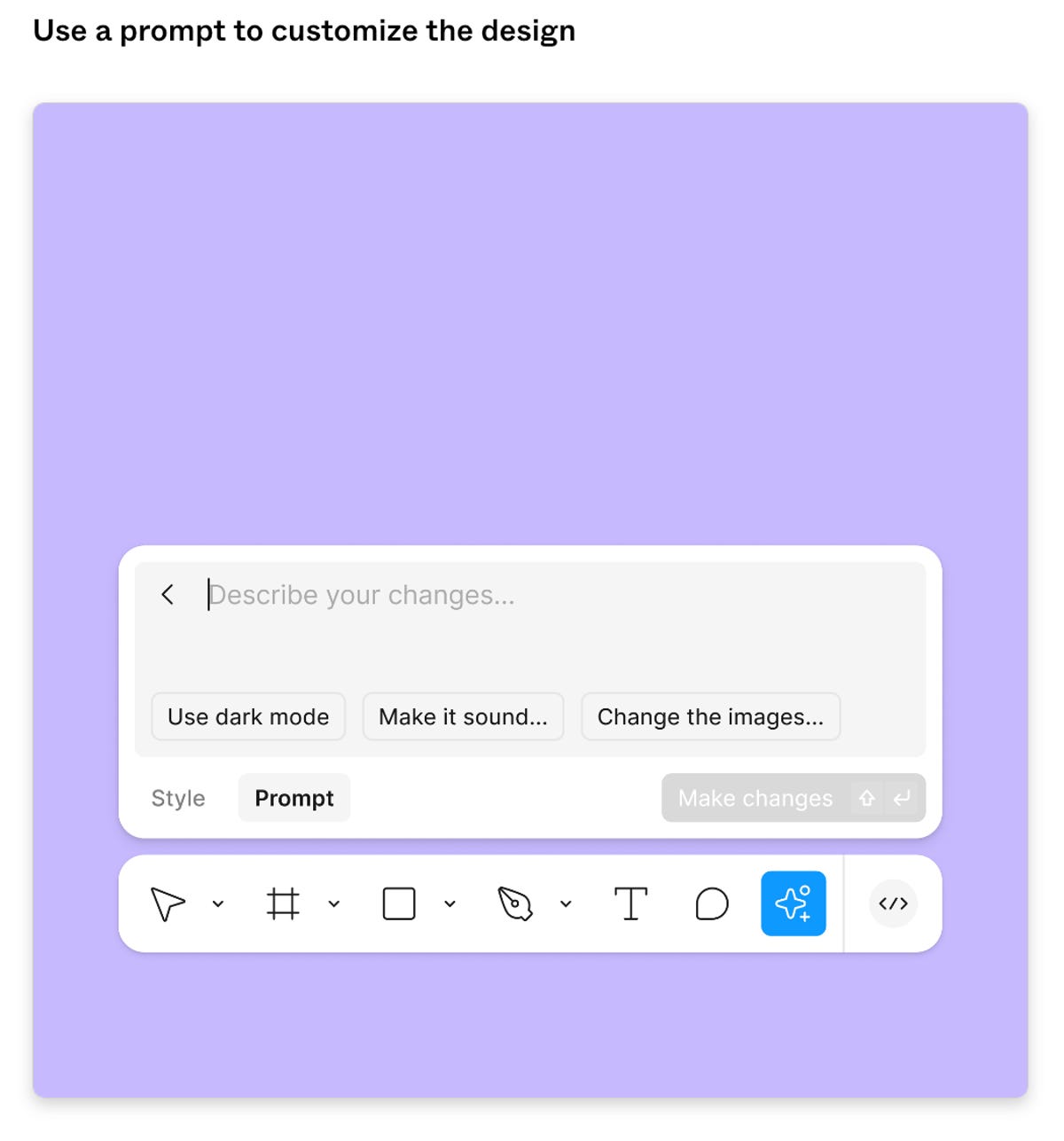
It seems like there’s not much that artificial intelligence can’t (try to) do for you. From giving you a detailed view of what’s happening in your meetings to helping you stay organized at work, there are endless new applications, programs, and platforms that can make your workload a little easier.
But what about AI for creative pursuits, or pitching your design work and ideas to a potential client? I recently wanted to update the visual design of my resume and came across Figurean online tool for designing, prototyping and developing digital projects. It’s no surprise that Figma has entered the AI game.

In June, Figma rolled out AI features including Make Designs, Find Assets and Designs, Rename Layers, and Make Prototypes, plus capabilities like adding realistic text, translating languages, adjusting copy tone, removing backgrounds, and more. Most of these features are now available in beta.
Making designs was one of the features launched at Config, Figma’s annual design conference. It lets you turn ideas into editable designs in minutes using a text prompt.
According to Figma, “this helps you quickly explore a wider range of design possibilities and iterations, and reduces the amount of effort required to manually create early explorations from scratch” — and, in my case, design a resume. Right?
Problems with Figma have brought down the design system
Unfortunately, when I actually wanted to use it, Make Designs was temporarily unavailable due to a problem with the underlying design system. The app was therefore removed from the site.
Figma said It’s “holding off on re-enabling Make Designs while we work on an improved QA process,” but it’s not clear when Make Designs will be released to the public again. Luckily, Figma has created a visual step-by-step breakdown of the tool on her websiteso you can still view the product and understand its original intent. This includes how the tool works, how to modify a design after it’s been created, and tips for getting the most out of its features.
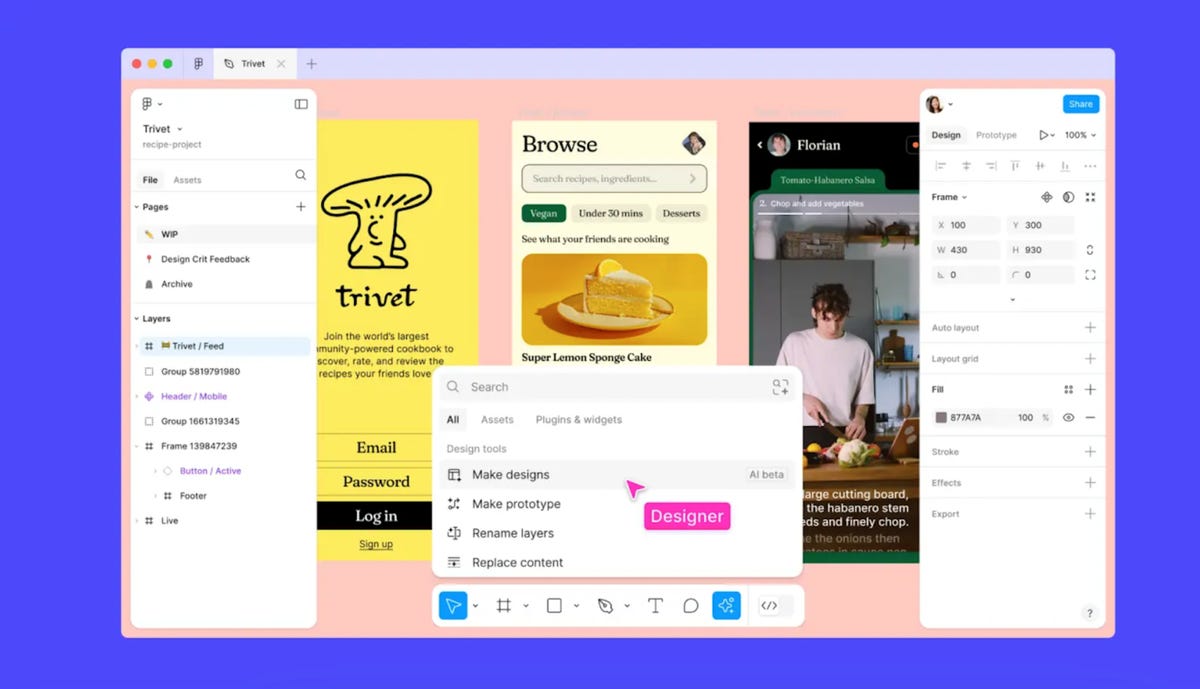
Figma will eventually relaunch Make Designs.
Figma’s other AI features can help, sort of
While I’ve only used Figma AI for resume design, I can’t deny that some of the other AI features are a huge advantage when designing something that contains infographics, images, and text, like a resume.
In place of Make Designs, the following Figma features can be implemented into an existing resume design. Figma’s AI features are all currently free for current Figma users while it is in beta, though there may be usage limits and additional charges once it is fully available.
- Prototype your static design: You can turn any static design into an interactive prototype, connecting parts of your resume design or professional pitch deck into a cohesive, unified design.
- Auto Rename Layers: You can contextually rename any of your layers in a design to keep everything organized and put together. So if you want to keep your visual design separate from your resume text so you can switch what’s in there, this is a great tool to have.
- Generate content and titles: You can generate and replace text directly in your design mockups to remove the standard placeholder “lorem ipsum” and focus on what you’re designing. Let’s say you put some digital drawings in your resume that you want to post later. Here you can label them and come back to them easily.
- Remove backgrounds directly: You can remove the backgrounds of images with one click, while isolating your subject. This replaces manual lassoing and erasing, making it a faster process.
- Edit, rewrite and translate text in your design: Like many other AI platforms, Figma AI allows you to adjust the length and tone of your text, or translate it into another language. The importance of this is that it can happen within your designs. Again, this is another time management tool in the design process — or in addition to it.
Should You Use Figma AI to Design Your Resume?
Considering the detailed approach Figma has taken to highlighting Make Designs on its website, it seems like a great tool for creating a resume or professional portfolio. Or it could be, if you have access to it.
Currently you cannot use Figma AI to to make a design — you can only enter a design that you already have. And with many AI platforms that are focused solely on resume building, such as Rezi, Design.ai And Blue greenI can understand someone not switching to Figma AI when the time comes.
I’m willing to give it a shot, as it’s a product with extensive design features that give you more creative freedom than resume builders that focus on efficiency and speed over aesthetics. Fingers crossed it makes it back onto Figma AI’s platform before the end of the year.
And if you want to design using generative AI right now, try Midjourney, Dall-E 3, or Adobe Firefly.
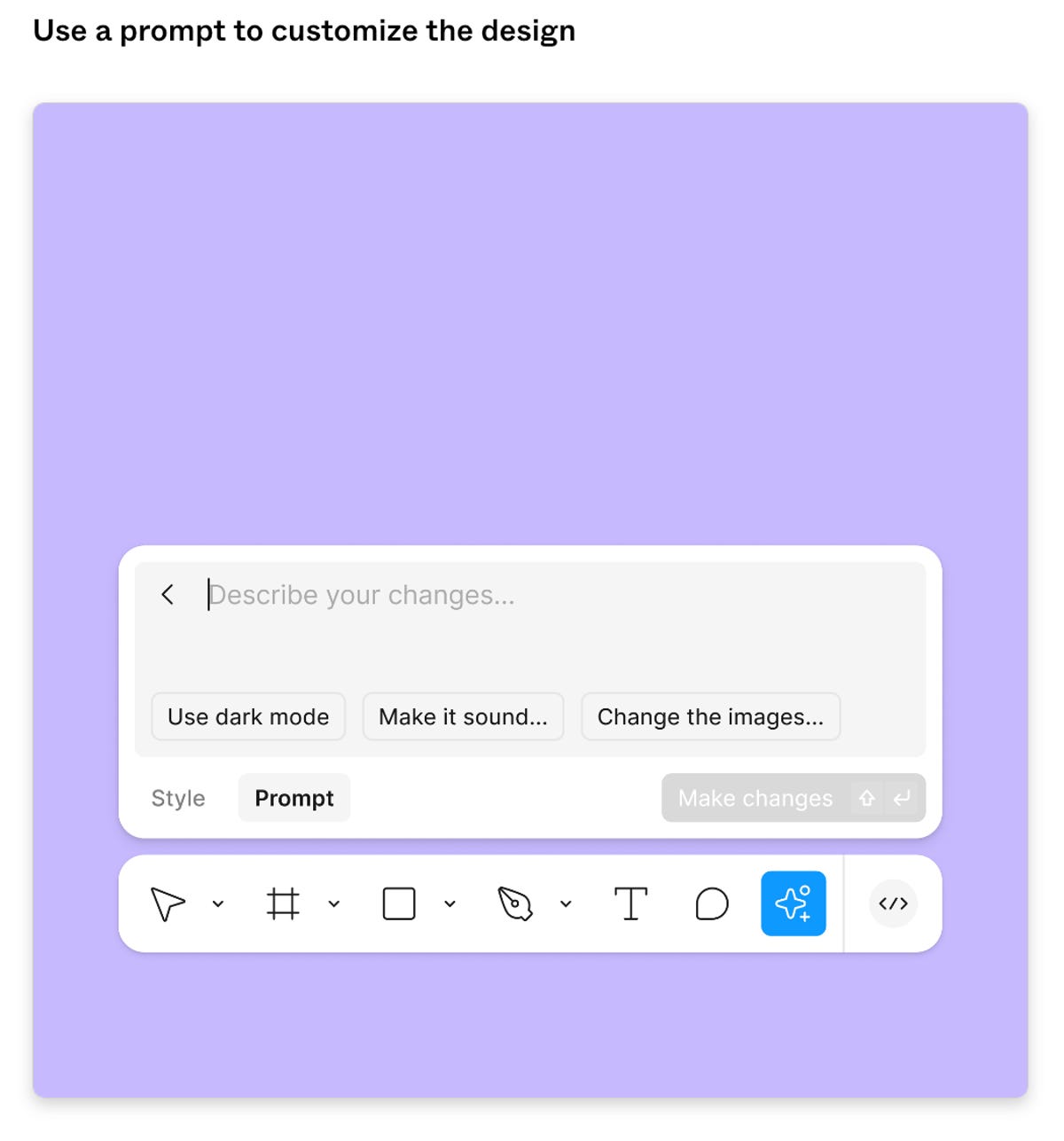
Once Make Designs is available on Figma, you can enter a text prompt and the AI tool will generate a design for you.




