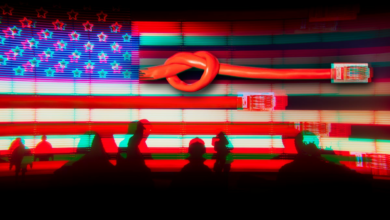iOS 18: Your iPhone Just Got All These New Features




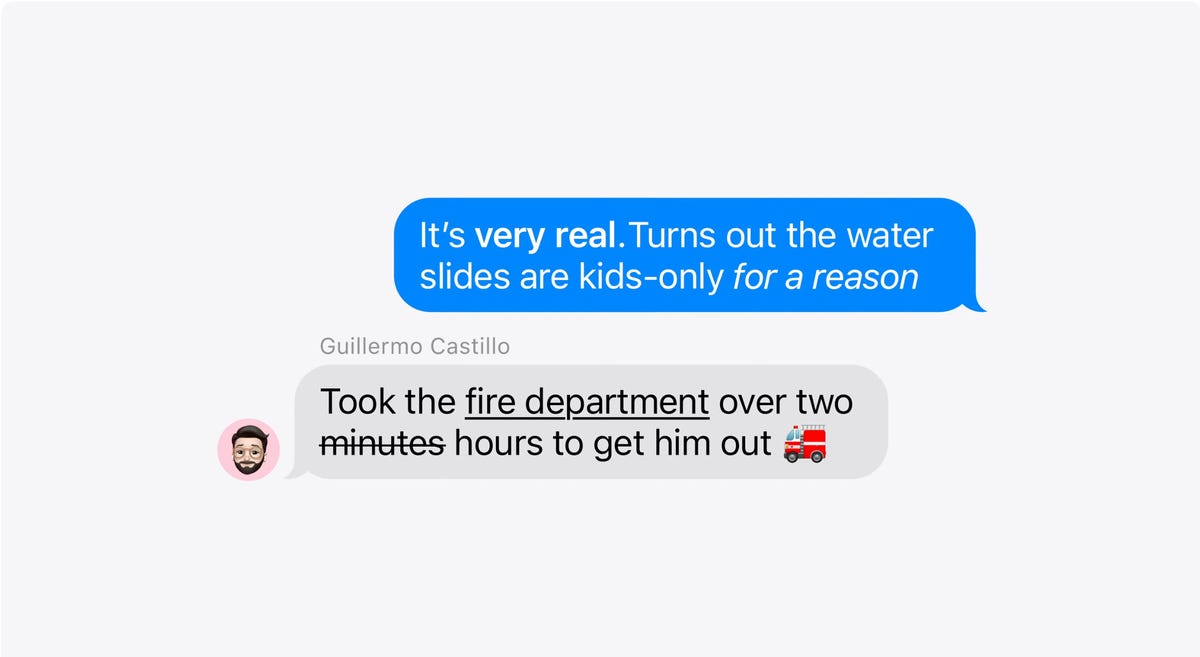

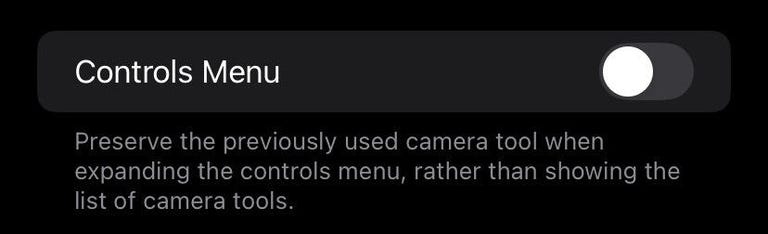


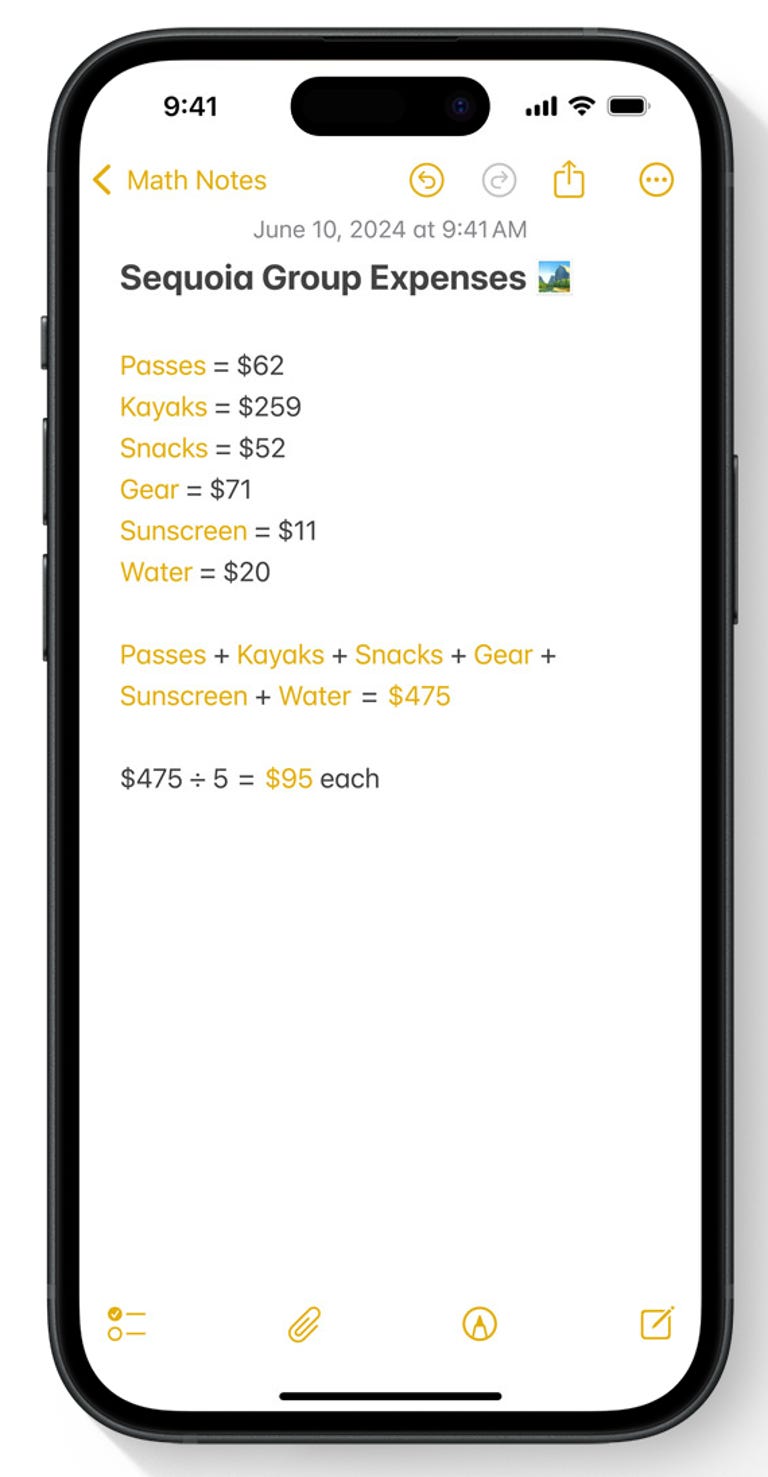

Apple released iOS 18 on Sept. 16, a week after the company announced its new iPhone 16 and 16 Pro lineup, Apple Watch Series 10 and more at its September event. The company announced the operating system at is Worldwide Developers Conference in June. The operating system brings a lot of new features to your iPhone, like more ways to customize your home screen and updates to the Messages app.
Read more: Everything You Need to Know About iOS 18
I’ve used the operating system since it was released in beta after WWDC. In that time, I’ve explored the features Apple mentioned at its event, and I uncovered a few other features the company didn’t mention.
Here’s what you should know about the new features and improvements iOS 18 brings to your iPhone.

Watch this: 11 Hidden Features in iOS 18
Customizable home and lock screens

You’ve been able to customize your iPhone’s home and lock screens with widgets and different backgrounds, but iOS 18 lets you customize your home screen’s apps and layout, as well as your phone’s lock screen functions.
During the WWDC, Craig Federighi, Apple’s senior vice president of software engineering, showed how iOS 18 lets you arrange your iPhone’s apps and widgets on your home screen however you want. Previously, these icons would fill your home screen from top to bottom, sometimes obstructing backgrounds you might like. iOS 18 lets you arrange your icons around your background or in any way you want — something Android has offered for many years.
You can also easily customize the appearance of your app’s icons. You can give your icons a dark mode filter or tint your icons to match your wallpaper.
The operating system also lets you swap out the camera and flashlight functions on your iPhone’s lock screen. That way you aren’t accidentally turning your iPhone’s flashlight on while putting it in your pocket — but you might open another app instead.
Updated Control Center
Apple also announced at WWDC that iOS 18 updates your iPhone’s Control Center. With the operating system, you can access more controls for things, like whatever music you’re listening to and specific apps. You can also change which apps you see, as well as their size, so you have quicker access to the buttons you use more often.
And third-party apps are tailoring their apps for the new Control Center as well. For example, you can add an Instagram control to your Control Center so you can easily access the social media app. Other third-party apps will likely follow suit.

Messages gets a lot of upgrades
Your iPhone’s Messages app also gets an update with iOS 18. With the latest operating system, you can schedule messages to send later, react to messages with more Tapbacks and format messages and specific words in your messages with text effects. If you want to emphasize something in a text, you can bold it, underline or use other effects to get your point across.
The OS also brings Messages via satellite to many iPhones. The feature works similarly to Apple’s Emergency SOS via satellite feature introduced on the iPhone 14 and 15 series. Emergency SOS is for making an emergency call even if you don’t have a signal, but Messages via satellite will let you send a message to anyone, even without a signal. So you can message your spouse or parents to let them know how your camping trip is going.
Apple also brings RCS — rich communication support — to Messages, so your iPhone will play nice with your friend or family member’s Android device.
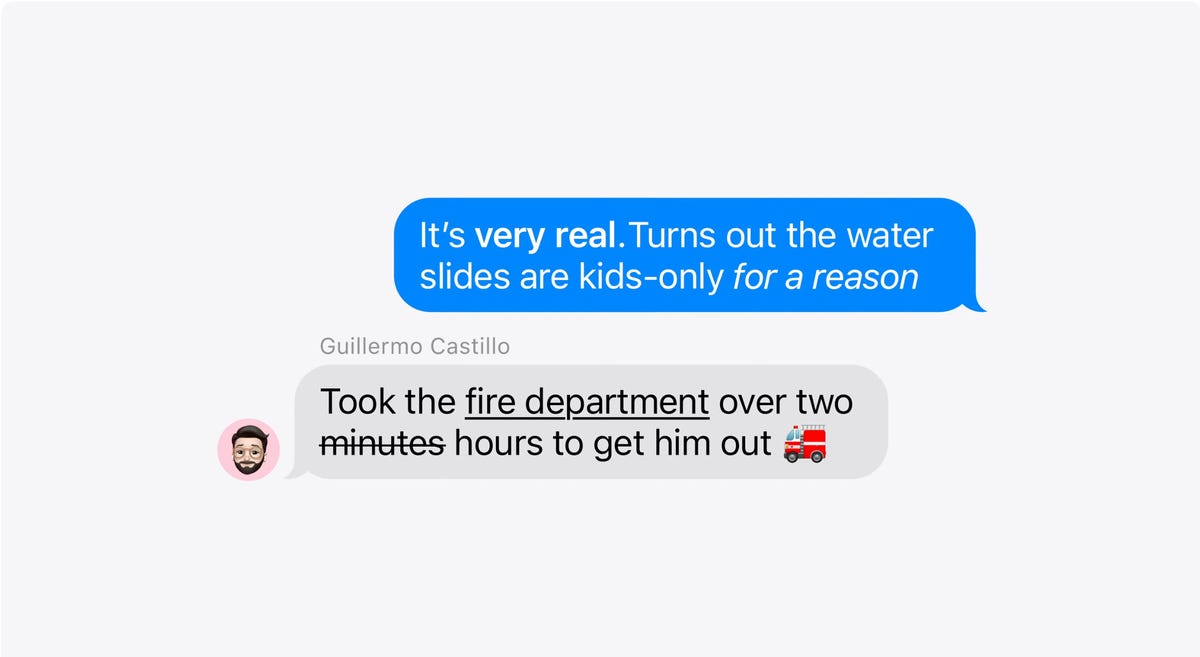
Read more: Messages via Satellite Is iOS 18’s Most Underrated Feature
Lock and hide certain apps

The Hidden folder always shows shadows of multiple apps, even if there’s just one app in the folder.
Letting someone borrow your iPhone can be a nerve-wracking experience, especially if you don’t want them to see or access certain apps. iOS 18 lets you lock and hide apps.
If you lock an app, it will then require your Face ID or passcode to unlock and access it. If you just don’t want someone to know you have a certain app on your iPhone, you can stash it in a Hidden apps folder in your App Library. This is similar to removing apps from your home screen without deleting them from your iPhone, but it arranges all your hidden apps in one place.
Redesigned Photos app
It can be fun to look at memories in your Photos app, but navigating through the app can be challenging if you take a lot of photos. So Apple redesigned your iPhone’s Photos app in iOS 18.
The redesign should make it easier to find specific photos by organizing your photos in more ways, like in categories like Recent Days and Pinned Collections. Photos will also be organized by theme, so if you’re looking for photos from a trip, you should be able to find them faster.
The updated Photos app in iOS 18 also lets you filter out receipts and screenshots so they don’t clog up your Library.
Read more: Apple Photos Redesign Will Help You Find That Specific iPhone Image
New Camera settings
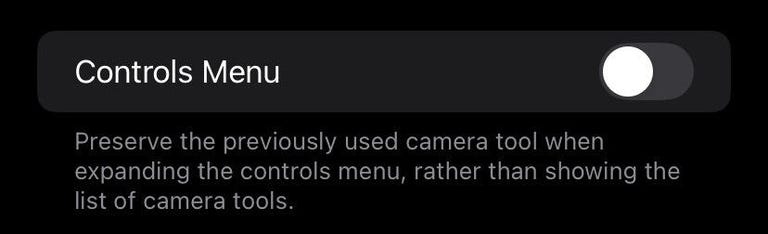
Apple also introduces a new setting for your iPhone’s Camera app with iOS 18. The new setting is called Controls Menu. To find it, go to Settings > Camera > Preserve Settings.
“Preserve the previously used camera tool when expanding the controls menu, rather than showing the list of camera tools,” the setting’s description reads.
You can also now record a video and play music at the same time through your iPhone. This also works for screen recordings. While the audio quality for videos with music isn’t great, the audio quality on screen recordings is pretty good.
New password manager app
Apple turned its password keychain feature into a full-blown app called Passwords. According to Apple, Passwords safely stores all your credentials in one place. It can also sync your passwords across your Apple devices. That way if you change your Netflix password on one device but not on another, the password will follow you so you don’t forget it.
Read more: Apple’s New Password Manager App Will Sync Across Devices and Platforms
Apple Intelligence for Siri and more — on some iPhones

Apple announced that it’s rolling out Apple Intelligence, its spin on generative AI, in iOS 18. However, Apple wrote on its website that these improvements will be available only on the iPhone 15 Pro and Pro Max for now.
Apple Intelligence will bring improvements to Siri to make the assistant more capable and helpful, it will allow you to create new images called Genmojis and it will bring new writing tools and capabilities to those iPhones.
These features weren’t included in the initial release os iOS 18, but they are present in the first public beta of iOS 18.1. There’s no word on when Apple will release iOS 18.1 to the general public.
Read more: What You Need to Know About the First Public Beta of iOS 18.1
AirPods and hands-free Siri interactions
With iOS 18, if you’re wearing the second generation of AirPods Pro, you’ll be able to interact with Siri by nodding or shaking your head. So if you need to be quiet because the baby is sleeping or your partner is on an important phone call, you can keep Siri working without saying a word.

Watch this: You’ll Soon Be Able to Control AirPods by Nodding
Notes app upgrades
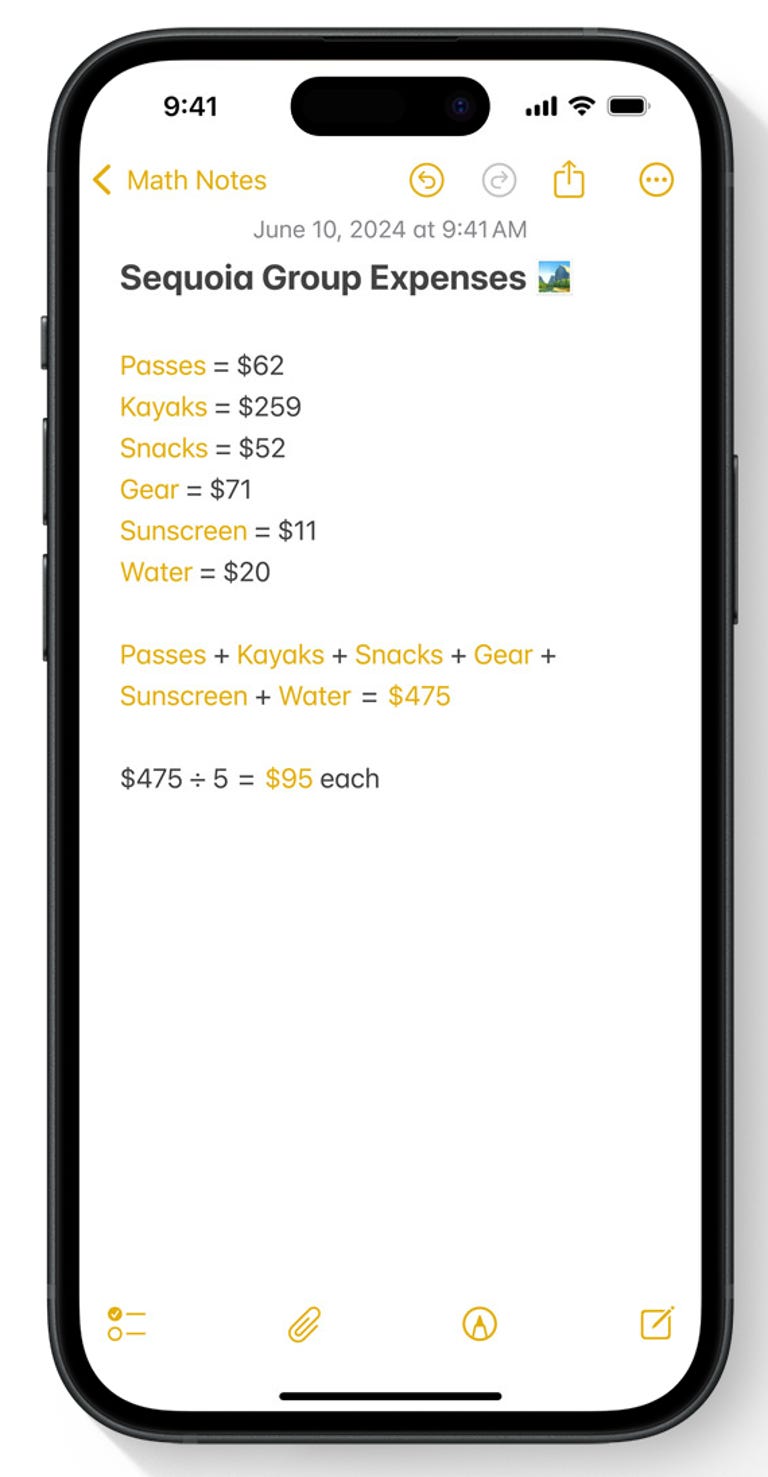
Apple’s iOS 18 also improves your Notes app. The app gets live audio transcripts, collapsible sections to keep the app organized and the ability to highlight certain phrases. You can also solve mathematical problems in the app while you type.
These upgrades are similar to the Notes app upgrades Apple announced for iPadOS 18.
Read more: Apple’s iPadOS 18 Gets New Controls, Handwriting Features and Math Notes
Game Mode
According to Facts and Factors, mobile gaming as an industry is expected to grow by over 13% by 2030. And Apple seems to recognize that with the introduction of Game Mode in iOS 18.
Game Mode will minimize background activities on your iPhone to improve your game’s performance. It will also have improved responsiveness with AirPods and wireless gaming controllers, Apple says.
iPhone Mirroring

With iOS 18, iPhone users with a Mac can access their iPhone remotely from their Mac. Apple is calling this feature iPhone Mirroring, and it will work in conjunction with the upcoming MacOS Sequoia. So instead of sending a file from your iPhone to your Mac, you’ll be able to just access the file right on your Mac without any extra steps in between.
Read more: How Apple Says iPhone Mirroring Will Work
SharePlay screen sharing
SharePlay was introduced with iOS 15 in 2021 and lets Apple users share their screen with other people via FaceTime. And iOS 18 is giving SharePlay an upgrade.
“With enhanced screen sharing capabilities, you can draw on someone’s screen so they can see what they can do on theirs, or control their screen and take actions yourself,” Apple wrote online.
More ways to organize Mail
Apple said that with iOS 18, your iPhone’s Mail app will organize your emails better. Your app will have new categories for things like receipts, newsletters and more. That way you don’t have to dig through your emails and find an invitation to a party you forgot to respond to. However, these weren’t available at iOS 18’s launch and will likely show up in a later update as part of Apple Intelligence.
Tap to Cash
With iOS 18, it’s easier to send cash to your friends and family with Tap to Cash. With this feature, you can send Apple Cash directly to others by bringing your iPhones close together, similar to how you can quickly AirDrop a photo or message to someone or NameDrop your contact information to others by bringing your iPhones close together.
Updates to Apple Wallet
Speaking of cash, your Wallet app gets an upgrade in iOS 18, too. In the app, you can view your rewards or points balance, and you’ll be able to redeem those points with Apple Pay online or in one of your apps. The app also lets you access any installment financing options your bank might offer.
Apple also brings new features to your event tickets in Wallet. Apple wrote online that the new features include, “an event guide combining helpful information about the venue with recommendations from Apple apps.”
Wallet also now lets you easily add a chipped debit or credit card to the app. To do so, go into Wallet, tap the plus sign in the top right corner, tap Debit or Credit Card, then tap Continue and Wallet will ask you to bring the chipped card near your iPhone to add that card. If your card doesn’t have a chip though, you can tap Enter Card Details Manually across the bottom of the screen.
Safari gets highlights, a redesigned Reader and more
With iOS 18, your iPhone’s Safari app can detect important information on some webpages and highlight it for you. For example, directions and quick links to people and movies should be highlighted and easily findable. Reader will also have a table of contents and summaries of articles in Safari. Most of these features are part of Apple Intelligence though and therefore weren’t included in the initial iOS 18 launch.
Safari does get a new feature at iOS 18’s launch called Distraction Control. This makes it easy to block banners, some pop-ups and more on websites you visit frequently.
Read more: Safari’s Find on Page Function Has a New Home in iOS 18
Topographic maps in Maps
When Apple introduced iOS 17 in 2023, it brought offline maps to your iPhones Maps app. With iOS 18, your iPhone’s Maps app will get topographical information, too. Maps also gets detailed hiking trail information, including routes from over 50 US national parks, so you can plan your next hike.
You can also create your own custom hiking or walking routes in iOS 18. And when you create a route, you can download the route and section of the map to your iPhone for use offline, that way you’ll always have a map of your area on you when you’re out in nature.
Journal app improvements
Apple also said iOS 18 brings some changes to your iPhone’s Journal app. The app will let you log your state of mind, as well as help you track your goals. It will also give you certain stats like writing streaks. You can search within Journal for previous entries so you can find older thoughts and more, too.
For more on Apple, here’s my iOS 18 review, our iOS 18 cheat sheet and what to know about everything you need to know about iOS 18.1’s first public beta. You can also check out everything Apple announced at its September event.