macOS 15 Sequoia: Release date, latest news, rumors and everything we know

macOS 15 Sequoia was officially announced in June at Apple’s Worldwide Developer’s Conference (WWDC 2024) (complete with Apple Intelligence, the new AI offering coming to macOS and other platforms).
Since then, we’ve seen the release of numerous developer and public beta versions of macOS 15 (and a separate macOS 15.1 track specifically for developers, the only version to integrate Apple Intelligence functionality into desktop OS testing).
All of these betas have given us a good look at the various features that Sequoia will bring to the table, and in theory, we should see macOS 15 officially unveiled soon. Rumor has it that Apple’s big press conference on September 9, 2024 will not only see the introduction of the iPhone 16 and iOS 18, but also macOS Sequoia.
Read on to discover everything we’ve discovered so far about macOS 15 Sequoia.
macOS 15 release date

When Apple first unveiled macOS 15 at WWDC 2024, the company told us it would launch in the “fall.” So we were expecting to see it in September or October 2024.
Recently, that expectation was reduced to macOS 15 launching alongside iOS 18 in mid-September, due to the shared features between the operating systems (most notably iPhone Mirroring). Given that Apple is expected to launch iOS 18 on September 9, it follows that macOS Sequoia will also be present at that big event. Further confirmation of this is the fact that the most recent macOS 15 betas appear to round out the changes, with many elements remaining largely the same. In short, everything seems to be ready for release.
A September 9th macOS 15 launch isn’t guaranteed of course, as Apple hasn’t officially said so yet — but it seems highly likely. If macOS Sequoia somehow doesn’t make it to that event, chances are the desktop operating system will follow very soon after.
Keep in mind that macOS 15.1 is coming later this year and will include all the handy Apple Intelligence features, so Mac users won’t get them in the original macOS 15. So you’ll have to wait a little longer before you get these AI extras.
macOS 15 name
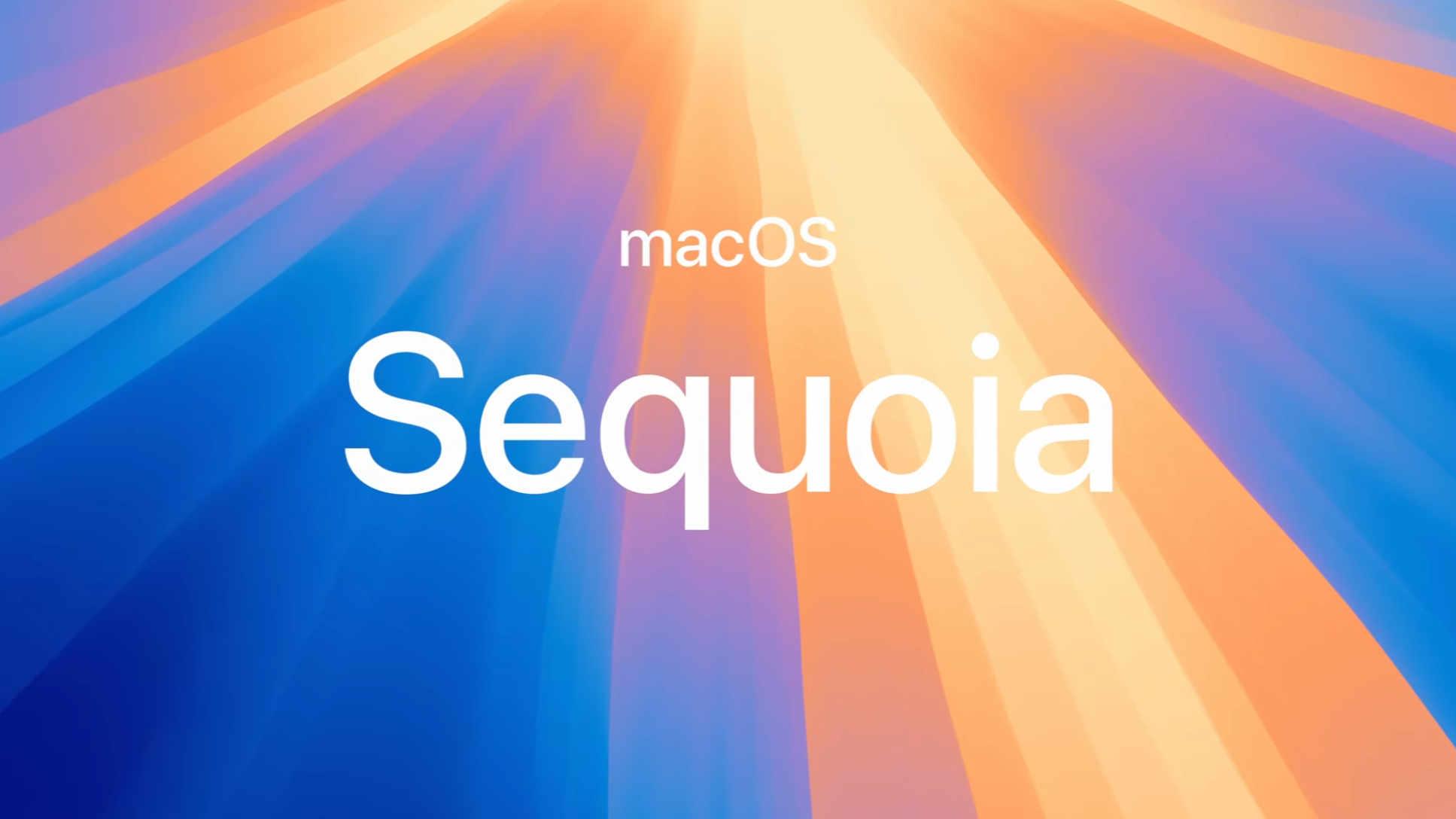
Apple revealed the name of macOS 15 at WWDC 2024: Sequoia. As with previous recent macOS releases, Sequoia is the name of a California landmark — this time, Sequoia National Park in the Sierra Nevada.
Interestingly, Sequoia was already trademarked by Apple, so some expected a version of macOS to take on the name. Other possible trademarks included Redwood, Grizzly, Mammoth, Pacific, Rincon, Farallon, Miramar, Condor, Diablo, and Shasta – so in theory, any of these could become the name of macOS 16 or later. (Yes, macOS Diablo – now that would be something to see.)
macOS 15 Compatibility

Apple has let us know that the following Macs can run macOS 15 Sequoia:
- MacBook Air – 2020 and later
- MacBook Pro – 2018 and later
- iMac – 2019 and later
- iMac Pro – 2017 and later
- Mac mini – 2018 and later
- Mac Studio – 2022 and later
- Mac Pro – 2019 and later
The catch with Sequoia, however, is that you need a Mac with Apple silicon to get Apple Intelligence features. Here are the supported Macs for AI capabilities:
- MacBook Air – M1 and later
- MacBook Pro – M1 and later
- iMac – M1 and later
- Mac mini – M1 and later
- Mac Studio – M1 Max and later
- Mac Pro – M2 Ultra
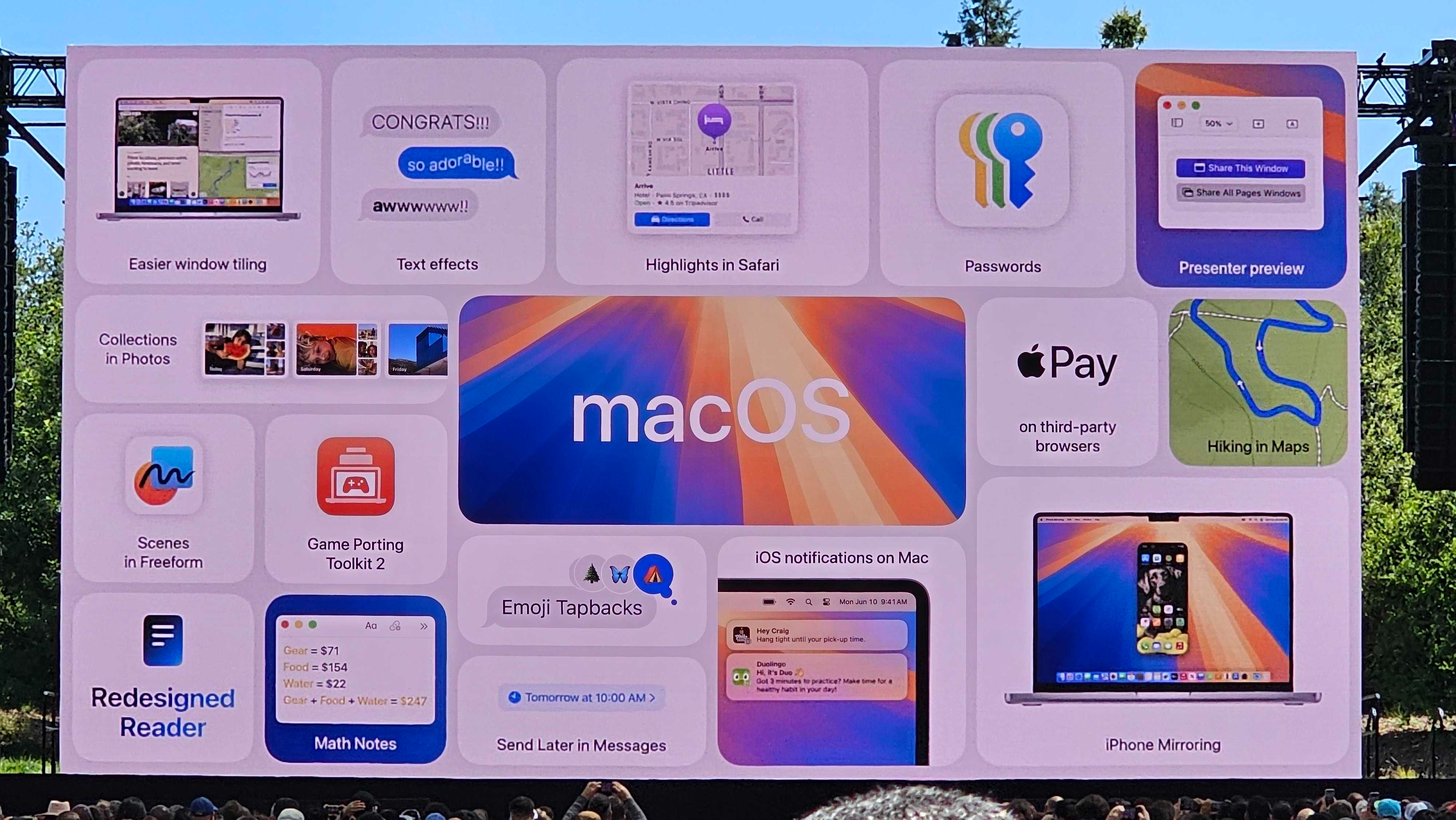
macOS 15 Features
Apple hasn’t always been the “first” to introduce a product or feature, but it has a reputation for methodically honing its approach while competitors race to be first. And when Apple finally does release its version of a feature, it’s often polished and achieves mainstream success.
Below is a quick overview of the new features in macOS 15:
- Your iPhone screen can now be mirrored in macOS 15
- iPhone notifications come to Macs
- Improved window layouts: Drag a window to the side of your screen and macOS 15 gives you options for arranging windows
- You can replace backgrounds when using FaceTime
- The Passwords app replaces Keychain and makes it easier to organize and sync your passwords. It’s now available for iPhone, Vision Pro, iPads, and even Windows PCs!
- Improvements to the Safari browser, including the new ‘Reader’ mode that removes distractions and ‘Viewer’ that detects a video on a website and puts it front and center
- Smart new dynamic backgrounds
- Some really useful changes to the way storage works on the Mac
- Audio customization options for AirPods (and some Beats headphones)
- Improvements to Game Mode for faster frame rates
- Apple Intelligence Features for M Series Macs

Perhaps the most exciting feature for Apple Mac users is iPhone Mirroring, which will let people see what’s on their iPhone and control it from their Mac’s display. You’ll be able to use your trackpad to swipe around the home screen, launch apps, and use the full functionality of iOS apps (including things like “jiggle mode”) right from your laptop or PC. (There’s also coming a direct drag-and-drop feature that will let you drag a file from your Mac and drop it straight into an app on your iPhone, which looked super-seamless when Apple demonstrated it at WWDC 2024 – this hasn’t yet entered beta testing, but should roll out soon.)
The iPhone Mirroring feature also comes with iPhone notifications pushed to your Mac, allowing you to interact with the pop-ups without ever picking up your phone! For example, in the case of an app like Duolingo, clicking on a mobile notification on your Mac will launch the Duolingo app, which will then appear on your desktop monitor or laptop screen, ready to be used. This is a great feature for intensive multitaskers like students and professionals who don’t want to break their productivity flow to respond to a message or deal with an important notification.
The macOS desktop interface also gets a minor facelift with macOS Sequoia, with automatic window positioning finally making its way into the operating system (similar to Snap Layouts in Windows 11, which neatly organizes your windows for you). You can also use Presenter Preview, which lets you see a preview of your desktop before you share your screen in meetings, and replace your backgrounds with preset images or your own pics from the Photo Gallery.
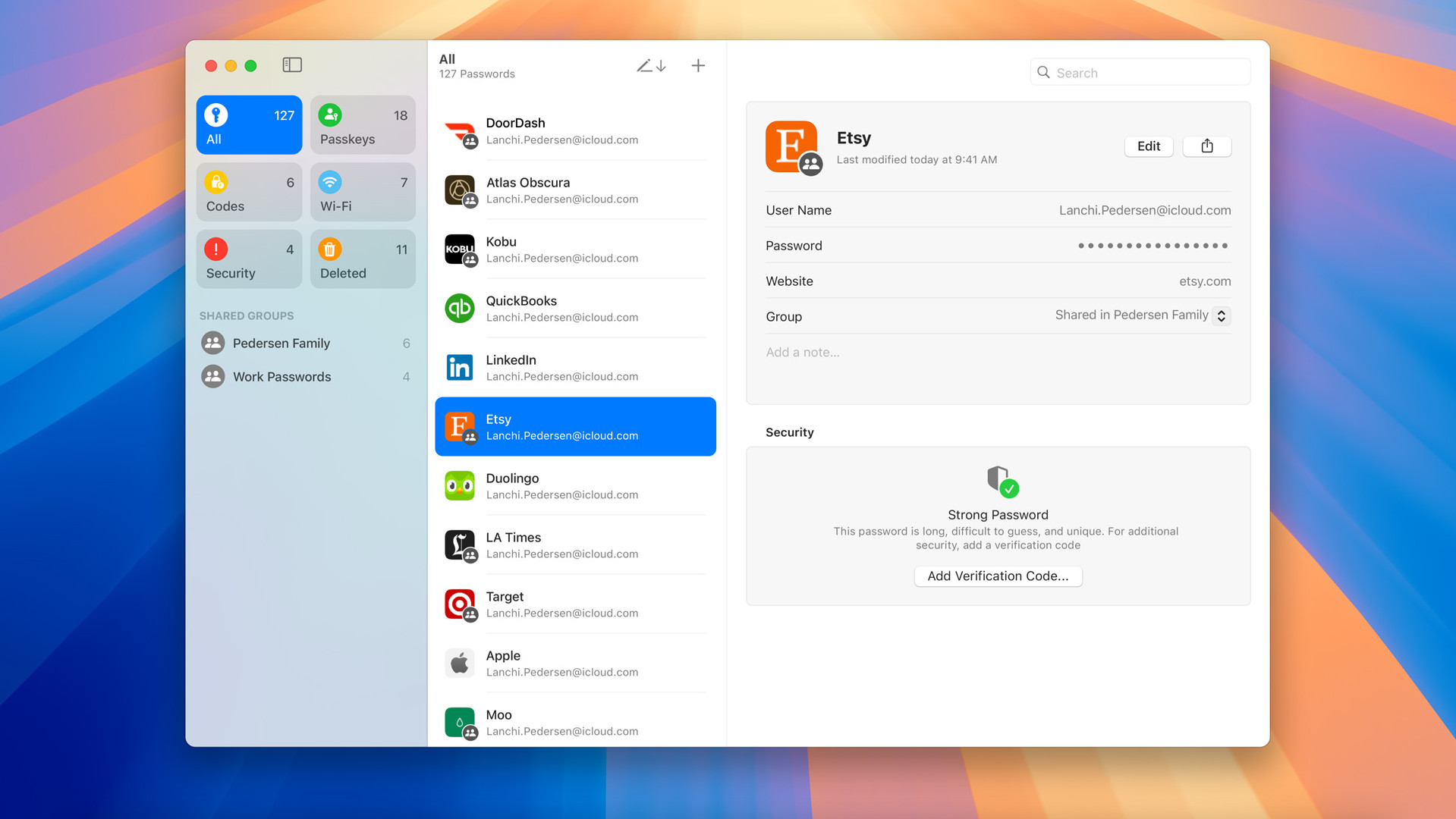
Apple’s Passwords app also replaces Keychains, letting you keep all your passwords in one organized place across all your Apple devices.
The Safari browser is also getting a bigger boost, with better battery-saving capabilities, more private browsing, and the addition of machine learning to highlight important information on web pages. Safari also introduces Reader, which summarizes web pages and offers a table of contents, so you can skip straight to the nitty-gritty of articles without feeling bogged down.
There’s a double dose of good news on the storage front, as macOS 15 puts an end to the quirk where Apple required you to (temporarily) double the storage space for an app on your drive if you downloaded and installed it from the Mac App Store. Plus, you can install large apps to an external drive if you want.
A smart move in accessibility is the ability to adjust your AirPods (or some Beats headphones) to amplify softer sounds, or play with the balance of the audio output to make phone calls (or even music) sound clearer.
You can also look forward to some fun dynamic wallpapers, including the forest-themed ‘Sequoia Sunrise’ wallpaper that changes as the time of day goes by. Apple has also revamped the default chess game that comes with macOS with impressively modern graphics – a facelift that is perhaps long overdue.

Finally, macOS Sequoia will also get many of the new features coming to iOS 18 thanks to Apple Intelligence when macOS 15.1 arrives. That includes the ability to generate your own custom emojis with Genmoji, new writing tools to help you summarize and edit long passages of text (or facilitate smart replies to emails), and notification prioritization. Siri on macOS also gets a big AI boost, with richer language understanding and personalized context awareness. So the virtual assistant can use information on your device to help you plan walks, remind you about flights, and pull through relevant information to plan and adjust events.
There’s a lot to look forward to, then, and also a few wrinkles to discuss in terms of moves from Apple that haven’t been received so well. They include a potential security change that some people may find annoying, and a similarly potentially frustrating privacy-related popup, both of which attempt to tighten security for macOS 15 but could ruffle some feathers — if they’re not changed before release.




