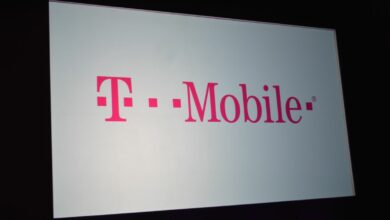Microsoft improves Windows 11 Start menu, with no new ads in sight – and there’s a lock screen bonus in the latest preview

Windows 11 has a new preview build, and it brings some notable interface changes – thankfully for the better, but there are no new ads or promotions to be seen.
Microsoft has just introduced Windows 11 build 22635 (KB5041876) to the beta channel. The most interesting change is a hidden one, announced by PhantomOfEarth, a frequent leaker on X (who regularly reveals features that aren’t yet live in testing by enabling them via a Windows configuration tool).
The category view for Start > All apps has been updated in 22635.4082 – tooltips with app names now show on hover, and the categories themselves are different. pic.twitter.com/LVu3RHy4YeAugust 26, 2024
As you can see in the post above, the Start menu’s (hidden) “All Apps” category view now not only includes icons for all the apps shown in each category, but also tooltips for their names when you hover your cursor over them.
The categories are mentioned in a follow-up tweet as they have now been adjusted to mirror the same categories used in the Microsoft Store, the leaker said based on a clue he found while going through Windows 11’s Start menu elements.
It appears that the category view groups apps with the same categories used by the Microsoft Store. They are numbered in this build. You can see which apps go where at “C:\Windows\SystemApps\MicrosoftWindows.Client.Core_cw5n1h2txyewy\StartMenu\Assets\AllAppCategoryMappings.json” pic.twitter.com/ztA3TjVavVAugust 26, 2024
Elsewhere in build 22635, as Microsoft explains in the usual blog postThere’s been some work done on the lock screen, with media controls now appearing at the bottom of the screen when audio content is playing. This comes complete with a blur effect on the visuals, which is a nice touch, as PhantomOfEarth notes elsewhere.
Additionally, Microsoft has tweaked another tweak that has been made in testing in the past, namely the introduction of notification suggestions, where Windows 11 will suggest disabling notification toasts from a particular app if you don’t interact with it for a while. This preview build witnesses the ability to disable those suggestions (as opposed to the notifications themselves, we should clarify).
The usual fixes are also present here, including fixes for crashes with Explorer and the Start menu.

Analysis: More choice is always good
It’s good to see some good work being done on the new category view in the All Apps panel. As we’ve discussed before , it’s a refreshing change from the layout of the Start menu’s default app list, which is a clunky affair that’s simply presented in alphabetical order (which can require a lot of scrolling if you have a lot of software installed).
Those who find the category layout perhaps more cluttered to look at and prefer the list view because they find it more streamlined can, by the way, continue with it. You’ll be offered a choice, including the standard list, this new category view, and another grid view that’s also in preview (if the latter two options ever make it out of testing, that is – they can’t, only time will tell).
We think it would be nice to find apps using organized categories. However, it’s not surprising that Microsoft is adopting the categories used in the Store here as well. Hopefully, this isn’t a sign that the Store is somehow being promoted with this new interface.
Given the current state of affairs, we expect this functionality to be available in a preview soon, but it’s likely too late to release it for Windows 11 24H2 at this point.