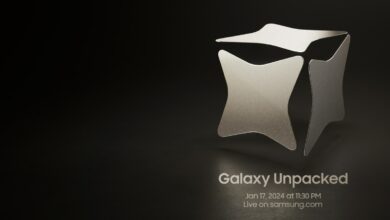Nothing OS 3.0 open beta now available for Phone 2 with these features

Nothing OS 3.0 Open Beta 1 is now available for Phone 2 users, the company announced on Tuesday. This will allow them to experience the new operating system (OS) update and try out new features such as updated widgets, more customization options and camera improvements ahead of its public release in December. The beta program first launched last month, starting with the Phone 2a, and will be available for other devices such as the CMF Phone 1 later this year.
Nothing OS 3.0 Open Beta 1 features
Nothing say OS 3.0 Open Beta 1 offers an exclusive preview of the Android 15-based operating system. It has the same features that the company introduced in October with the beta update for the Nothing Phone 2a. This includes the ability to display friends and family’s widgets on the device’s home screen. Users can connect and interact with others through comments.
The latest update also brings more customization options for home and lock screens, allowing for more direct edits. Users can simply long press the screen to enter editing mode and customize it by adding new watch faces, fonts and design layouts. The expanded widget area allows more widgets to be placed on the lock screen. The Quick Settings have been reworked with updated visuals, a more optimized editing experience, and an improved library design.
Nothing OS 3.0 includes a feature called Smart Drawer that is powered by Artificial Intelligence (AI). According to the company, it can automatically arrange apps into separate category folders based on usage. It also improves convenience by introducing pinning of the most used apps to the top of the app drawer.
Adjustments have also been made to the camera experience. The list of changes includes faster HDR processing time, improved low-light performance, better zoom slider display, and faster launch speed with the camera widget.
Other features of the Nothing OS 3.0 Open Beta 1 update include automatic archiving functionality to free up storage space, new dot-matrix themed fingerprint animation, partial screen recording, updated installation wizard, and new loading animation.