Phone Not Charging? Try This Simple DIY Fix First




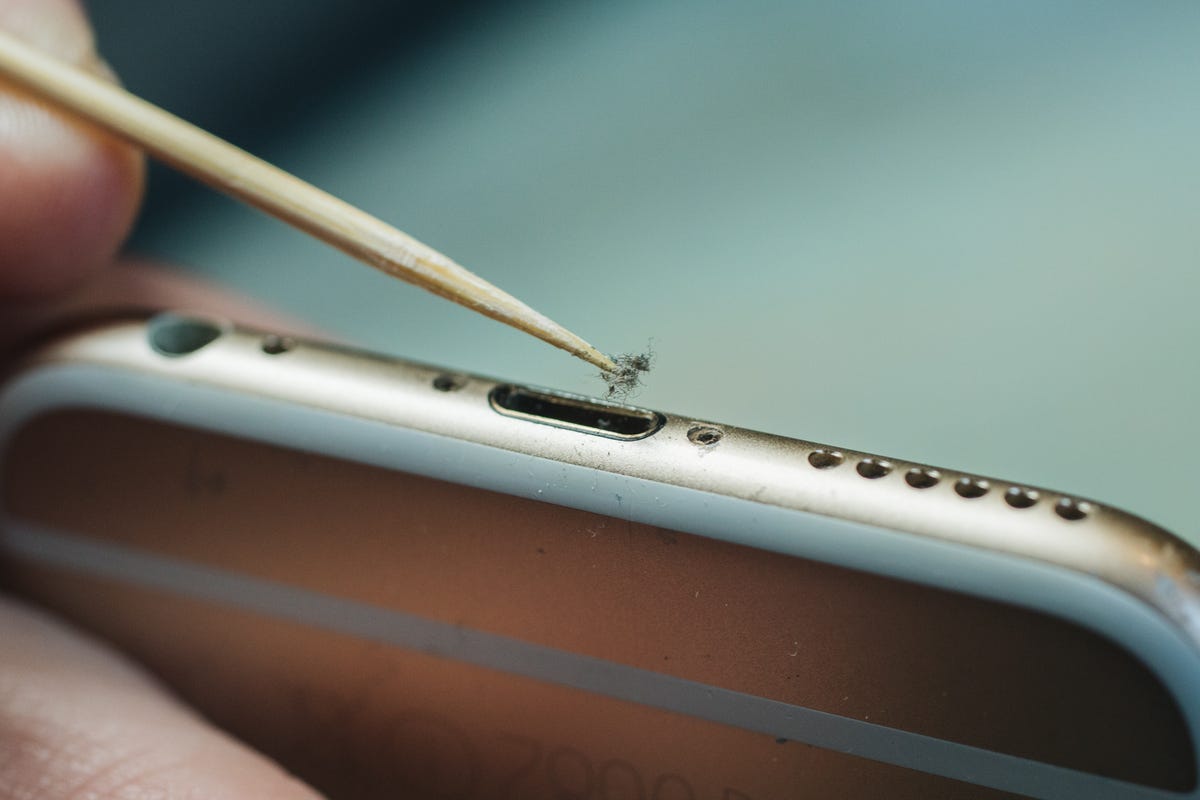
You plug the charging cable into your iPhone or Android phone and… it won’t charge. Boooooo. From damaged charging ports to broken power cords, there are countless reasons why your phone won’t charge, and not all of them are easy to fix at home. A common reason for faulty charging is simply that the charging cable won’t fit all the way into the charging port because it’s clogged with lint from months of sitting in your pocket.
This common issue can occur with any charging port, be it Lightning to the iPhone 14 Pro or older iPhones, or USB-C on the more recent iPhone 15 Pro and Android phones like the Google Pixel 8 Pro or Samsung Galaxy S24 Ultra.
Luckily, this is one of the easiest and least expensive charging problems to fix. Here’s how.

Why is my charging port blocked?
There are no covers on your phone’s charging port, which means it’s exposed to every bit of dust, dirt, and grit it encounters. Every time you put your phone in your pocket, your phone is susceptible to pocket lint, and if you’re like me and have pockets full of dirt because you accidentally washed your jeans with old receipts in them, you’re asking for trouble. And don’t even get me started on cookie crumbs. Don’t ask me why I have cookie crumbs in my pockets.
In day-to-day life this won’t be a problem, but those little bits of dust and lint build up over the months or years that you have your phone. Every time you plug in your charging cable, they get compressed into a solid barrier that prevents your charger from going all the way in and connecting and charging.

A wooden cocktail stick is a great tool for this, as the wood will not damage the internal components.
If you’ve had your phone for over six months and you notice that the charger is becoming less and less stable (especially if you have to move it back and forth to charge it), then there’s a good chance that dirt in the port is the culprit.
How to clean your phone’s charging port?
Unclogging the port on your phone is a simple task. You’ll need a cocktail stick, toothpick, or other thin object that you can stick into the port to scrape out the gunk. Wood or plastic is better, as it’s less likely to scuff against something and potentially cause damage. I’ve done this with a metal SIM removal tool and the pin on the back of an earring, and while it worked well, it’s not the safest option for your phone.
Insert your favorite tool into the charging port until it stops and begin gently scraping. With an older iPhone’s Lightning port, you can scrape back and forth, but with USB-C, you’ll need to scrape around the charging connector, which is in the center of the port.

Put it in.
Eventually, you’ll start to loosen the compacted dirt and be able to get the loosened material out of the port. It’s a satisfying process and you might be surprised at how much stuff actually comes out. Be careful around the sides of the port as well, but be careful not to scrape hard against the metal charging connectors.
Eventually you’ll get pretty much everything out. It’s hard to know for sure if you got it all out because it’s hard to see into the port, even with a decent flashlight. But once you’ve got a good chunk of crap out, you can try your charging cable again.
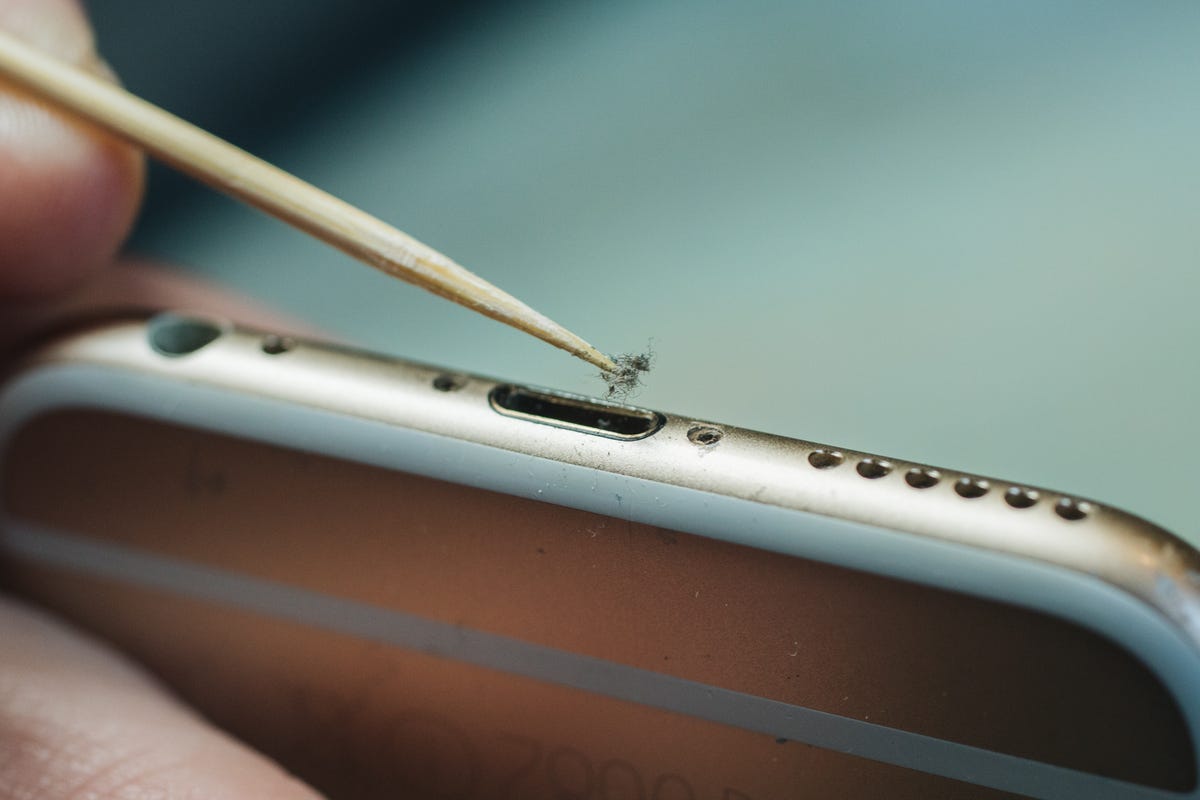
Removing junk from your phone’s charging port.
Hopefully it will now connect better and start charging. If not, try removing more dirt and retest the charger. If that still doesn’t solve the problem, it’s time to consider other solutions, like a new cable or charger.




