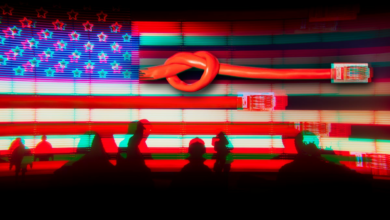Proteus Gaming Controller Hands-On: A Unique Twist For Gamers With Disabilities








Advantages
- Can hot swap or rearrange modules
- Downloadable files for 3D printing parts
- Nice to use
Disadvantages
- Duration
- Can be difficult for some people to put together
- It may take some getting used to
- Pieces can only be connected in one direction
- No headphone jack
The Proteus wireless controller is one of the most innovative gaming controllers I’ve ever seen. It’s completely modular, made so you can connect all the spherical cube-shaped parts to meet your specific needs. I’ve been playing with it for a few weeks and not only do I think this is a great controller for players with disabilities, I think it would be a great controller for anyone.
ByoWave will announce more details at Gamescom in Germany, but the controller is available for pre-order now for $268 (price increases to $300).

Check this out: Proteus: One of the most unique controllers ever
Proteus was developed by an Irish company, ByeWaveand I spoke on camera with the CEO, Brandon Blacoe, and CXO, Eibhlin O’Riordan, about their journey to bring the concept to life. Eibhlin has Ehlers-Danlos syndromea group of connective tissue disorders; in her case, this means she can’t use a standard controller without experiencing pain. However, the Proteus is designed for people with a variety of issues, including various forms of arthritis, missing fingers, missing limbs, hemiplegia, quadriplegia, and more. They emphasized that working with their community was essential in bringing Proteus to life and recommend joining the Discord channel if you want to join.
ByoWave has partnered with Microsoft, so it’s a Designed for Xbox peripherals. Xbox already has its own long-standing controller focused on accessibility, the Xbox Adaptive Controller, but it has a radically different design than both standard controllers and the Proteus.

The parts that are in the box.
Putting the Proteus together is a bit like building something out of Lego. You slot the gear-like sides into their corresponding slots and then slide the locking mechanism into place, holding the two pieces together. They’re designed to attach to each other at any angle, and attachments range from analog sticks to face buttons to triggers. Pretty much everything you’d find on a regular Xbox controller is here, and there are bonus accessories that can be attached to make inputting specific commands easier.
All of these parts can be moved and rotated to different locations. This includes the side paddles that sit against your palms, the face buttons, D-pad, menu buttons and so on. ByoWave has an app that connects to the controller so you can remap all of the buttons. For example, if you want to place an extra jump button in a specific spot, you can connect an additional input and map it accordingly. This also applies to all three of the included analog sticks.
The final attachments are smooth, colorful half circles, designed to cover all open ports once you’ve finished building your controller. This helps maintain port connectivity while also preventing your hand from pressing into the pointy gears.

Building a controller.
The Proteus is available in a number of configurations designed to give people a familiar starting position, including a one-handed configuration.
Proteus works via a proprietary Bluetooth receiver that plugs into an Xbox or PC. Two of the cubes have power buttons to turn them on, and LED lights on the spheres light up to indicate they’re connected. A single power cube has a battery life of 13 hours, which works out to about 5-10 hours when multiple cubes are connected in what ByoWave calls an average configuration. The cubes are charged by connecting a USB-C accessory to the controller: Proteus can be used while charging.
A really cool aspect is that you can reconfigure the controller during gaming without experiencing connection issues. ByoWave calls this automatic synchronization.
There are some limitations, though. For example, it can’t be split into two pieces like you can use Joy-Cons separately with a Nintendo Switch. There’s also no headphone jack, and no rumble or haptics.

A completed configuration.
Additionally, the balls can only be connected in one direction. It would have been nice if there was a double-sided gear attachment or some other mechanism in the package to connect the balls in any direction you want. Another issue I ran into is that it actually takes some focus and effort to get everything fully connected and locked into place — and that’s from the perspective of someone without motor issues. I wouldn’t be surprised if some people need help from a friend to set it all up.
ByoWave plans to expand the number of attachments in the future. Right now, most of the input options are what you would find on a standard controller. The company also offers the STL files on her website so you can download and 3D print your own add-on accessories. Looking at what’s available for the Xbox Adaptive Controller, we can assume that some of the more unique control interfaces, like hand-sized buttons or levers, are on the horizon.

A completed building in use.
Using the Proteus takes some getting used to. If you’re a lifelong gamer like me, your hands have built up muscle memory for standard controllers and it takes time to learn something new. That’s especially true for people like me who have no problem with a standard controller, but if you’ve used workarounds or other accessibility-focused controllers, it can apply too.
The app wasn’t finished when I tested it, so I couldn’t get the full experience. But it was still impressive. I can easily imagine gamers without limitations choosing to use the Proteus. Ergonomic keyboards and mice exist to rotate your wrists slightly, which alleviates some of the stress that traditional designs impose. This controller can be built in a similar fashion. It seems like everyone has their own design for what the perfect controller should be, and this device fulfills that. And building and customizing this controller is almost as much fun as playing a game with it.