Squarespace vs Hostinger
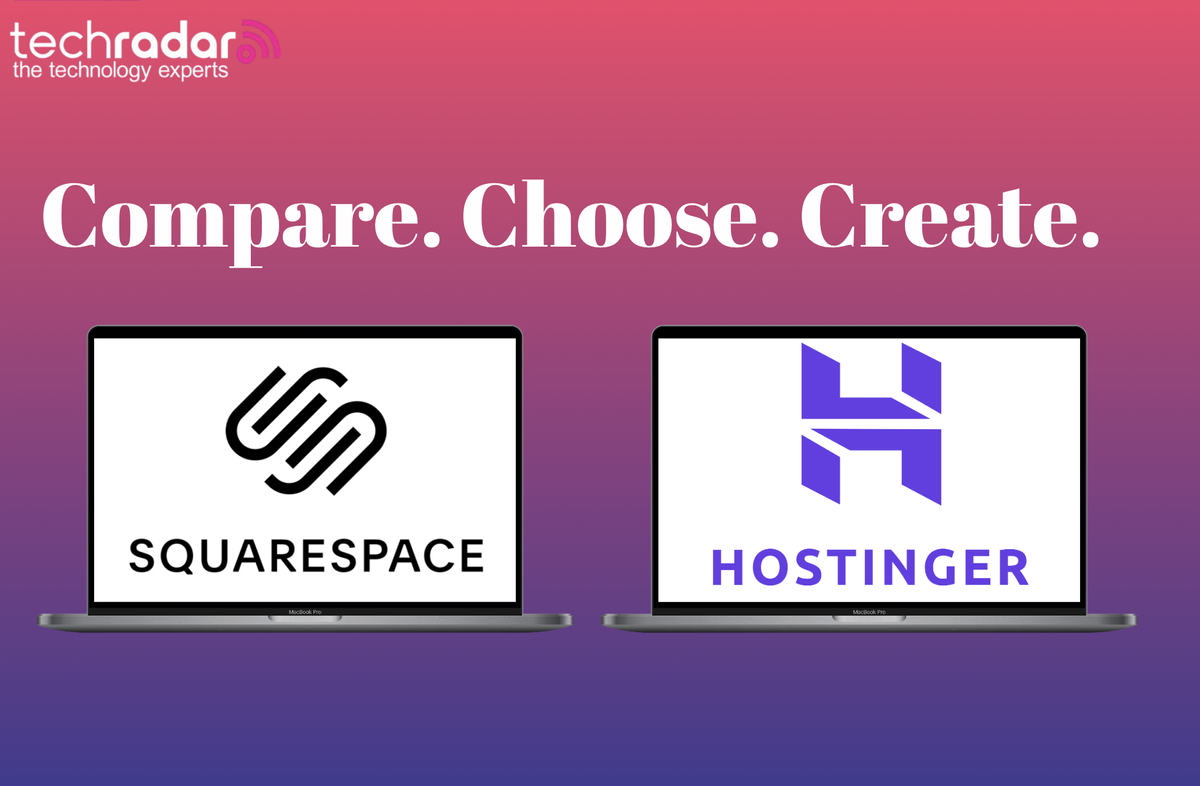
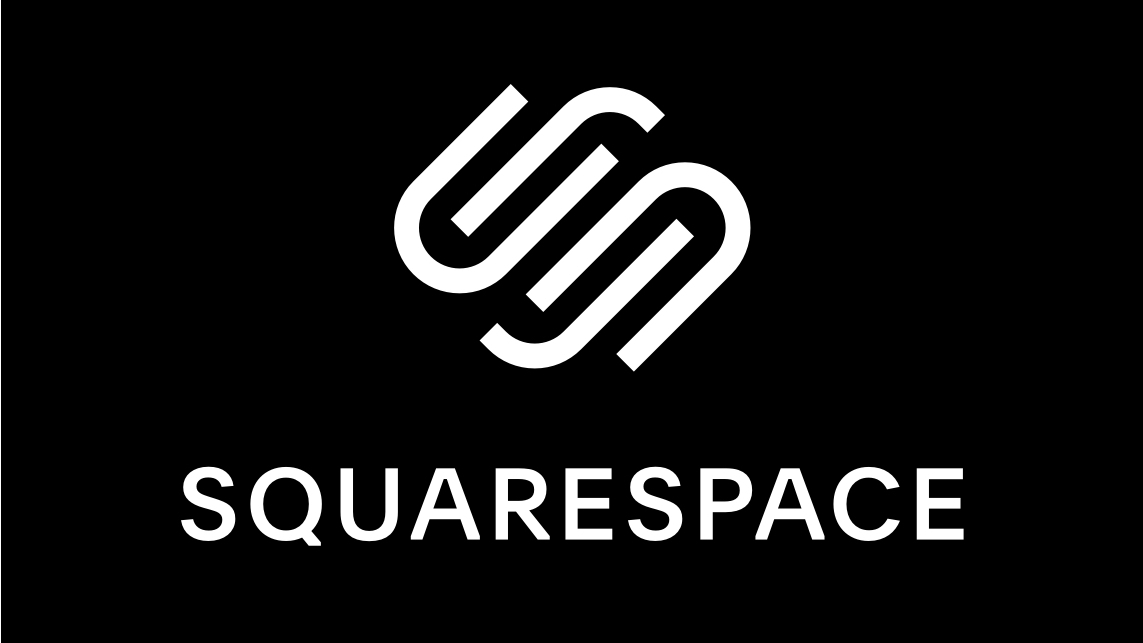
Review of Squarespace website builder
Squarespace has become a top choice in the website builder world thanks to its sleek designs and easy-to-use tools. You’ve probably seen it advertised on various platforms, and for good reason: it’s hard to miss.
For
- Built-in email marketing
- Essential ecommerce features on most plans
- Lots of beautiful, mobile-responsive templates
- Free trial without credit card details
- Useful link in biotool
- Free SSL certificate
- Helpful 24/7 customer support and a well-stocked knowledge base
- A solid set of features
In return for
- You can’t change templates without starting from scratch
- No phone support
- Low customization level

Hostinger website builder review
Hostinger is known for its simple drag-and-drop editor, built-in SEO tools, and fast hosting. With customizable templates and AI-powered design options, Hostinger makes it easy to create a professional website without spending a lot of money.
For
- 24/7 live chat support
- Great AI-powered tools
- 7 days free trail
- A kind of all-in-one solution
- Essential ecommerce tools
- Free SSL security
- Intuitive and insightful user interface
- Royalty-free image library
- Multilingual support
- Free domain (for 1 year, with annual subscriptions)
- 30 day money back guarantee
In return for
- No forever free subscription
- Not suitable for a membership site
- You cannot switch templates
- All ecommerce tools on premium subscription only
- Most AI tools are only available in the premium subscription
Choosing the right website builder for you is all about matching your needs, goals, and skills with the right platform. After all, what is good for one person is not always good for another. But because you’re already pressed for time and have a plethora of tools and features to think about, comparing platforms can be a daunting task.
In this guide, we put two of the best website builders side by side, comparing key features including price, ecommerce features, usability, and more. We’ve dug deep into each of these areas and created a quick and easy summary so you can easily get a good idea of how Squarespace and Hostinger compare.
Squarespace vs. Hostinger: Pricing
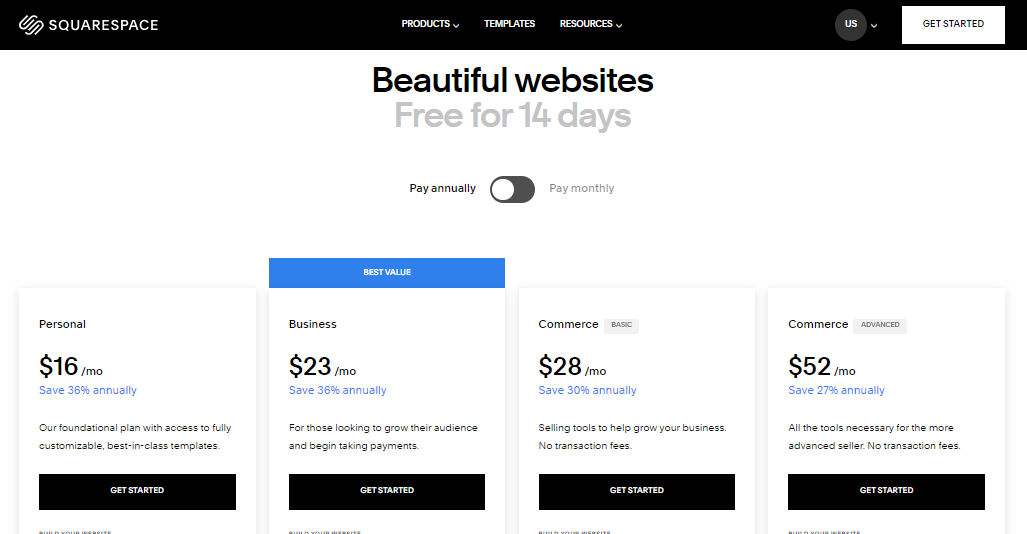
With only four plans to choose from, Squarespace’s pricing is easy to understand.
The Personal plan starts at $16/month for features like custom domains, Squarespace AI, SSL security, and unlimited bandwidth. If you switch to the Business plan for $23/month, you get additional features like website analytics, promotional pop-ups, customization with CSS and Javascript, and a 3% transaction fee on e-commerce sales.
If you want to build an online store, the Basic Commerce plan removes transaction fees and adds perks like point of sale, product review, and more for $27/month. Meanwhile, larger stores can opt for the Advanced Commerce plan. For $52 per month you get additional features like advanced shipping, abandoned cart recovery, discounts, and commerce APIs.
Depending on your situation, you can save up to 50% on your Squarespace subscription by using one of the best Squarespace promo codes.
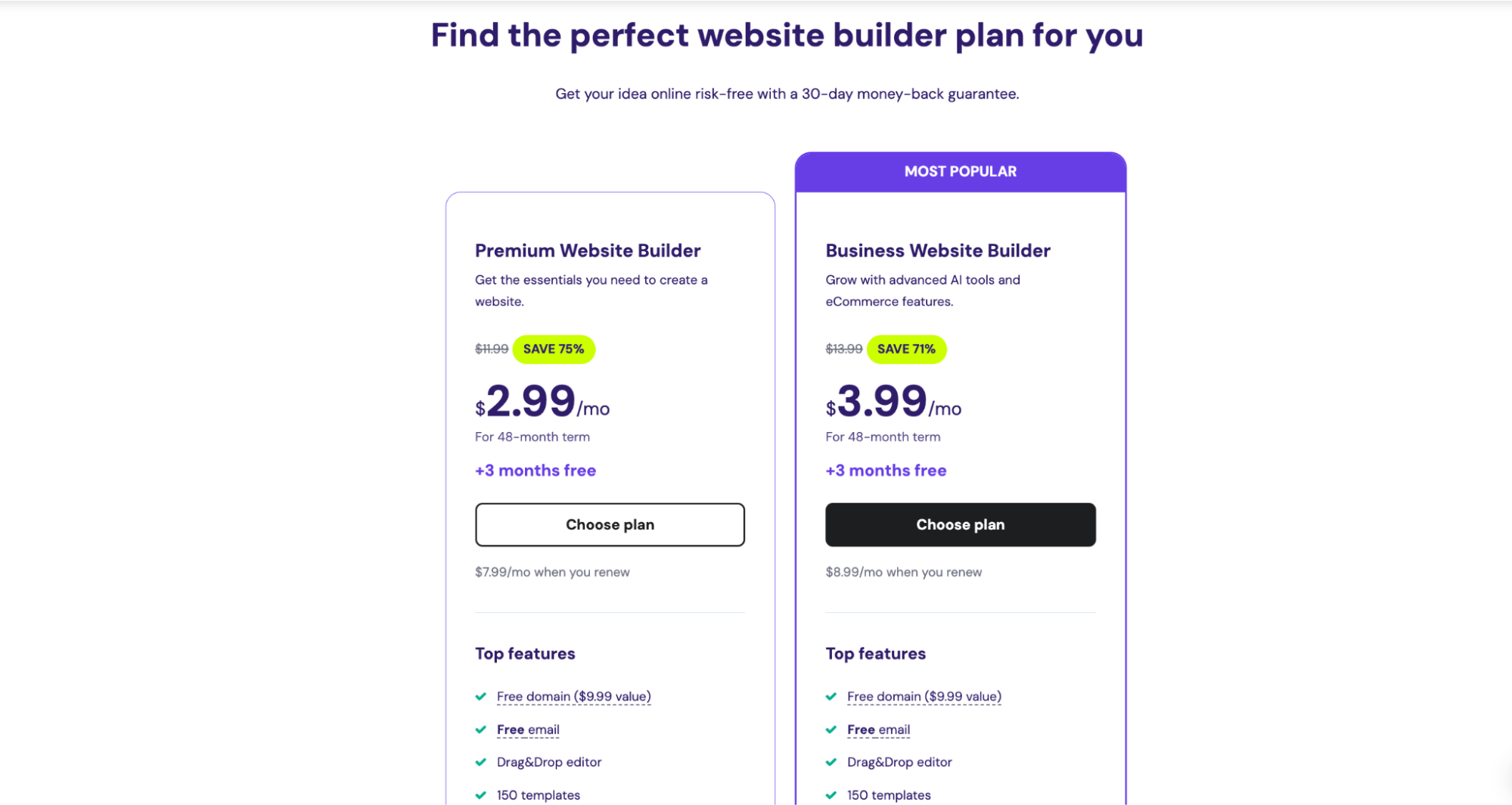
Hostinger has two budget-friendly website builder plans, starting with the Premium Website Builder plan for just $2.99/month for a 48-month period.
This plan includes a free domain worth $9.99, integration with third-party tools like Facebook Pixel, Google Analytics, WhatsApp, Adsense, and access to a mobile website editor.
At a slightly higher cost, the Business Website Builder plan costs $3.99/month and includes AI tools for image generation, blog writing, heatmaps, and SEO. Moreover, you can set up your online store with 0% transaction fees.
My verdict: Hostinger clearly wins on affordability with its highly competitive pricing, making it ideal for beginners or small businesses on a budget. However, if you want a more polished, design-oriented website with powerful built-in tools, Squarespace’s higher price may be worth it as it has specific plans based on your needs.
Squarespace vs Hostinger: Editor
Squarespace stands out for its intuitive and polished drag-and-drop editor, Fluid Engine. This editor features grid-based layouts and predefined content blocks. As you build your website, you can customize your template with colors, fonts, images, and content. You can see these changes in real time as you edit, and you can easily switch between desktop and mobile views to ensure your site looks great on all devices. Squarespace comes with built-in tools for adding blogs, photo galleries, and online store features, making it easy to create different types of websites.
On the other hand, Hostinger’s AI brings your customizable site to life in minutes. Even if you choose a pre-made template, you can easily customize elements using the drag-and-drop interface. While it may not be as feature-rich or visually appealing as Squarespace, it gets the job done quickly and to a high standard. Not to mention, you can use Hostinger’s AI tools like AI Heatmap and AI Writer to optimize content and design for conversions.
My verdict: While Hostinger’s AI offers speed and simplicity to launch your site quickly, Squarespace comes out on top, with an intuitive editor that lets you experiment with different layouts. This gives you the flexibility to create beautiful designs and keep your website fresh and up to date.
Squarespace vs. Hostinger: Ecommerce
Squarespace supports a wide range of features for both physical and digital products, such as product variants, customer reviews, discount codes, and inventory management. It also offers point-of-sale integration, subscription-based services, and abandoned cart recovery in its Advanced Commerce plan. Squarespace further enhances your online store with SEO tools, customizable checkout pages, and the ability to connect your store to social media platforms like Instagram and Facebook.
From one dashboard, Hostinger allows you to set up a payment method, customize any item, add your company information for invoices, and view your shipping policies. It also offers several advanced tools, some of which are AI-powered, that can speed up store creation and product uploads.
From the Store Manager section, you can set up an online store, manage inventory, create product categories, and offer discount codes. While you get insights like average order value and revenue, their ecommerce tools aren’t as advanced as Squarespace. Hostinger is best suited for smaller online stores that do not need extensive e-commerce functionalities.
My verdict: Squarespace is the clear winner for users who want to build a full-fledged ecommerce website with advanced features. Hostinger is a great budget option for small businesses or individuals who need basic e-commerce capabilities.
Squarespace vs. Hostinger: User Experience
Squarespace focuses on providing a visually driven user experience. The platform is smooth, well-organized, and packed with progressive features that make building a website enjoyable. Whether you’re a designer or someone with minimal technical skills, Squarespace’s well-thought-out user interface takes the help of AI for intuitive recommendations. All their templates are mobile optimized so your website will look great on all devices.
Hostinger’s AI builder is designed to be fast and simple. The interface is simple and the features are great for people with little or no experience building websites. While it doesn’t have the same level of design customization as Squarespace, the platform’s simplicity makes it easier to navigate, especially for non-designers. Furthermore, the platform is lightweight, which ensures fast loading times and smooth browsing experiences.
My verdict: If you appreciate design and aesthetics, Squarespace’s user experience is second to none. Hostinger focuses more on efficiency and speed, making it an excellent choice for users who value simplicity over complex design options.
Squarespace vs. Hostinger: Support
Squarespace comes with 24/7 email support and live chat during business hours. In addition, they have an extensive knowledge base, video tutorials, forum and webinars to help you get the most out of their platform. If you need professional help, you can hire a Squarespace expert to help you set up your site. While Squarespace support is highly regarded, the lack of direct phone support can be a drawback for some users.
Likewise, despite a lack of phone support, Hostinger’s customer support team functions well with 24/7 customer support via live chat and email. Like Squarespace, it features a knowledge base with step-by-step guides, articles, and tutorials. What sets Hostinger apart is its Hostinger Academy YouTube channel, with over 550 videos, run by industry experts.
My verdict: It’s almost even, as both Squarespace and Hostinger offer good resources, although neither offers phone support. Squarespace comes with live chat, tutorials, and expert help, while Hostinger is known for its quick responses and its highly valuable YouTube channel.
Squarespace vs. Hostinger: Final Verdict
If you’re looking for aesthetics, design flexibility, and advanced ecommerce tools, Squarespace is the better choice. However, if you’re on a budget and need a fast, hassle-free website builder, Hostinger offers excellent value for money.
Either way, it’s best to put these builders to the test with a free trial. Where Squarespace has a 14-day free trial, Hostinger’s trial only lasts a maximum of 7 days, although with a paid plan you can get a 30-day money-back guarantee. Ultimately, the right choice depends on your specific needs and priorities, so take advantage of these trials to find the best solution for your website goals.




