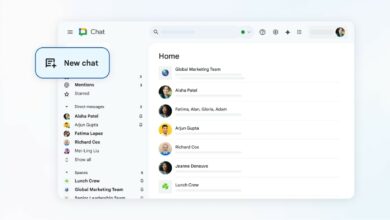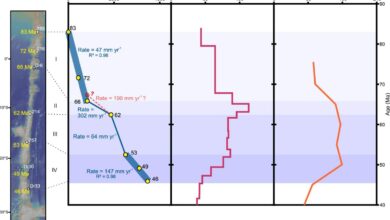These $6 Vibe Pixie String Lights Shouldn’t Be This Good


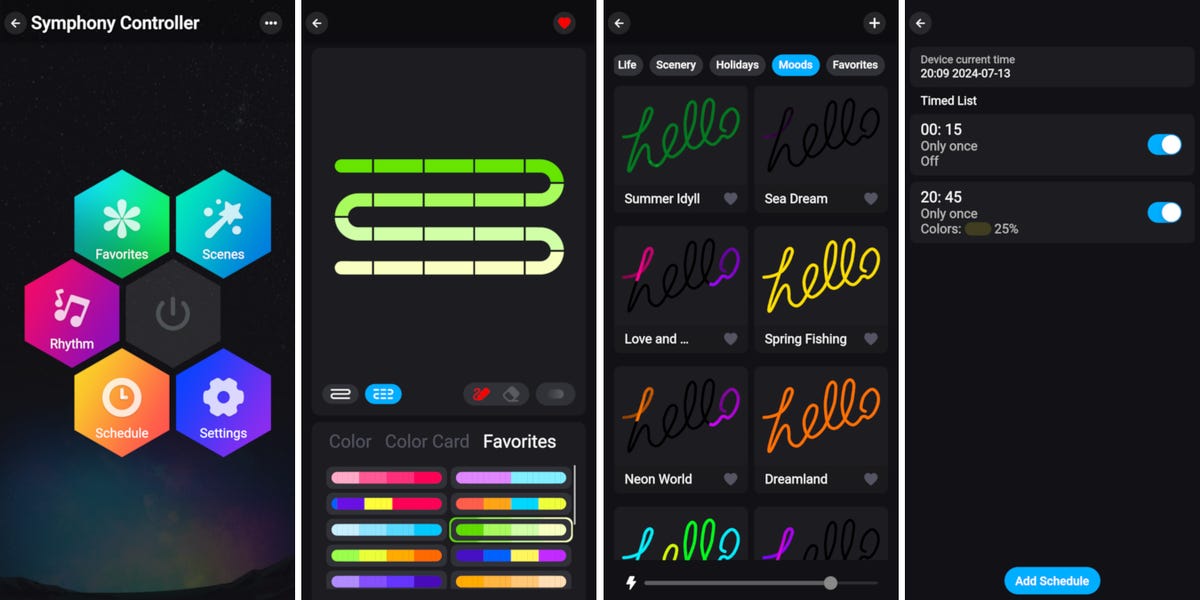





My track record with dollar-store tech is abysmal since they rarely offer much in the way of interesting smart lighting tech. Usually, you’ll find forgettable lights that are perfect for a cheap gift but don’t amount to more than novelties.
Still, the Vibe Pixie String Lights caught me by surprise when I walked into a local Five Below looking for examples to use in an ambient lighting article a few months back. You can control them with a mobile app over a Bluetooth connection for $5.55. Even more impressive is that these string lights support RGBIC (RGB Independent Control), where each LED is individually customizable.
Portability makes perfect

I like how compact and portable these string lights are.
Vibe Pixie String Lights are fantastic when combined with a USB power bank. They’re reliable, too — only one of my power banks shut off the lights prematurely — which happens when some USB devices don’t draw enough current to keep the battery active. I can’t guarantee that every power bank will keep the lights running, but newer models from brands like Anker are a good bet.
USB power unlocks numerous possibilities compared to standard RGBIC light strips I’ve used. My favorite use has been on a camping trip where I easily lit up a tent without bulky flashlights or lanterns. Although these Vibe lights are waterproof, you still need to shelter their USB plug from water — a dry tent shouldn’t cause any issues.
Since these smart lights are so flexible and customizable, they could be a good option for cosplay lighting on a budget. Integrating them into clothing and props could help sell your character design. The lights got slightly warm on the brightest setting with good airflow during my tests, but nothing uncomfortably warm. Just be aware that they’ll add extra heat inside clothing.
Surprising depth for cheap
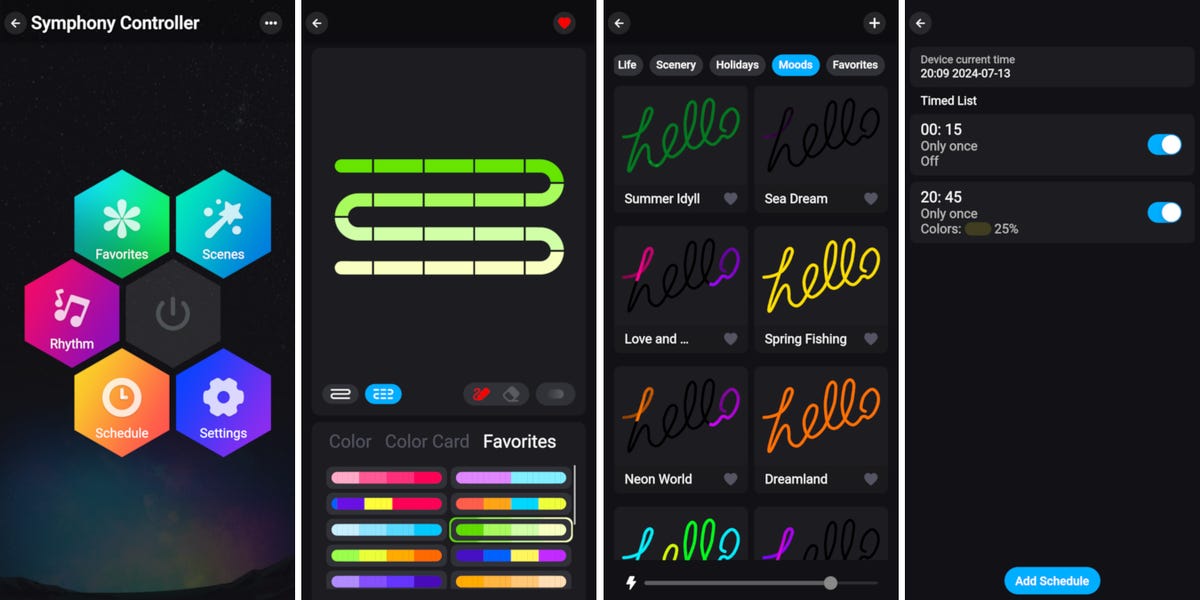
To get started, you need the Zengge mobile app — available on iOS and Android — more proof that Vibe lights are as generic as they come. (Mismatched app names are a hallmark of generic products.)
My time with the Zengge app has been mostly positive, though the user interface isn’t immediately intuitive. For example, the Favorites menu is where you’ll change static light settings on the addressable LEDs.
The Scenes menu has dozens of dynamic lighting programs and customization options. While you can control the speed of the preset lighting patterns, there’s no brightness slider unless you create custom scenes. At least you can long-press on any scene to bring up the editing menu. Dynamic lighting isn’t usually my thing since it can be distracting, but the amount of control is excellent.
The Rhythm menu is fairly functional, though you’ll need to adjust the sensitivity a bit to avoid fast pulsing lights on slower songs. It didn’t work with my phone’s microphone but was excellent when using the built-in mic on the Vibe Pixie String Lights. Unfortunately, it doesn’t integrate with music apps, so your mileage may vary.
You don’t need to create an account to use these light strips, which is a bit of a security issue, but my testing revealed that the light strip can connect only to a single device at a time. The Vibe light strip stays connected to your phone provided you don’t force-close the app or leave Bluetooth range.

The lights are also great for decorating inside cars or as an alternative to a car’s built-in cabin lighting at night, especially if you have kids.
As much as I like custom app controls, the killer feature of the Vibe light strip is that it remembers its previous settings after losing power. You don’t need to fuss with the Zengge app each time you power on the strip. Persistent lighting settings also unlock the option of using the Vibe lights with a smart plug and voice controls.
If the strip is off when you unplug it, just tap the physical power button to go to your last setting. Hitting this button multiple times will cycle through lighting modes and you can power off the device by holding the button for 3 seconds. The button is also helpful for reestablishing a dropped Bluetooth connection.
While the Zengge app allows you to group up to five lights on Android and eight on iOS, the exact number varies based on your phone. I didn’t get a chance to test the group feature, but it seems promising if you can find enough USB ports or chargers. That said, if you need a huge quantity of lights in a single strand, then you’ll have better luck with other generic string lights.
Vibe’s customer support resources are smart but better than I’ve seen with most generic tech. The tiny manual covers the basics and the Zengge app’s Help option links to a simple FAQ. You can even contact customer support using an email form, which seems out of place when most cheap brands leave you to fend for yourself.
Disadvantages

There are 20 controllable segments for 25 lights, so you’ll control some lights in pairs (left) unless you use an advanced setting to deactivate some LEDs for 20 segments total (right).
It’s easy to criticize generic products like Vibe since there are usually fewer customer support resources than mainstream brands and the quality of the product will never match pricier competitors like Philips Hue or Govee. (No smart home integrations for Vibe.)
My biggest complaint is that Vibe Pixie String Lights max out at 20 controllable segments, despite the strip’s 25-light total. This means some segments will have two lights when all 25 LEDs are active. While this isn’t a huge problem for lighting the entire strip in solid colors, it’s annoying if you want precise control over each light.
The best solution I found is to go into the settings menu and reduce the number of lights per segment to 20, which turns off the final five lights on the strip. You might get better performance when grouping lights, but I doubt it.

Remotes from other cheap lights can interfere with your Vibe lights. It’s best to use them in separate rooms.
Another issue is that the string lights also support an IR remote control similar to those on other cheap LED lighting products. Not only does the strip not include a remote — there’s no way to buy one as far as I can tell — but remotes from other products will interfere with normal operations.
I have a few of these remotes lying around so I experimented to see what they could do to the light strip. Off the bat, none of the functions lined up with Vibe’s features and settings. I could activate some colors and scenes, but rarely had control over brightness or power settings. It’s a mess.
My final critique is that the Zengge app lists multiple RGBIC control standards, found in the IC Setting menu, that aren’t compatible with the strip itself — chiefly CommonRGBW and RGBW_TM1814. These are the only standards that use the strip’s white LEDs for maximum brightness.

The flexibility of the lights makes them excellent for various DIY projects.
CommonRGBW is practically unusable since the colors don’t match the app and you have little control, though it’s fine for brighter dynamic scenes with unpredictable colors. Likewise, RGBW_TM1814 is great for white light at max brightness, the only thing it can do. The power button and app don’t work, but at least you can still switch the IC Setting to something that functions.
I’m not sure what the other settings bring to the table, but most seem to work fine as long as you calibrate the lights. It’s best to ignore the IC Setting since the default option works as intended.
Beyond the lights, availability depends on whether you have a Five Below store in your area. There aren’t any stores in the Pacific Northwest or parts of the Mountain West. At least its $7.95 flat rate for shipping isn’t terrible for bulk orders in the continental US That said, Hawaii and Alaska don’t have any official purchase channels, aside from a few overpriced eBay resellers.
Conclusion

A spider loved that the Vibe string lights attracted easy prey.
Vibe Pixie String Lights are the perfect example of cheap smart lighting that does most things right. The basic features are almost flawless and their portability makes them a worthwhile purchase. As expected, the advanced controls feel underwhelming but aren’t entirely unusable. Not a bad trade for $5.55.