Threads gets 3 essential features, including better data insights
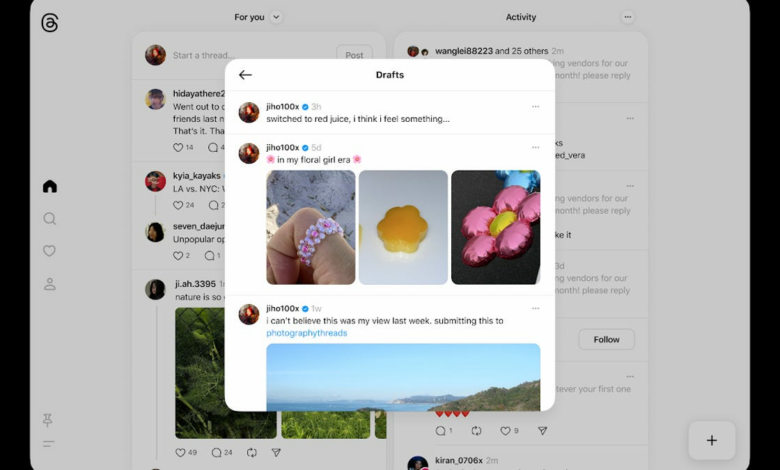
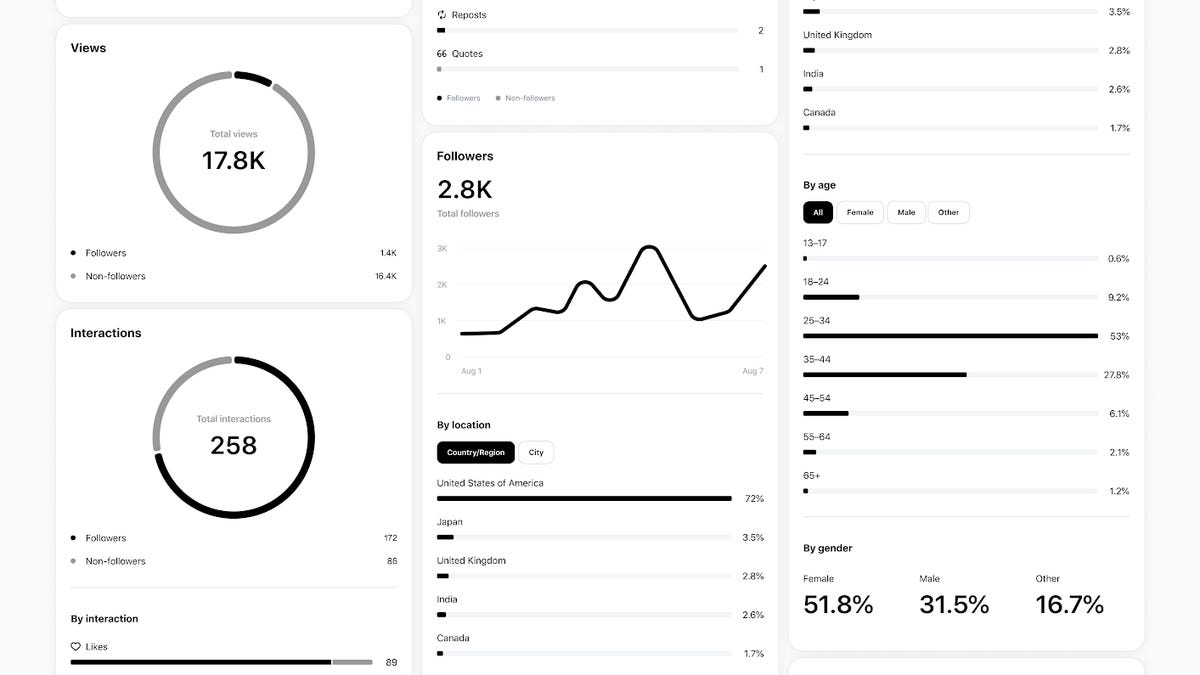
Threads is currently testing three new features that will give the simple social platform a much-needed upgrade, especially for creators and businesses who enjoy using the desktop web version.
The updates, announced by Mark Zuckerberg today, include better data insights that let you see the age, gender and location of people viewing and interacting with your content. You can slice and dice this data to compare your followers to people who aren’t following you. Threads is also testing the ability to save multiple drafts (you can currently only save one) and the ability to reorder pinned columns, a la Tweetdeck. Threads is testing these products with a small group of users, so don’t be surprised if you don’t see them right away. A Meta spokesperson said it’s working to roll out the new features to everyone “as soon as possible.”
Thread is also working on a feature that will let you schedule posts to go live in the app. Testing hasn’t started yet, so no one has access to it yet, but it’s a good sign for people who use social media professionally. When Threads finally released its API in June, third-party services like Sprout were able to fill in Threads’ gaps for scheduling and analytics services. Now, some of those capabilities are coming directly to the platform.
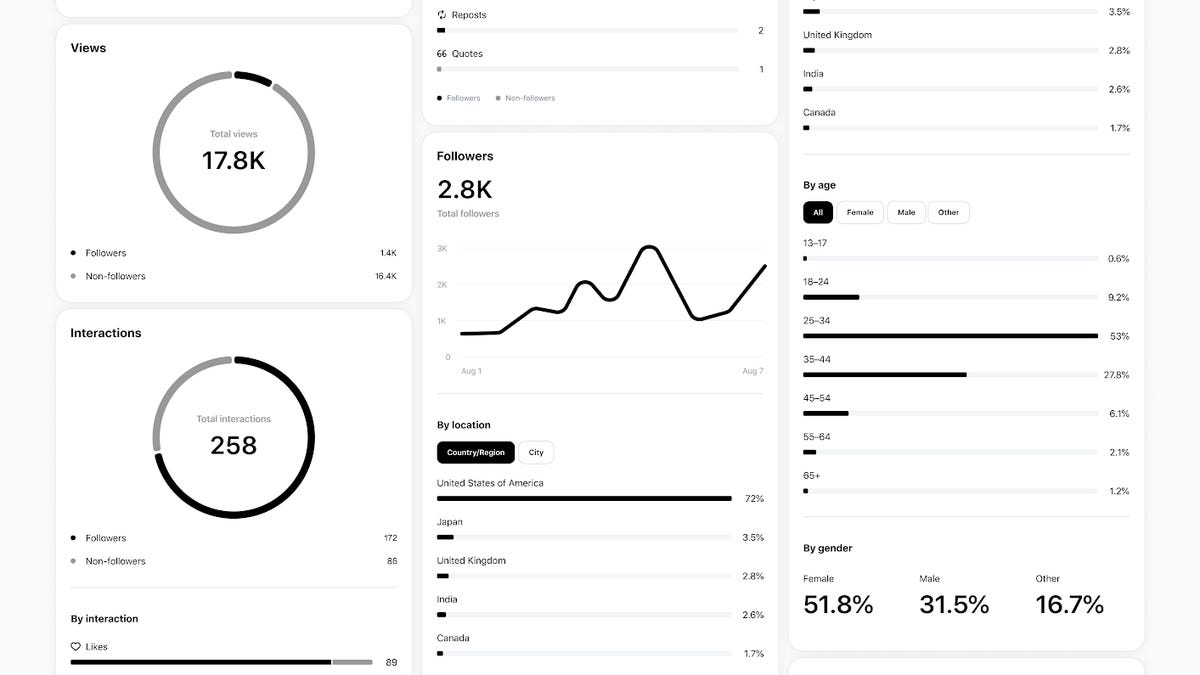
Threads Insights now shows the age, gender, and country/region of your viewers. You can sort by accounts that follow you and those that don’t.
These updates may not seem like much on paper, but they bring big improvements to the user experience. Threads has only been around for a little over a year, and the desktop version is even newer. Over the past year, Threads has taken a minimalist approach to features, meaning it hasn’t had many.
When Threads celebrated its first birthday, I wrote that Threads needed better data insights, advanced search options, and more personalization options to stay competitive with X and its gang of copycat sites. With these new features starting to roll out, Threads is giving us a number of things that are going to make using Threads so much easier and better. Even small steps forward like this are a step in the right direction toward giving Threads users more control over their feed and engagement.
For more information, learn how to connect your Threads account to the fediverse and how to mute specific words in your Threads feed.




