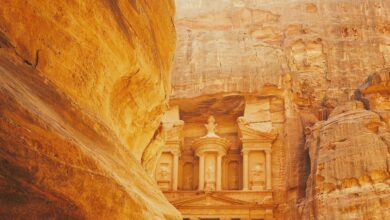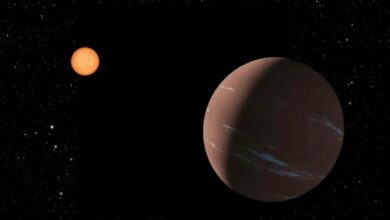Xiaomi Notebook Pro 120G Review: All About That Display

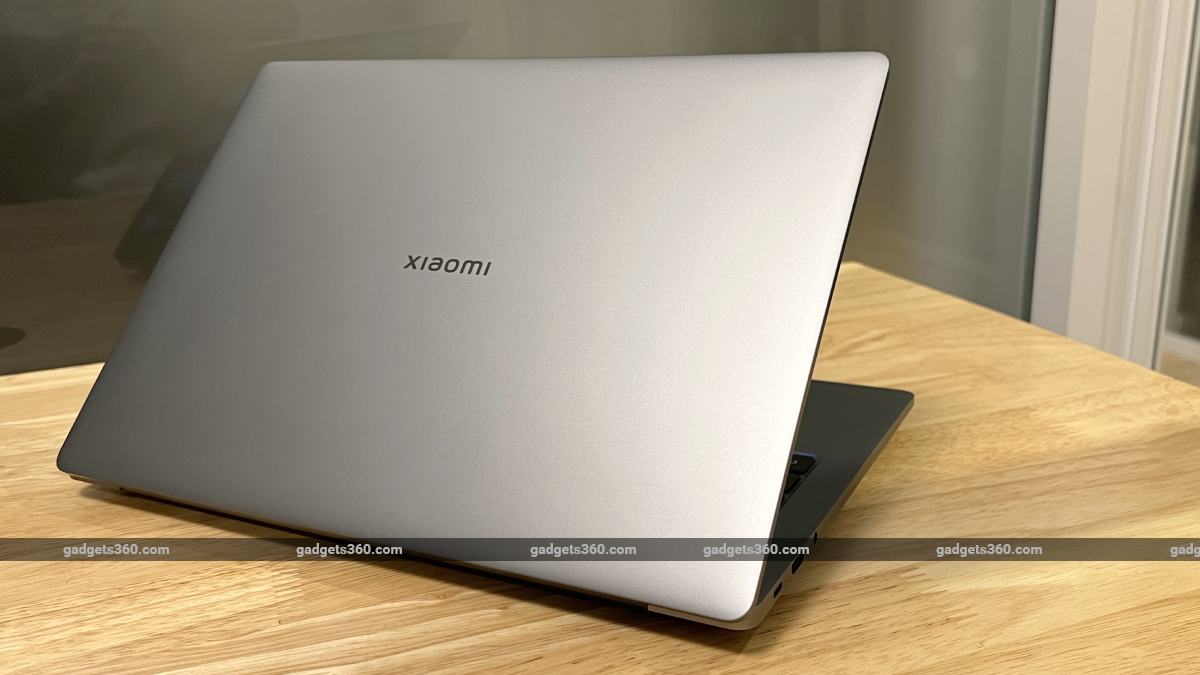


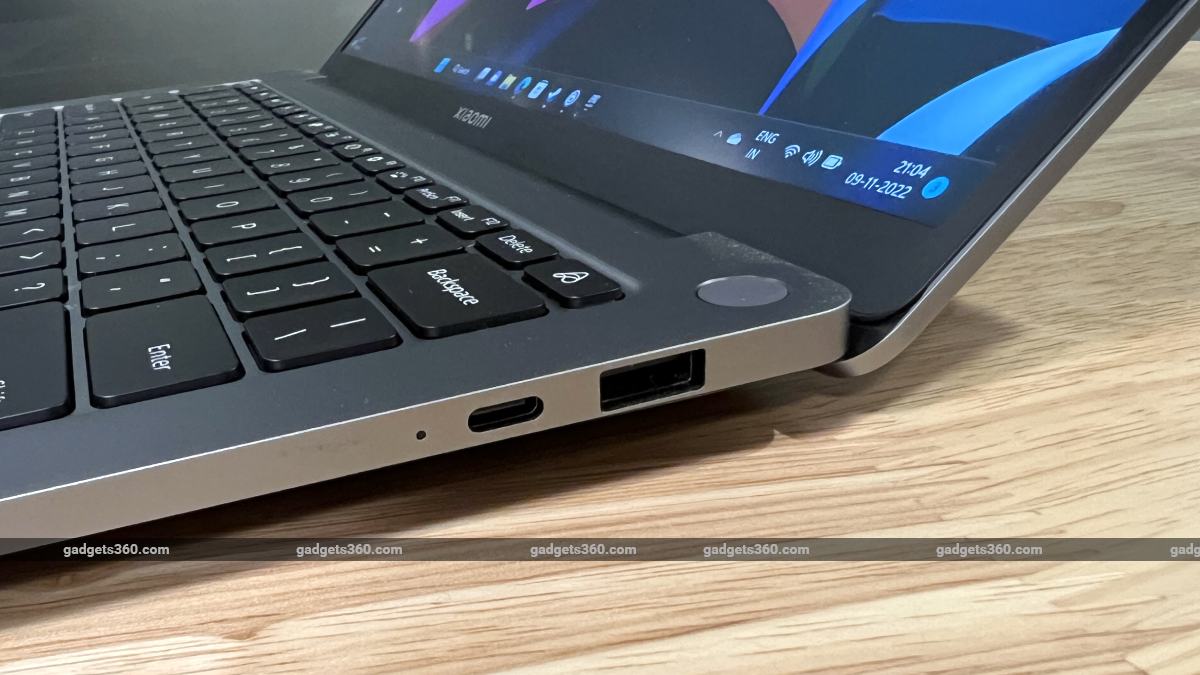

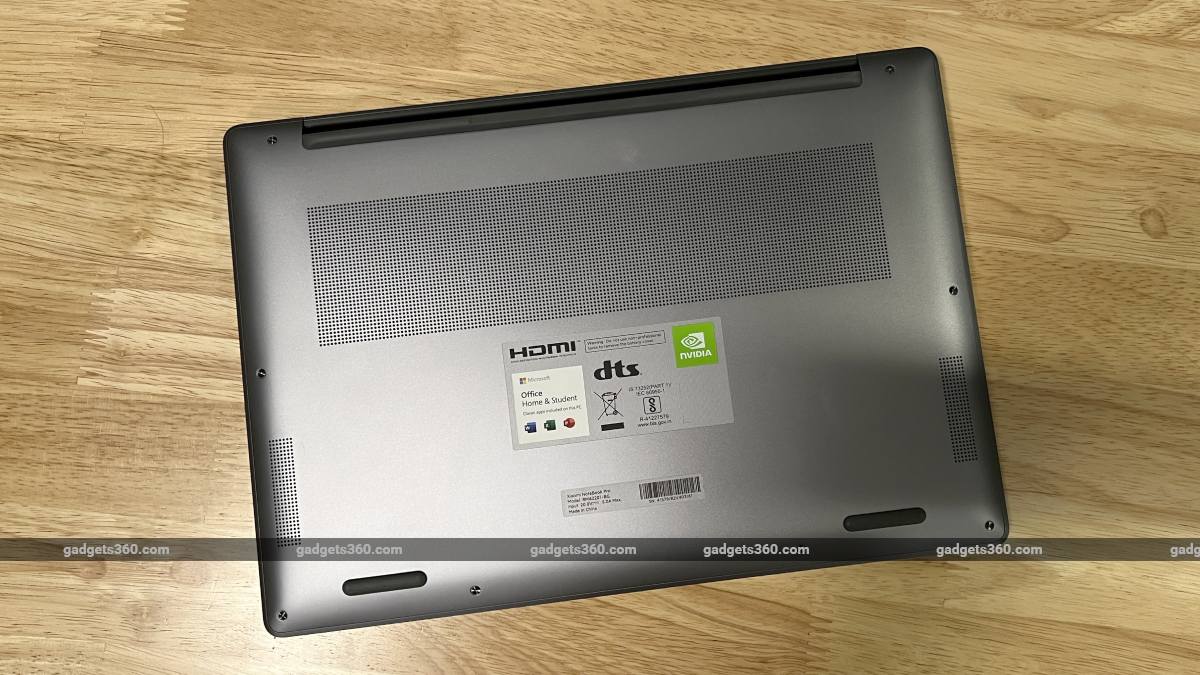

Xiaomi has been taking things slow and steady in the laptop space in India, with just a handful of models launched since it brought the first Mi Notebook here in mid-2020. Rather than attacking every possible price point and buyer profile as it does with phones, Xiaomi seems to have identified its niche – slick, premium models for those who want something better than the basics. The Xiaomi Notebook Pro 120G aims to stand out in terms of design as well as features. While it isn’t as affordable as some of the company’s previous offerings, there’s a value proposition here that might just work for you. Read on.
Xiaomi Notebook Pro 120G price in India
Aimed at students, professionals, home users, and the mobile workforce, the Xiaomi Notebook Pro 120G is available starting at Rs. 69,999. The higher-priced variant costs Rs. 76,999 and the only difference between them is that the latter has a discrete Nvidia GeForce MX550 GPU in addition to the integrated Intel graphics capabilities that you get with the base version. Xiaomi inconsistently refers to the less expensive version as the Notebook Pro 120 (minus the G, for graphics) – so you might see the two options listed as different models in some places. All other specs are the same, and it’s a bit surprising that there are no options when it comes to CPU power, RAM, or SSD capacity.
We have the higher-priced variant for this review. It’s available through Xiaomi’s own website in India as well as Amazon and official offline retailers.
![]()
The Xiaomi Notebook Pro 120G has a relatively minimalist look
Xiaomi Notebook Pro 120G design and features
Much like its Mi Notebook series predecessors, the new Xiaomi Notebook Pro 120G has a fairly plain design. The body doesn’t have any angles or curves except for rounded corners. There’s a small but shiny Xiaomi logo on the lid which is the only thing that takes away from the overall minimalist look. The exterior is made of dark grey aluminium and has a sandblasted finish which looks nice up close. It did pick up minor smudges over the course of a few weeks, but those could easily be wiped away.
Weighing 1.4kg, this isn’t the lightest or most portable laptop around. It’s 15.9mm thick, which is fairly normal. You get a relatively small 100W brick-style adapter in the box, rather than the oversized wall plugs that are becoming more common.
The hinge feels quite firm and the lid doesn’t wobble when typing on this laptop, which is nice. Xiaomi has gone with relatively narrow screen borders for the Notebook Pro 120G, and there’s enough space for a webcam above the panel. Thankfully, this is a non-reflective matte screen which is better for productivity.
The keyboard layout is fine, and it has white backlighting with two brightness levels. There’s a separate power button with an integrated fingerprint sensor. The upper rightmost keyboard key is a programmable macro key that can be set to open any one program or file. In terms of typing comfort, the keys are a bit too mushy for my liking but most people can get used to this. I liked the fact that there’s very little keyboard flex and the display doesn’t shake when typing. The trackpad is fairly large but the texture isn’t great for swiping and other gestures.
![]()
There are no problems with keyboard layout, but typing comfort could have been better
Xiaomi Notebook Pro 120G specifications
The primary draw of the Xiaomi Notebook Pro 120G is its fantastic 2560×1600-pixel 16:10 120Hz screen. The resolution and aspect ratio are great for productivity, giving you a significant amount of extra workspace compared to standard full-HD. Xiaomi promises 100 percent sRGB colour gamut coverage and DC dimming, which means no rapid flickering that might cause eye strain.
Considering that this is a premium laptop, it’s surprising that there aren’t any CPU options higher than the Core i5-12450H that Xiaomi has chosen. A Core i7 version might have been quite interesting, given what else you get. Nevertheless, this is a 12th Gen model based on the ‘Alder Lake’ architecture, and more interestingly, the H suffix indicates that this is a relatively powerful 45W part which should deliver better sustained performance than the typical 28W or 15W parts more commonly found in thin-and-light laptops. This CPU has four performance cores and four more smaller efficient cores, for a total of 12 threads.
If you choose the version of the Xiaomi Notebook Pro 120G without the discrete Nvidia GeForce MX550 GPU, you’ll have to make do with the relatively weak integrated Intel UHD Graphics. I have the lower-end variant with me for this review.
![]()
You don’t get a lot of ports, but Thunderbolt 4 is versatile
There’s 16GB of RAM, and although it isn’t upgradeable, the choice of LPDDR5-5200 is a nice touch. You also get a 512GB PCIe 4.0 NVMe SSD. The battery capacity is 56Wh and Xiaomi promises “all-day” battery life. The 100W charger is said to deliver a 50 percent charge within 35 minutes. There are two speakers on the bottom sides, firing downwards and outwards.
You’ll find one Thunderbolt 4 (Type-C) port, an HDMI 2.0 video output, and a 3.5mm audio socket on the left. On the right, there’s one USB 3.2 Gen2 (10Gbps) Type-C port, one USB 3.1 (5Gbps) Type-A port, and a charge status LED. That isn’t a lot, but at least you have the flexibility to use a Thunderbolt dock or adapters to drive multiple external displays and other peripherals. More USB ports and an SD card slot would have been particularly useful – this laptop isn’t too thin or otherwise short on space. For wireless connectivity there’s Wi-Fi 6 and Bluetooth 5.2.
My unit came with Windows 11 Home, Office 2021 Home & Student, and a bunch of bloatware including WhatsApp, Spotify, and Clipchamp Video Editor. Xiaomi also preloads its MIUI+ and Mi Support apps. The former lets you share files between devices, while the latter is for chatting with online service and tweaking display settings.
![]()
An SD card slot would have been useful
Xiaomi Notebook Pro 120G performance
Let’s first talk about general usage and usability. While not the lightest, the Xiaomi Notebook Pro 120G is still a relatively compact 14-inch laptop. The display is a pleasure to work on when it comes to reading and managing spreadsheets, but it might not be ideal for colour-sensitive photo and video editing, considering the positioning of this laptop. Colours are reasonably vibrant and motion is smooth. Videos and games look okay, but Xiaomi hasn’t specified any value for brightness and you certainly don’t get HDR.
Once I had adjusted Windows’ scaling to my liking, which was 175 percent, I found the UI a lot better for getting work done. You can also use the Windows 11 Preferences panel to take the refresh rate down from 120Hz to 90Hz or 60Hz if you want to extend battery life. One little annoyance was that Alt+F4 isn’t recognised unless you also hold down the Fn button – a lot of laptops override the Fn keys’ default shortcuts when using common Windows commands so you don’t have to do this manually.
Full-HD movies and shows on streaming services look decent enough on the 14-inch screen, and the Xiaomi Notebook Pro 120G should serve just fine for casual entertainment. The stereo speakers are just about okay for dialogue in video and effects in games, but they aren’t great with music. The webcam is also serviceable but nothing special.
When it comes to performance, I had no trouble getting my day-to-day work done. This meant using Chrome and Firefox with dozens of tabs open including heavy Web-based apps, streaming video for an hour or so, and dealing with lots of messages across platforms and services. The Xiaomi Notebook Pro 120G held up fine, allowing me to multitask quite easily. On the downside, the keyboard action and trackpad surface took a little while to get used to. The entire deck including the keys and wrist rest areas did feel a bit warm after prolonged use without doing anything too intense, and got quite hot when gaming.
![]()
The high-resolution 16:10 120Hz display is the main draw of the Xiaomi Notebook Pro 120G
The GeForce MX550 GPU could help with some content creation or data visualisation tasks, and is just about good enough for casual gaming. Far Cry 5’s built-in benchmark ran at an average of 21fps at the native 2560×1600 resolution, using the Low quality preset. Taking the resolution down to 1920×1200 allowed for a somewhat decent 31fps average. Similarly, the relatively non-taxing World War Z ran at 33fps at the same resolution using its High quality.
Shadow of the Tomb Raider also only ran well enough at its Low preset. At 2560×1600, the built-in benchmark managed only 29fps and there was noticeable tearing and stuttering. However, dropping to 1920×1200 resulted in the average rising to a surprisingly decent 43fps average, with a minimum of 33fps. What’s more interesting is that this game supports Intel’s XeSS upsampling tech – but enabling it at the display’s native resolution using the Quality preset actually caused a drop to 23fps on average.
3DMark’s Time Spy score was 2,715 and the Unigine Superposition benchmark managed 4,678 points at its 1080p Medium quality setting. This is a significant bump up over the scores you’d get without a dedicated GPU.
As for general-purpose benchmarks, I first checked overall synthetic performance using PCMark. Its standard run returned a score of 5,430 and the Extended run managed 5,361. Cinebench R20’s CPU render test showed a single-thread score of 635 and multi-thread score of 3,786 which shows scaling to all performance and efficient cores delivers roughly a 6X boost in tasks that can take advantage of all of them. POVRay’s render benchmark ran in 1 minute, 14 seconds.
![]()
Heat and fan noise could become problematic
Transcoding a 1.3GB AVI file to H.265 took just 46 seconds, thanks to the extra CPU cores. 7zip managed to compress a 3.24GB folder of assorted files in 1 minute, 35 seconds. CrystalDiskMark reported sequential read and write speeds of 2,866.4MBps and 3,138.1MBps respectively, with random reads and writes coming in at 749.4MBps and 416.4MBps respectively.
When stressed, the Xiaomi Notebook Pro 120G runs quite hot, and that also means that there’s a lot of fan noise. I was surprised by just how distracting it could be – there’s a simultaneous whoosh as well as a whistling noise, which could mean that airflow isn’t optimised very well. This only happened when the laptop was severely stressed, but even with moderately heavy tasks running, the noise was noticeable enough to be distracting in a conference room or classroom.
Battery life was a bit of a letdown, in my experience. I was able to get only about six hours of work done per full charge. If you reduce the screen refresh rate and don’t do anything too heavy, you might be able to stretch that a bit – but then you’d lose out on this laptop’s main selling points. The intense Battery Eater Pro test lasted for just 1 hour, 41 minutes before this laptop shut itself down. Charging is relatively quick though – the Xiaomi Notebook Pro 120G got from zero to 23 percent in 15 minutes and 40 percent in 30 minutes.
![]()
This isn’t the slimmest or lightest laptop, but it could strike the right balance for some buyers
Verdict
The Xiaomi Notebook Pro 120G seems better suited for work than entertainment, and for those who just want a compact PC at home or in the office, not a laptop to use on the go. There are a lot of compelling bullet points on its product listing, most notably the high-res, high-refresh-rate, 16:10 display. Xiaomi has chosen well in terms of core hardware too. However, actual usage revealed a few weak spots – the keyboard, trackpad, port selection, fan noise, and battery life. These might not seem like huge deals, but if you aren’t satisfied with even one of these things, long-term usage can become frustrating.
Priced at Rs. 76,999, this version of the Xiaomi Notebook Pro 120G is not as easy to recommend as its predecessors. You could get a competent gaming laptop, or a much lighter ultraportable, or a 2-in-1 with a touchscreen for the same amount. The MacBook Air (M1) is also available for not too much more. Any potential buyer will have to consider whether they want the very specific combination of features and the performance that the Notebook Pro 120G offers.