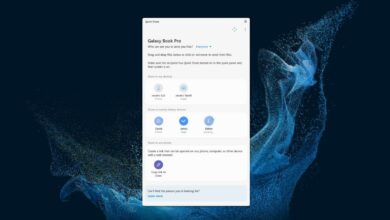You can now use AI to take notes for you in Google Meet
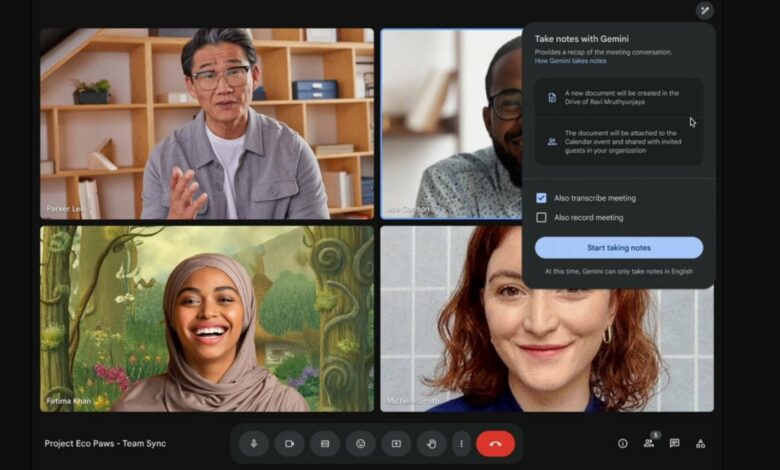
Google Meet is getting a new artificial intelligence (AI) feature that will allow users to receive AI-generated notes after a meeting ends. On Tuesday, the tech giant announced the rolling out of the feature to its Workspace users. Called “Take notes for me,” it uses Gemini AI’s capabilities to transcribe and summarize key topics of conversation during a meeting. Notably, the feature was first previewed by the company last year, but until now it was only available in beta.
Google Meet gets an AI note-taking app
The announcement was made by Google in its Workspace blogwhere the company highlighted that the feature was rolling out in phases starting August 27. It could take up to 15 days for users to see it on their end. The “Take notes for me” feature is available to Google Workspace users who have Gemini Enterprise, Gemini Education Premium, or the AI Meetings & Messaging add-ons.
![]()
Take notes for me feature on Google Meet
Photo credit: Google
Once the AI feature is available, users will be able to find it in the Gemini AI icon (pencil with glitter) at the top right of the Meet interface. Clicking on the icon will reveal a brief description of how Take notes for me works and a button to enable it. Once enabled, a new document will be created in the meeting organizer’s drive.
While the Gemini-powered feature only takes notes by default and doesn’t transcribe everything said, there is an option to enable transcription as well. Furthermore, the same menu interface also shows an option to record the meeting.
Once the meeting ends, the “Take Notes for Me” feature will attach the document with the AI-generated notes to the meeting agenda event and share it with all participants within the organization. It is unclear whether guests outside the organization will also have access to the document by default.
Participants can also tap the same icon to view the summary generated so far at any point during the meeting. While the feature has rolled out to Google Meet, it is currently only available on a desktop or laptop, and note-taking is only activated when participants speak English.