iOS 18 brings 4 big changes to your Apple HomeKit home security

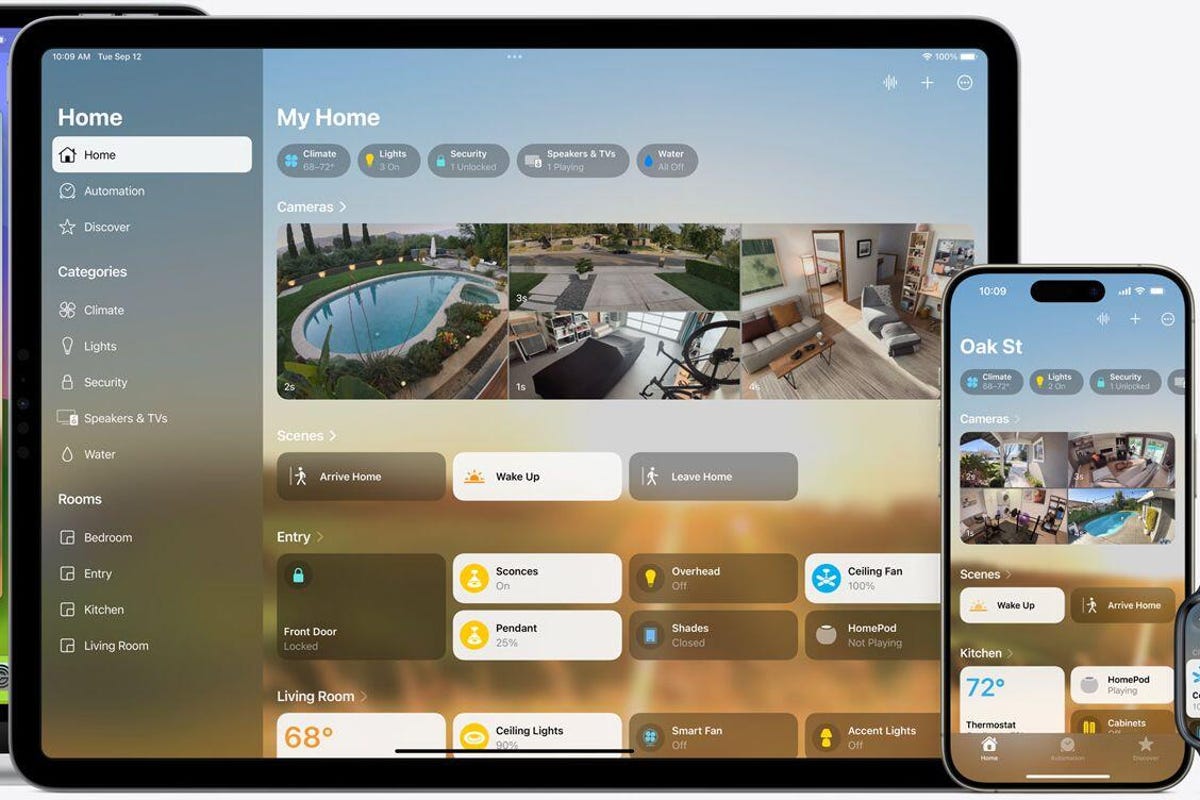
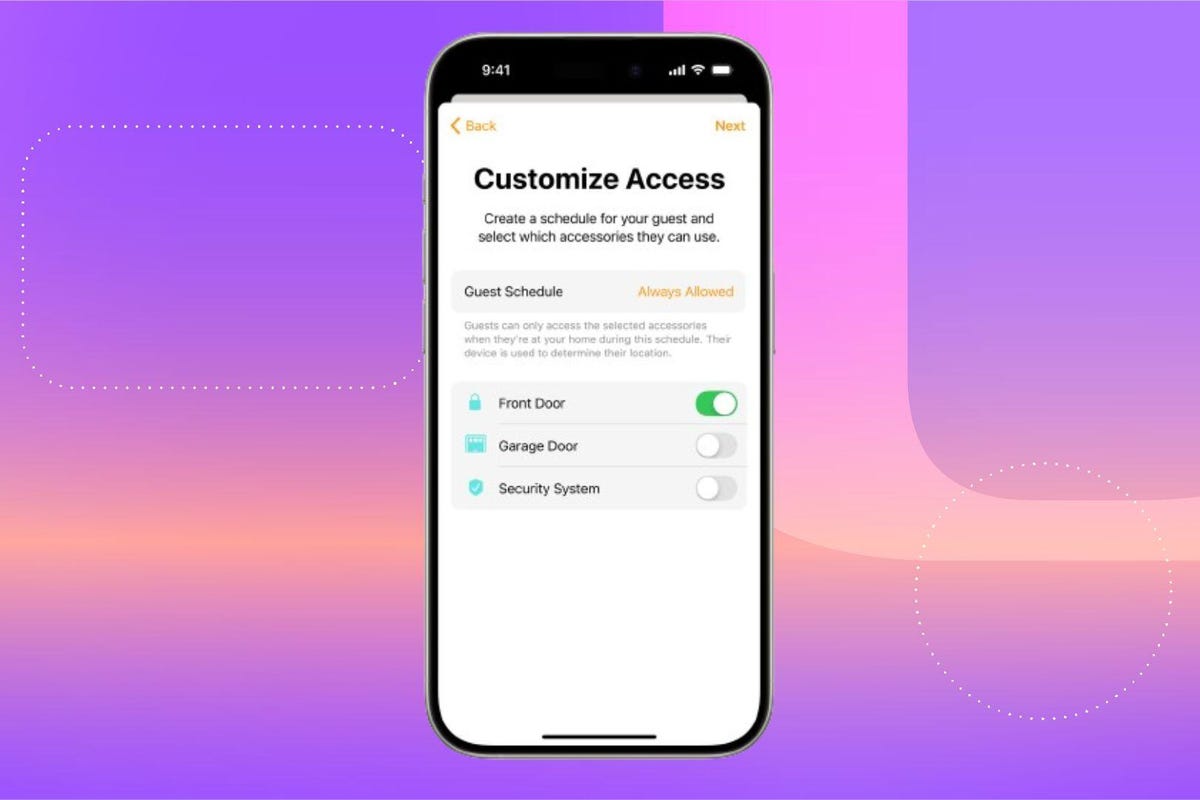

Now that iOS 18 is in its third beta and rolling out to everyone this fall, we’ve had plenty of time to see what’s new with smart home management, including Apple Home and HomeKit-enabled devices. As it turns out, Apple Home is getting several major updates that will impact how Apple users manage their home security (and use their robot vacuums).
There’s more Matter support than ever, Apple is adding big bonuses. And a few new smart-lighting tricks could make a big difference in how you run your home — or let it run itself. Here’s what caught our attention.
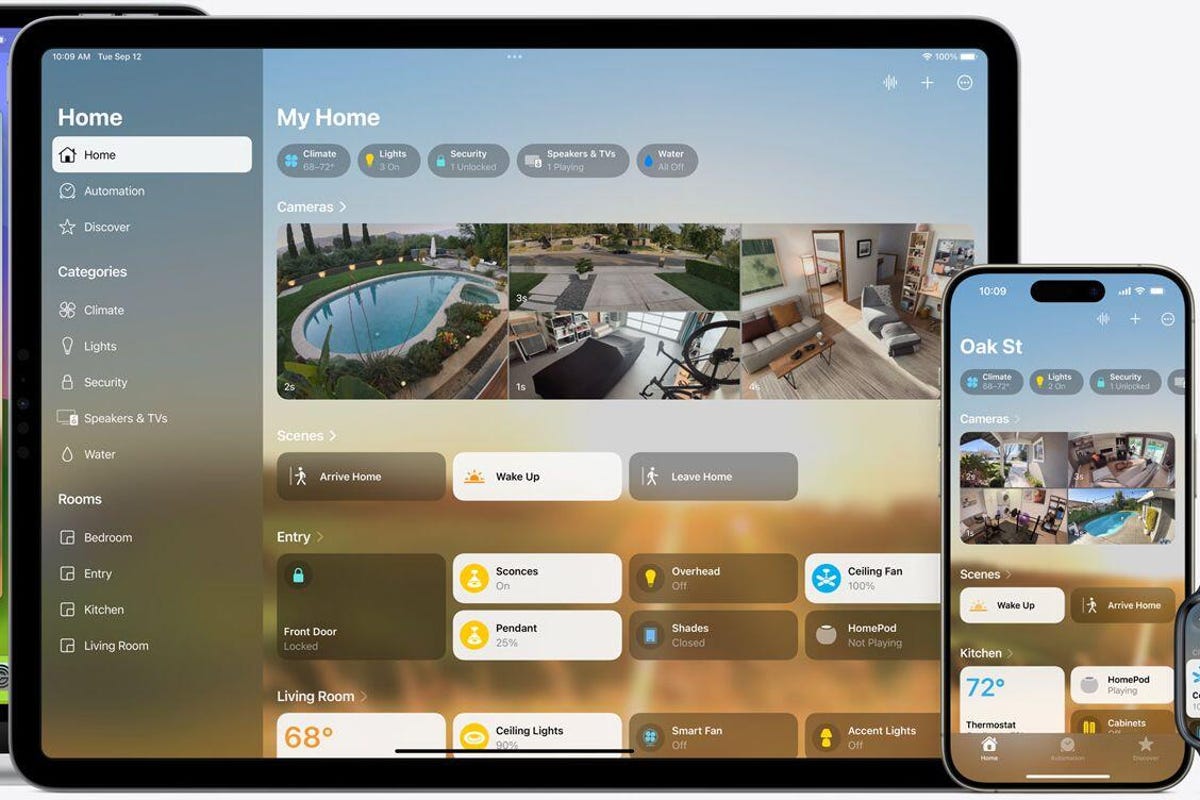
The Home app is getting new interactions in iOS 18, and that’s good news for your smart home.
Choose a smart home hub near your most important devices
To work with Apple HomeKit and the Home app, especially with the latest Matter integrations, your smart home devices need a central hub to channel communications through. It has to be a specific Apple device, like a HomePod or newer version of Apple TV, and previously Apple would automatically find and connect to one for you.
With iOS 18, there’s a way to choose which hub your smart home connects to, and it’s a lot more important than it might seem. Previously, automatically chosen hubs could struggle to connect to more distant devices. That had more of a impact on smart home security than anything else, as Apple TVs buried in cabinets and other hard-to-reach places had the most trouble connecting to distant devices like smart locks, video doorbells, outdoor security cameras, and smart garage doors.
Now, when you choose your own Apple Home Hub, you can position the hub so that it easily connects to your outdoor devices and prevents security devices or other smart home devices from being tripped at inopportune times.
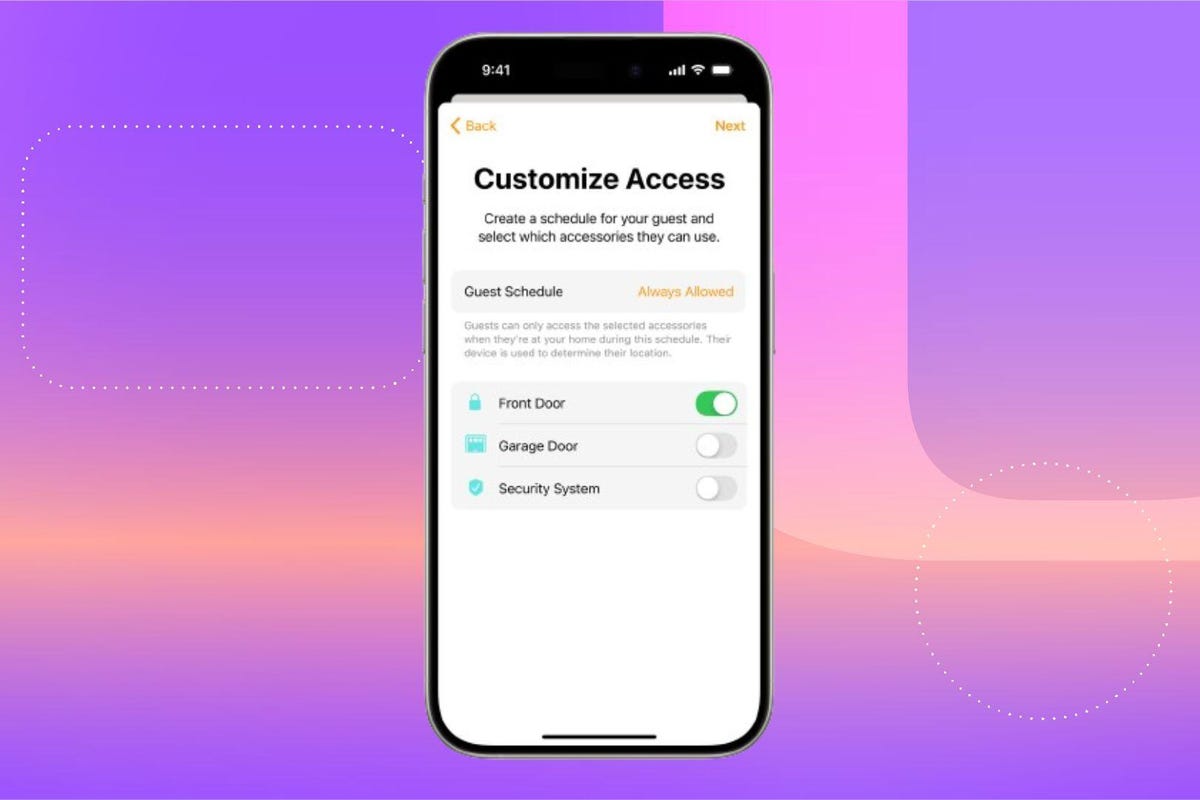
iPhone shows guest access options for smart devices.
Manage guest access with new home security tools
Big news for anyone who manages their security system or smart lock through the Apple Home app: You now have a suite of guest access controls. These access tools let you create guest permissions for specific devices, like your front door smart lock, your garage door, or for disarming your security system. You can share this access via Home Key technology, or create independent schedules that only allow guest access during certain times of the day.
While the new features are useful when you have guests over, this form of access control also offers many benefits for families with active children, landlords with renters, Airbnb hosts, and other situations where a customization is useful.
Choose specific smart home devices for your Control Center
Previously, Apple assigned a number of smart home devices to your iPhone’s Control Center, but users didn’t have much control over which devices showed up there. iOS 18 brings a welcome change, allowing smart home users to pick and choose exactly which devices they want to access through Control Center.
I particularly like this option for those aforementioned security devices like garage doors and home security systems that you want to disable, and also for smart locks if you don’t want to use Home Keys or geolocation controls. It’s an easier option than fighting your way through the Home app, and it gives Control Center a layer of smart home utility it should already have.

New Control Center customization in iOS 18.
Enable more smart lights with adaptive lighting
As a sharp-sighted person beta testers on reddit and as quickly noted elsewhere, Apple has also started adding adaptive lighting support to Matter-compatible smart bulbs, specifically Nanoleaf bulbs with others expected. That means you can set these bulbs to naturally change their color temperature throughout the day, cycling between warmer and cooler tones to improve visibility and reduce eye strain.
While it’s not as big for home security as some of the other new features, many Apple Home users can also control their smart lights through the app, so the added functionality is welcome. I’m especially looking forward to seeing it come to floodlight security cameras, which can be a bit too bright for some at night unless you tinker with a lot of settings.
Remember, while many people can install the beta now and start exploring these features, the release will be much more stable and less likely to have bugs. For a complete look at the smart home for Apple users, check out the best security cameras for Apple HomeKit , our favorite HomeKit devices overall , and the best DIY security systems .



